filmov
tv
How Does Angular's Two-Way Data Binding Work with Custom Components?

Показать описание
Explore how Angular's two-way data binding enhances your application's interactivity and efficiency, especially when working with custom components employing ngModel.
---
Disclaimer/Disclosure: Some of the content was synthetically produced using various Generative AI (artificial intelligence) tools; so, there may be inaccuracies or misleading information present in the video. Please consider this before relying on the content to make any decisions or take any actions etc. If you still have any concerns, please feel free to write them in a comment. Thank you.
---
Angular's two-way data binding is one of its standout features, enabling seamless synchronization between the model and the view. This synchronization helps maintain the consistency of your application's state and UI representation. When you involve custom components in this process, understanding the intricacies of Angular's approach becomes critical to enhance interactivity and overall efficiency.
Understanding Two-Way Data Binding
At its core, two-way data binding in Angular allows for automatic synchronization of data between the model and view components. When a user updates the data in the view, the changes reflect in the model automatically, and vice versa. This bi-directional flow resolves the common issues of keeping the UI synchronized with the data model, thereby streamlining development processes and reducing the tendency for errors that arise from manually keeping track of state changes.
How Angular Facilitates Two-Way Data Binding
Angular implements two-way data binding through the use of the [(ngModel)] directive. For example, when working with standard input components, developers commonly use ngModel to bind the input component's value to a variable in the component's class. But what about when you have custom components?
Two-Way Binding with Custom Components
When dealing with custom components, two-way data binding requires some additional setup. Custom components don’t automatically support two-way data binding. However, Angular allows you to create a similar effect through a combination of Input and Output properties, along with the EventEmitter.
To implement two-way data binding in a custom component:
Input Property: Define an @Input() property to accept data from the parent component.
Output Event: Declare an @Output() property that is an instance of EventEmitter. This emitter is used to send data back to the parent when a change in the component needs to be communicated.
Binding Syntax: In the parent component, use Angular's binding syntax combining property binding and event binding — [(property)].
Here is a brief outline of the steps:
Custom Component: Define an @Input property to receive the value.
Custom Component: Define an @Output and EventEmitter to broadcast any changes to the parent.
Parent Component: Use [(ngModel)] or similar binding syntax to bind both Input and Output to achieve two-way data binding.
This approach lets you extend the power of two-way data binding beyond standard inputs, allowing for a seamless integration of custom components within Angular applications.
Conclusion
Angular's two-way data binding provides a robust method for data synchronization in applications. By leveraging ngModel with custom components, developers can create a more interactive user experience without compromising state consistency. The combination of Input and Output with EventEmitter in custom components opens up endless possibilities for crafting sophisticated, responsive applications without the usual overhead of manual state management.
---
Disclaimer/Disclosure: Some of the content was synthetically produced using various Generative AI (artificial intelligence) tools; so, there may be inaccuracies or misleading information present in the video. Please consider this before relying on the content to make any decisions or take any actions etc. If you still have any concerns, please feel free to write them in a comment. Thank you.
---
Angular's two-way data binding is one of its standout features, enabling seamless synchronization between the model and the view. This synchronization helps maintain the consistency of your application's state and UI representation. When you involve custom components in this process, understanding the intricacies of Angular's approach becomes critical to enhance interactivity and overall efficiency.
Understanding Two-Way Data Binding
At its core, two-way data binding in Angular allows for automatic synchronization of data between the model and view components. When a user updates the data in the view, the changes reflect in the model automatically, and vice versa. This bi-directional flow resolves the common issues of keeping the UI synchronized with the data model, thereby streamlining development processes and reducing the tendency for errors that arise from manually keeping track of state changes.
How Angular Facilitates Two-Way Data Binding
Angular implements two-way data binding through the use of the [(ngModel)] directive. For example, when working with standard input components, developers commonly use ngModel to bind the input component's value to a variable in the component's class. But what about when you have custom components?
Two-Way Binding with Custom Components
When dealing with custom components, two-way data binding requires some additional setup. Custom components don’t automatically support two-way data binding. However, Angular allows you to create a similar effect through a combination of Input and Output properties, along with the EventEmitter.
To implement two-way data binding in a custom component:
Input Property: Define an @Input() property to accept data from the parent component.
Output Event: Declare an @Output() property that is an instance of EventEmitter. This emitter is used to send data back to the parent when a change in the component needs to be communicated.
Binding Syntax: In the parent component, use Angular's binding syntax combining property binding and event binding — [(property)].
Here is a brief outline of the steps:
Custom Component: Define an @Input property to receive the value.
Custom Component: Define an @Output and EventEmitter to broadcast any changes to the parent.
Parent Component: Use [(ngModel)] or similar binding syntax to bind both Input and Output to achieve two-way data binding.
This approach lets you extend the power of two-way data binding beyond standard inputs, allowing for a seamless integration of custom components within Angular applications.
Conclusion
Angular's two-way data binding provides a robust method for data synchronization in applications. By leveraging ngModel with custom components, developers can create a more interactive user experience without compromising state consistency. The combination of Input and Output with EventEmitter in custom components opens up endless possibilities for crafting sophisticated, responsive applications without the usual overhead of manual state management.
 0:08:51
0:08:51
 0:05:12
0:05:12
 0:05:14
0:05:14
 0:07:54
0:07:54
 0:08:10
0:08:10
 0:19:35
0:19:35
 0:11:46
0:11:46
 0:13:23
0:13:23
 0:07:30
0:07:30
 0:07:01
0:07:01
 0:17:41
0:17:41
 0:08:06
0:08:06
 0:03:20
0:03:20
 0:05:30
0:05:30
 0:08:25
0:08:25
 0:12:50
0:12:50
 0:14:00
0:14:00
 0:12:48
0:12:48
 0:13:53
0:13:53
 0:14:38
0:14:38
 0:05:19
0:05:19
 0:07:42
0:07:42
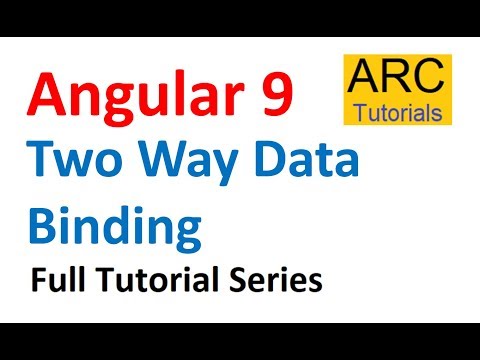 0:10:07
0:10:07
 0:14:52
0:14:52