filmov
tv
Create PDF from Google Sheets & Google Docs and Share via Email

Показать описание
In this tutorial, we'll guide you through the process of creating PDFs from Google Sheets and Google Docs and sharing them via email using Pabbly Connect.
By integrating Google Sheets, Google Docs, and email through Pabbly Connect:
Automatically generate PDFs from your Google Sheets and Google Docs.
Seamlessly convert your documents into PDF format without manual effort.
Automatically send the generated PDFs via email to the desired recipients.
Follow our step-by-step instructions to set up this integration efficiently.
Ensure that your documents are automatically converted and shared, enhancing your document management and communication processes.
Use Case
I am a school administrator responsible for distributing student results at the end of each term. Traditionally, this task involves manually compiling data, creating individual result sheets, converting them to PDFs, and then emailing them to parents and guardians. This process can be time-consuming and prone to errors. With this integration, I can automate the entire process. By pulling data from a Google Sheet containing student grades and using a Google Docs template for the result format, I can generate personalized PDF report cards for each student. These PDFs are then automatically emailed to parents, ensuring timely and accurate delivery of results. This not only streamlines your workflow but also ensures that every parent receives a professional, consistent, and error-free report card for their child.
_________________________________________________________________________
🔗 Links You Need:
_________________________________________________________________________
Pabbly Connect makes it easy to integrate and automate any software, marketing, sales, payments, or business processes quickly, without the need for any programming knowledge.
Benefits of Pabbly Connect:
1. Automation: Save time, money, and resources by automating tasks.
2. Integration: Connect various web services to create efficient workflows.
3. Security: Enjoy industry-standard security for your data.
4. Scalability: Easily add new applications and services to your workflow.
5. Cost-effective: Choose from plans suitable for different business sizes, with no charges for internal tasks.
Unlike other integration tools, Pabbly Connect offers absolutely no charges for internal tasks such as mathematical operations, spreadsheet functions, time zone conversions and more. Additionally, you can create unlimited automation workflows for your business without any restrictions.
-----------------------------------------------------------------------------------------------------
Additional Resources:
Disclaimer: All Names, Mobile Numbers, and Emails used in the video are just for demo purposes. This is an educational video showing how to automate and integrate multiple platforms.
By integrating Google Sheets, Google Docs, and email through Pabbly Connect:
Automatically generate PDFs from your Google Sheets and Google Docs.
Seamlessly convert your documents into PDF format without manual effort.
Automatically send the generated PDFs via email to the desired recipients.
Follow our step-by-step instructions to set up this integration efficiently.
Ensure that your documents are automatically converted and shared, enhancing your document management and communication processes.
Use Case
I am a school administrator responsible for distributing student results at the end of each term. Traditionally, this task involves manually compiling data, creating individual result sheets, converting them to PDFs, and then emailing them to parents and guardians. This process can be time-consuming and prone to errors. With this integration, I can automate the entire process. By pulling data from a Google Sheet containing student grades and using a Google Docs template for the result format, I can generate personalized PDF report cards for each student. These PDFs are then automatically emailed to parents, ensuring timely and accurate delivery of results. This not only streamlines your workflow but also ensures that every parent receives a professional, consistent, and error-free report card for their child.
_________________________________________________________________________
🔗 Links You Need:
_________________________________________________________________________
Pabbly Connect makes it easy to integrate and automate any software, marketing, sales, payments, or business processes quickly, without the need for any programming knowledge.
Benefits of Pabbly Connect:
1. Automation: Save time, money, and resources by automating tasks.
2. Integration: Connect various web services to create efficient workflows.
3. Security: Enjoy industry-standard security for your data.
4. Scalability: Easily add new applications and services to your workflow.
5. Cost-effective: Choose from plans suitable for different business sizes, with no charges for internal tasks.
Unlike other integration tools, Pabbly Connect offers absolutely no charges for internal tasks such as mathematical operations, spreadsheet functions, time zone conversions and more. Additionally, you can create unlimited automation workflows for your business without any restrictions.
-----------------------------------------------------------------------------------------------------
Additional Resources:
Disclaimer: All Names, Mobile Numbers, and Emails used in the video are just for demo purposes. This is an educational video showing how to automate and integrate multiple platforms.
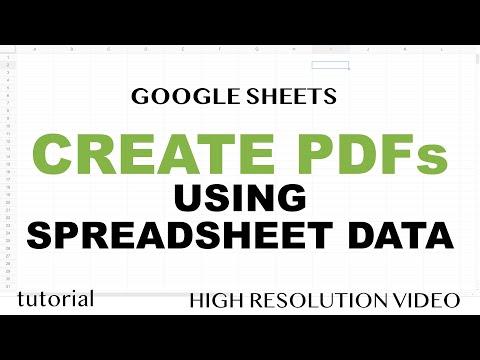 0:32:38
0:32:38
 0:02:17
0:02:17
 0:06:51
0:06:51
 0:29:05
0:29:05
 0:00:22
0:00:22
 0:11:12
0:11:12
 0:27:02
0:27:02
 0:10:56
0:10:56
 0:01:09
0:01:09
 0:07:20
0:07:20
 0:31:32
0:31:32
 0:10:27
0:10:27
 0:02:33
0:02:33
 0:06:54
0:06:54
 0:15:28
0:15:28
 0:02:54
0:02:54
 0:18:27
0:18:27
 0:16:04
0:16:04
 0:11:17
0:11:17
 0:33:21
0:33:21
 0:01:19
0:01:19
 0:33:46
0:33:46
 0:02:39
0:02:39
 0:10:57
0:10:57