filmov
tv
Tableau Tutorial : How to connect/Load multiple file in tableau and Create Relationship in Tableau
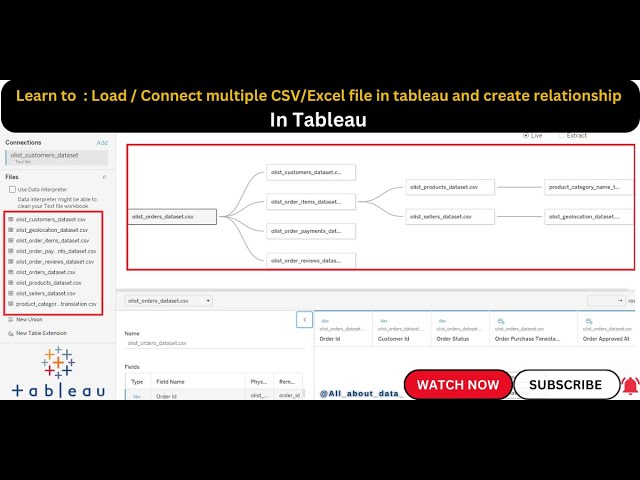
Показать описание
Connect/Load multiple files in Tableau
Open Tableau Desktop.
In the Data pane, click the New Data Source button.
Select the type of file you want to connect to, such as Excel, CSV, or JSON.
Navigate to the file you want to connect to and click Open.
Repeat steps 3 and 4 to connect to all of the files you want to load into Tableau.
Once you have connected to all of the files, click the Close button to close the Data Source window.
Create relationships in Tableau
In the Data pane, right-click one of the tables you want to create a relationship between and select Create Relationship.
In the Create Relationship dialog box, select the other table you want to create a relationship with and click Next.
In the Create Relationship dialog box, select the common field between the two tables and click Finish.
How to Install Tableau and Create First Visualization | Tableau Tutorials for Beginners
Tableau Tutorial for Beginners in 20 Minutes | Complete Tableau Training for Beginners | Simplilearn
Tableau Basics for Beginners - Tableau in Two Minutes
Learn Tableau in 15 minutes and create your first report (FREE Sample Files)
What is Tableau? | Tableau Overview | Tableau in 5 Mins | Tableau For Beginners | Simplilearn
Tableau Tutorial for Beginners | Create Your First Dashboard
Tableau Desktop Crash Course | Tableau training for beginners
Tableau Full Course - Learn Tableau in 6 Hours | Tableau Training for Beginners | Edureka
How To Make A Thermometer Chart Step By Step Guide | Tableau Tutorial
Make an AWESOME Tableau Dashboard in Only 10 Minutes
Tableau Basics Beginner Tutorial
Tableau for Data Science and Data Visualization - Crash Course Tutorial
Tableau Basics Full Course Tutorial (6+ Hours)
Tableau Ultimate Full Course (21 Hours) for Beginners - From Zero to HERO
Tableau Full Course - in 3 Hours | Become a Data Visualization Rockstar | Beginner Level
How to use Calculated Fields and Bins in Tableau | Tableau Tutorials for Beginners
Tableau Tutorial Part - 1 | Tableau Tutorial For Beginners Part - 1 | Tableau Training | Simplilearn
Tableau Complete Project End-to-End | Like I Do in My Real Projects
Tableau Tutorial For Beginners | Part 1 | Tableau Tutorial Part - 1 | Tableau Training | Simplilearn
Full Beginner Project in Tableau | Tableau Tutorials for Beginners
How to Create Visualizations in Tableau | Tableau Tutorials for Beginners
Tableau Tutorial for Beginners 1 - Getting Started with Tableau
Tableau Tutorial Deutsch | 30 Minuten für Anfänger
Tableau Full Course 2023 | Learn Tableau in 9 Hours | Tableau Tutorial for Beginners | Simplilearn
Комментарии
 0:17:04
0:17:04
 0:20:23
0:20:23
 0:23:03
0:23:03
 0:16:11
0:16:11
 0:05:11
0:05:11
 0:12:54
0:12:54
 3:44:08
3:44:08
 6:00:14
6:00:14
 0:05:59
0:05:59
 0:11:31
0:11:31
 1:28:41
1:28:41
 0:28:42
0:28:42
 6:40:33
6:40:33
 20:47:05
20:47:05
 2:42:52
2:42:52
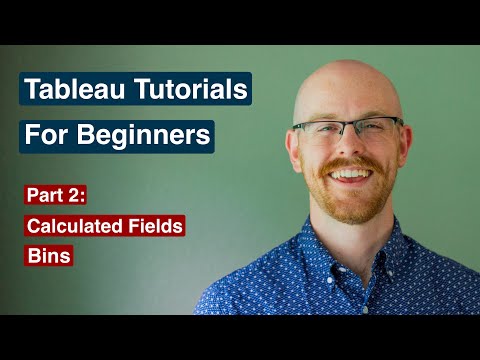 0:06:25
0:06:25
 0:56:38
0:56:38
 2:24:15
2:24:15
 2:15:51
2:15:51
 0:44:18
0:44:18
 0:14:05
0:14:05
 0:10:04
0:10:04
 0:34:56
0:34:56
 9:20:14
9:20:14