filmov
tv
How To Take Input in Sublime Text Editor | 2023 Tutorial

Показать описание
🖥️ How to take input in Sublime Text 🖥️
🖥️Paano mag input sa sublime text 🖥️
------------------------
STEPS:
- Install Package Control from Command Palette (Ctrl + Shift + P)
- Install Terminus from Package Control
- Create a New Build System ( Go to Tools - Build System - New Build System)
- Copy the code below
- Ctrl + S to save and save it with .sublime-build extension
- Create a code and run it with Ctrl + B
---------------------------------------
HERE'S THE CODE
---------------------------------------
{
"target": "terminus_exec",
"cancel": "terminus_cancel_build",
"focus": true,
"timeit": true,
"cmd": ["python3", "-u", "$file"],
"file_regex": "^[ ]*File \"(...*?)\", line ([0-9]*)",
"env": {"PYTHONIOENCODING": "utf-8"},
"windows": {
"cmd": ["python", "-u", "$file"],
},
"variants":
[
{
"name": "Syntax Check",
"cmd": ["python3", "-m", "py_compile", "$file"],
"windows": {
"cmd": ["py", "-m", "py_compile", "$file"],
}
}
]
}
🖥️Paano mag input sa sublime text 🖥️
------------------------
STEPS:
- Install Package Control from Command Palette (Ctrl + Shift + P)
- Install Terminus from Package Control
- Create a New Build System ( Go to Tools - Build System - New Build System)
- Copy the code below
- Ctrl + S to save and save it with .sublime-build extension
- Create a code and run it with Ctrl + B
---------------------------------------
HERE'S THE CODE
---------------------------------------
{
"target": "terminus_exec",
"cancel": "terminus_cancel_build",
"focus": true,
"timeit": true,
"cmd": ["python3", "-u", "$file"],
"file_regex": "^[ ]*File \"(...*?)\", line ([0-9]*)",
"env": {"PYTHONIOENCODING": "utf-8"},
"windows": {
"cmd": ["python", "-u", "$file"],
},
"variants":
[
{
"name": "Syntax Check",
"cmd": ["python3", "-m", "py_compile", "$file"],
"windows": {
"cmd": ["py", "-m", "py_compile", "$file"],
}
}
]
}
Комментарии
 0:07:18
0:07:18
 0:08:02
0:08:02
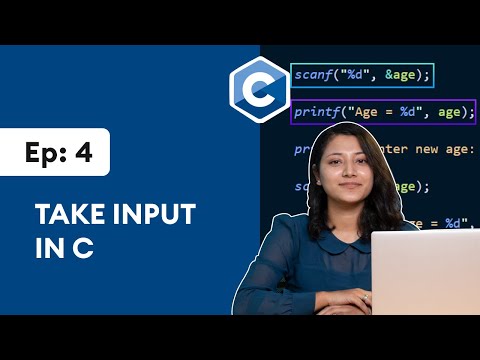 0:07:22
0:07:22
 0:05:31
0:05:31
 0:05:22
0:05:22
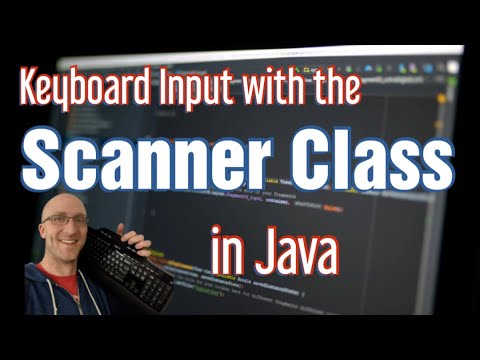 0:16:26
0:16:26
 0:04:44
0:04:44
 0:12:15
0:12:15
 0:24:32
0:24:32
 0:11:59
0:11:59
 0:10:16
0:10:16
 0:06:58
0:06:58
 0:02:29
0:02:29
 0:00:47
0:00:47
 0:06:22
0:06:22
 0:24:22
0:24:22
 0:08:42
0:08:42
 0:02:05
0:02:05
 0:08:54
0:08:54
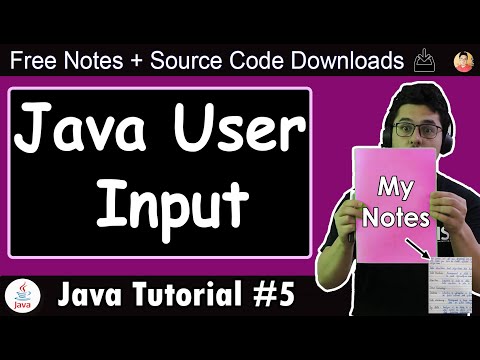 0:15:38
0:15:38
 0:09:17
0:09:17
 0:05:47
0:05:47
 0:02:38
0:02:38
 0:06:49
0:06:49