filmov
tv
25. Docker for Beginners | Install on Ubuntu | Play with busybox image | Rajiv

Показать описание
Docker: In this tutorial, you'll learn how to: install docker on Ubuntu, run an image as a container
Images - The blueprints of our application which form the basis of containers.
Containers - Created from Docker images and run the actual application.
Docker Daemon - The background service running on the host that manages building, running and distributing Docker containers. The daemon is the process that runs in the operating system which clients talk to.
Docker Client - The command line tool that allows the user to interact with the daemon.
Docker Hub - A registry of Docker images. we can think of the registry as a directory of all.
Install Docker on Ubuntu
Install using the repository
Verify Docker installation
Run hello-world image
Play with busybox
Docker top 10 commands
Docker –help
docker images - list all images
docker image\container ls –a
docker run image_name – Run container based on the image_name
docker ps - containers that are currently running
docker status|stop|restart
docker exec
docker logs container_name
docker rm container_id – Clean up unused container
docker container prune – Remove all stopped container
Images - The blueprints of our application which form the basis of containers.
Containers - Created from Docker images and run the actual application.
Docker Daemon - The background service running on the host that manages building, running and distributing Docker containers. The daemon is the process that runs in the operating system which clients talk to.
Docker Client - The command line tool that allows the user to interact with the daemon.
Docker Hub - A registry of Docker images. we can think of the registry as a directory of all.
Install Docker on Ubuntu
Install using the repository
Verify Docker installation
Run hello-world image
Play with busybox
Docker top 10 commands
Docker –help
docker images - list all images
docker image\container ls –a
docker run image_name – Run container based on the image_name
docker ps - containers that are currently running
docker status|stop|restart
docker exec
docker logs container_name
docker rm container_id – Clean up unused container
docker container prune – Remove all stopped container
Комментарии
 0:11:02
0:11:02
 0:56:04
0:56:04
 0:08:28
0:08:28
 0:50:38
0:50:38
 4:44:21
4:44:21
 0:05:19
0:05:19
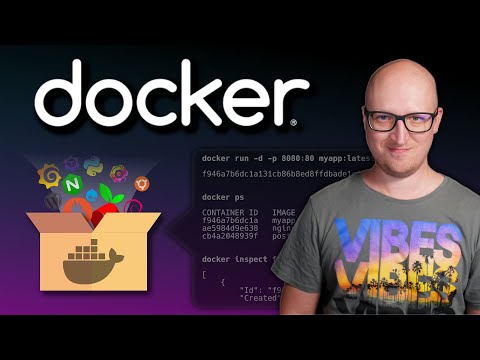 0:35:56
0:35:56
 2:10:19
2:10:19
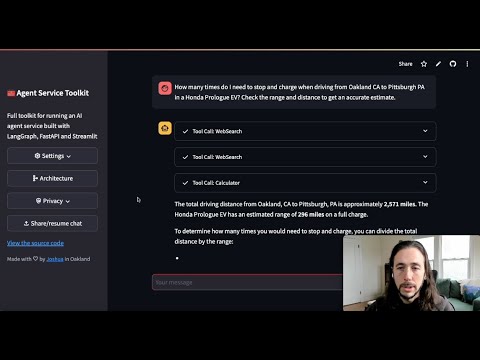 0:20:35
0:20:35
 7:13:30
7:13:30
 0:00:43
0:00:43
 0:59:30
0:59:30
 0:26:18
0:26:18
 5:16:46
5:16:46
 0:15:52
0:15:52
 0:00:57
0:00:57
 0:25:22
0:25:22
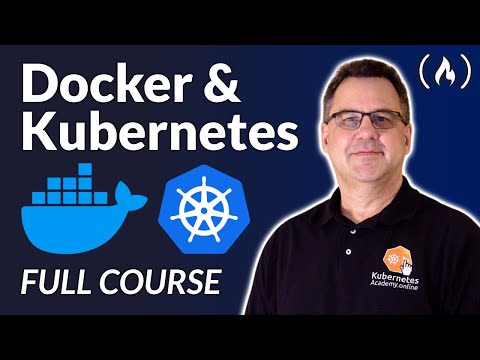 5:56:37
5:56:37
 2:10:19
2:10:19
 0:00:46
0:00:46
 7:13:50
7:13:50
 0:27:16
0:27:16
 4:18:00
4:18:00
 1:50:11
1:50:11