filmov
tv
CSS Animation | Loading Animation with Keyframes
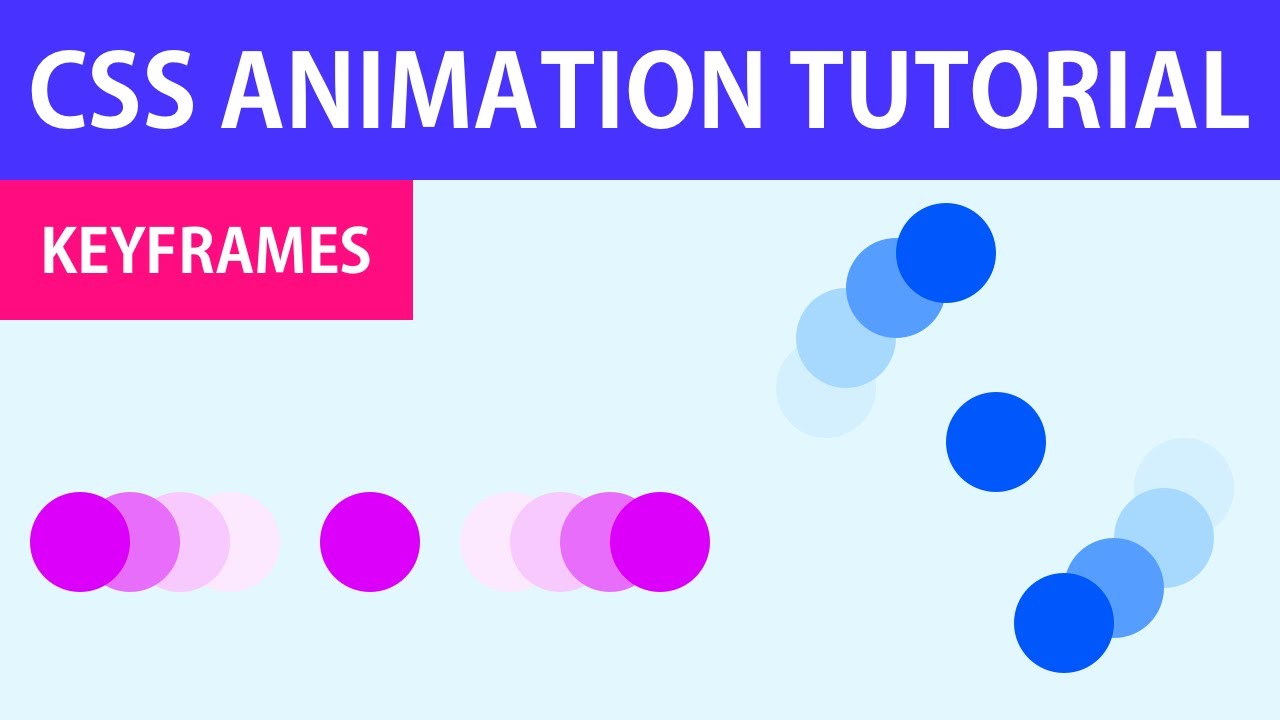
Показать описание
In this video I go over how to create a loading animation using only HTML and CSS. I show you the full front end coding tutorial, where I create the structure of the elements in HTML and then write all of the styling and effects with CSS. I use keyframes to creates with custom animation.
In this video I show you:
0:42 - Starting HTML Code
1:19 - Starting CSS Code
2:07 - Container CSS Styling
2:40 - Circle CSS Styling
2:56 - Circle:nth child
3:13 - Relative positioning
4:20 - Transform Origin Center
4:34 - Keyframe Animation
5:08 - Rotate Keyframe Animation
7:09 - Slide Keyframe Animation
9:23 - Color Keyframe Animation
10:08 - Overview
Let's Connect
CSS Preloaders | 15 Stunning CSS Loading Animation examples for your website
⌛🔄 Create Simple Loading Animation with HTML & CSS
Loading Animation | using html, css and javascript
CSS Preloaders | 13 CSS Loading Animation & Spinners Examples For Your Website
Creative CSS Loading Animation Effects | CSS Animation Tutorial
html css Loading animation | best website preloader using html css | @codebrowser #animation
Loading animation #html#css#js#loading#animation
🌟 Amazing Loading Animation with HTML CSS
SKELETON Loading Animation Effects in HTML CSS #shorts #cssanimation #trending
Loading Animation With CSS
12 Cool CSS Loading Animation You must see | Html Css Javascript Effects & Animations
How To Animate Page Loading With CSS
Learn CSS Border Animations in 6 Minutes
CSS Loading Animation Tutorial - Create a CSS Only Loading Skeleton with CSS Gradients
New preloader loading animation Design using HTML and CSS progressive circle border #CSS
How To Make Loading Animation | Html Css
⏳ Amazing Loading Animation with Pure CSS 🚀🌟
24 CSS Projects: Loading Animations, Progress Bars, Flashcards & More!
Gradient Loading Animation Using CSS #shorts #gradient #css
Master CSS Animation Property in 11 Minutes [Full Tutorial] 🚀
How To Create Skeleton Loading Animation With CSS
Loading Animation using HTML CSS & Javascript | Animated Progress Bar
Creative CSS Loading Animations Effects | CSS Animation Tutorial for Beginners
How to Add Loading Animation to Website in 2 Minutes!
Комментарии
 0:02:36
0:02:36
 0:00:07
0:00:07
 0:00:06
0:00:06
 0:02:01
0:02:01
 0:03:37
0:03:37
 0:00:07
0:00:07
 0:00:08
0:00:08
 0:00:08
0:00:08
 0:00:06
0:00:06
 0:05:42
0:05:42
 0:02:28
0:02:28
 0:17:08
0:17:08
 0:05:57
0:05:57
 0:06:32
0:06:32
 0:00:08
0:00:08
 0:00:55
0:00:55
 0:00:08
0:00:08
 2:34:11
2:34:11
 0:00:11
0:00:11
 0:10:56
0:10:56
 0:09:59
0:09:59
 0:08:19
0:08:19
 0:03:13
0:03:13
 0:02:38
0:02:38