filmov
tv
How to make a PATROL DRONE with AUTOMATIC DOCKING! - Space Engineers Automatons AI Update

Показать описание
The new Automatons AI Update has been released for Space Engineers, with it came the new grid AI blocks, featuring the following: AI Flight Block, AI Recorder Block, AI Basic Task Block, AI Offensive Block, and AI Defensive Block. Today, I am showing you how to make a basic patrol drone, with automatic docking, patrol routes, and the ability to take down incoming enemies. All whilst exploring more of the possibilities with the Event controller.
________________________________________________________________________________________________
Patrol Drone Blueprint:
________________________________________________________________________________________________
Space Engineers is a voxel-based sandbox game set in space and on planets, developed and published by Czech independent developer Keen Software House. In 2013, the initial developmental release of the game joined the Steam early access program. During the following years of active development, Space Engineers sold over one million units. In total as of 2019 the game has sold over 3.5 million copies In May 2015, for approximately a year and a half, the game's source code was officially available and maintained by KSH to assist the modding community. On December 15, 2016, the game entered Beta and was later officially released on February 28, 2019.
The game is a sandbox game about engineering, construction, exploration and survival in space and on planets. Players build space ships, space stations, planetary outposts of various sizes and uses, pilot ships and travel through space to explore planets and gather resources to survive.
________________________________________________________________________________________________
#spaceengineers #automatonsupdate #newupdate #eventcontroller #girdAI #AIFlightBlock #AIOffensiveBlock #AIRecorderBlock #AIBasicTaskBlock #Drone #howto #tutorial #newblocks #automatons #update #playstation #xbox #pc #automation #gaming
________________________________________________________________________________________________
Patrol Drone Blueprint:
________________________________________________________________________________________________
Space Engineers is a voxel-based sandbox game set in space and on planets, developed and published by Czech independent developer Keen Software House. In 2013, the initial developmental release of the game joined the Steam early access program. During the following years of active development, Space Engineers sold over one million units. In total as of 2019 the game has sold over 3.5 million copies In May 2015, for approximately a year and a half, the game's source code was officially available and maintained by KSH to assist the modding community. On December 15, 2016, the game entered Beta and was later officially released on February 28, 2019.
The game is a sandbox game about engineering, construction, exploration and survival in space and on planets. Players build space ships, space stations, planetary outposts of various sizes and uses, pilot ships and travel through space to explore planets and gather resources to survive.
________________________________________________________________________________________________
#spaceengineers #automatonsupdate #newupdate #eventcontroller #girdAI #AIFlightBlock #AIOffensiveBlock #AIRecorderBlock #AIBasicTaskBlock #Drone #howto #tutorial #newblocks #automatons #update #playstation #xbox #pc #automation #gaming
Комментарии
 0:05:15
0:05:15
 0:01:12
0:01:12
 0:02:52
0:02:52
 0:08:03
0:08:03
 0:07:38
0:07:38
 0:10:05
0:10:05
 0:17:50
0:17:50
 0:00:39
0:00:39
 0:00:16
0:00:16
 0:14:40
0:14:40
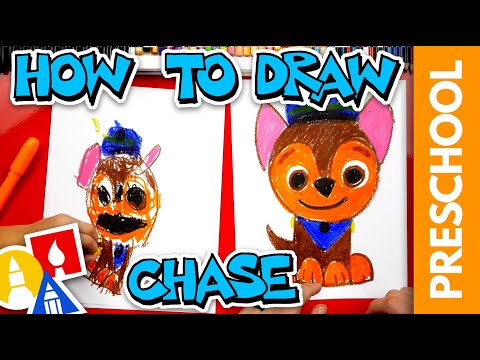 0:10:57
0:10:57
 0:02:20
0:02:20
 0:01:12
0:01:12
 0:22:00
0:22:00
 0:05:26
0:05:26
 0:08:15
0:08:15
 0:03:38
0:03:38
 0:01:14
0:01:14
 0:06:39
0:06:39
 0:02:04
0:02:04
 0:04:59
0:04:59
 0:03:20
0:03:20
 0:26:48
0:26:48
 0:12:32
0:12:32