filmov
tv
How to adjust Revit Section Line Style

Показать описание
Revit tutorials - How to adjust Revit Section Line Style
Changing the Section line in the Visibility/Graphic Overrides under Section category on the Annotation Categories tab is not possible.
One way to adjust Revit Section Line style, is to go to the Object Styles (Manage tab on the Ribbon -- Object Styles).
Then, on the Annotation Objects tab, there is a Category called Section Line. In this row you can change the line color, line pattern and the line width of the Revit Section line.
In the Object Styles table, there is also one sub-category under the Section Line, called Broken Section Line, which is used for the broken section display style (and this style will apply only if a Section tag type has “Broken Section Display Style” parameter set to Continuous).
To change the section line color, filter can be used. In the Visibility/Graphic Overrides dialog create new filter for Sections category with filter rules set to “None”. Add filter to a view and change the line style for that view. Have in mind that filter will change the section head too so adding line pattern will change line pattern for both: section head and section line.
Changing the Section line in the Visibility/Graphic Overrides under Section category on the Annotation Categories tab is not possible.
One way to adjust Revit Section Line style, is to go to the Object Styles (Manage tab on the Ribbon -- Object Styles).
Then, on the Annotation Objects tab, there is a Category called Section Line. In this row you can change the line color, line pattern and the line width of the Revit Section line.
In the Object Styles table, there is also one sub-category under the Section Line, called Broken Section Line, which is used for the broken section display style (and this style will apply only if a Section tag type has “Broken Section Display Style” parameter set to Continuous).
To change the section line color, filter can be used. In the Visibility/Graphic Overrides dialog create new filter for Sections category with filter rules set to “None”. Add filter to a view and change the line style for that view. Have in mind that filter will change the section head too so adding line pattern will change line pattern for both: section head and section line.
Revit Tutorial to Change Section Head
Amazing Section Graphics in Revit Tutorial
Revit Tutorial - Change a Section Heads Font - The Revit Kid.com
Revit Tips: Change Section appearance - Genius Panda
Revit - How to make a Section
Revit Smaller Section Line Graphics
Sections in Revit - Beginner to PRO Tutorial
Callout, Section, & Elevation Tag Overrides | Revit
How to create and use View Templates In Revit - PART 1
Revit 06-37 Creating a Section View
Revit 2019.1: Section View Align and Snapping
Mastering Graphic Elements in Revit Tutorial
7 Fixes for Revit Sections Not Visible in Views
Revit – Understanding View Range and Changing View Range Settings
Revit Troubleshoot: section line disappears on certain scales
Detail / Callout in Revit Tutorial
Revit detail tutorial_ Best tips on how to detail a section in Revit.
Revit Crop View and Crop Region
Revit Snippet: Fix Any Families Not Cutting in Section Views
HOW TO FIT REVIT VIEWS ON SHEETS - VIEWS BIGGER THAN THE SHEET SOLVED.
Revit - How to Fix Grid / Level Lines Moving in Different Views
Autodesk Revit: Creating Elevation Views
Placing Views on Sheets in Revit Tutorial
110 Tutorial: How to control Building Elevation line weights in REVIT Architecture
Комментарии
 0:03:04
0:03:04
 0:20:30
0:20:30
 0:02:26
0:02:26
 0:01:35
0:01:35
 0:02:08
0:02:08
 0:11:43
0:11:43
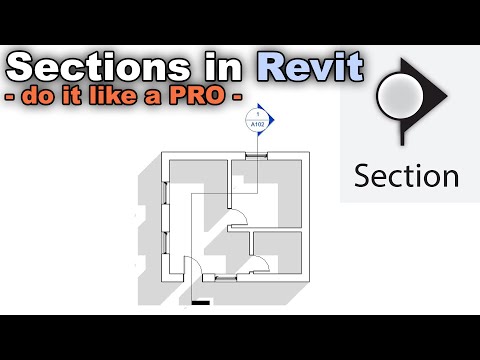 0:17:23
0:17:23
 0:18:34
0:18:34
 0:06:37
0:06:37
 0:03:44
0:03:44
 0:00:40
0:00:40
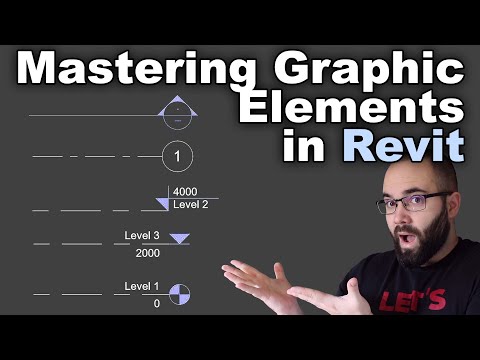 0:17:04
0:17:04
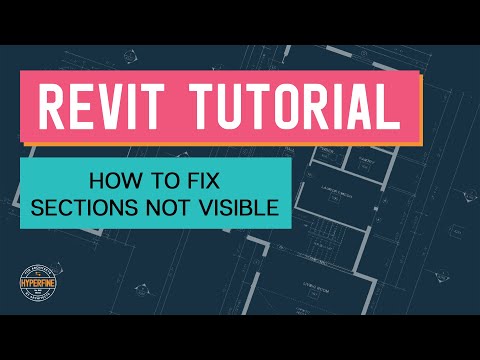 0:03:01
0:03:01
 0:01:06
0:01:06
 0:01:25
0:01:25
 0:26:55
0:26:55
 0:12:53
0:12:53
 0:05:37
0:05:37
 0:03:10
0:03:10
 0:13:04
0:13:04
 0:01:20
0:01:20
 0:01:16
0:01:16
 0:11:20
0:11:20
 0:05:57
0:05:57