filmov
tv
How to Repair Corrupted Photos Mac - Top 4 Methods Recommended

Показать описание
Photo corruption on Mac is not rare. In this video, we will share 4 tested methods to help you repair corrupted photos using a handy photo repair tool - EaseUS Fixo Photo Repair and built-in tools on macOS. EaseUS Fixo can repair multiple formants of pictures. This all-in-one repair program can help you fix pictures not opening on Mac and other photo corruption issues easily.
★★★TIME CODE★★★
00:00 Introduction
00:15 Method 1. Convert picture format
00:33 Method 2. Repair Photo Library
01:01 Method 3. EaseUS Fixo Photo Repair
01:53 Method 4. Open the Photo in Another Disk/Folder
★★★Best Solution★★★
🏅Repair Corrupted Photos Mac with EaseUS Fixo
Step 1. Launch EaseUS Fixo on your Mac, go to the "Photo Repair" tab, and click the "Add Photo".
Step 2. Select a photo and click the "Repair" button to start the single photo repair process.
Step 3. Click on the eye icon to preview a repaired photo and click "Save" to save it on your Mac.
#RepairCorruptedPhotosMac#PhotoRepairMac#FixCorruptedImagesMac#MacPictureRepair
★★★ FIND US AT ★★★
 0:02:56
0:02:56
 0:04:33
0:04:33
 0:14:21
0:14:21
 0:02:38
0:02:38
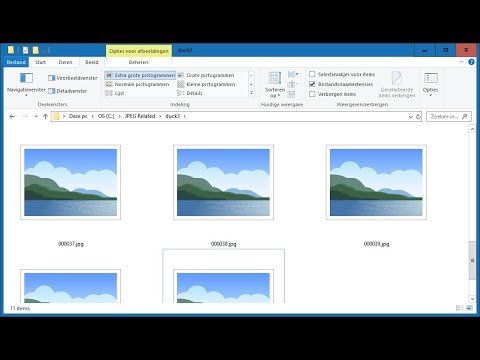 0:02:31
0:02:31
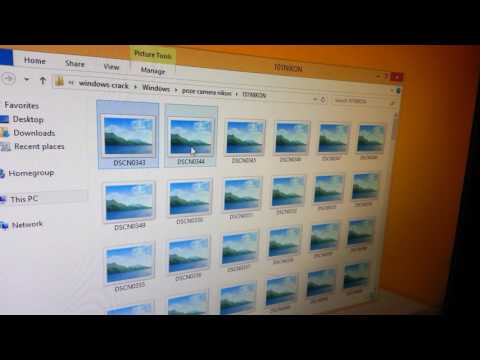 0:00:37
0:00:37
 0:06:01
0:06:01
 0:01:33
0:01:33
 0:01:03
0:01:03
 0:07:02
0:07:02
 0:01:38
0:01:38
 0:05:18
0:05:18
![[CORRUPTED IMAGEGS REPAIR]](https://i.ytimg.com/vi/GyGXCxjA6Sk/hqdefault.jpg) 0:03:49
0:03:49
 0:03:48
0:03:48
 0:01:54
0:01:54
 0:05:20
0:05:20
 0:04:38
0:04:38
 0:05:14
0:05:14
 0:00:18
0:00:18
 0:06:55
0:06:55
 0:01:28
0:01:28
 0:05:21
0:05:21
 0:00:49
0:00:49
 0:00:52
0:00:52