filmov
tv
How to Find the Trash Can on your Android Phone (Recycle Bin)
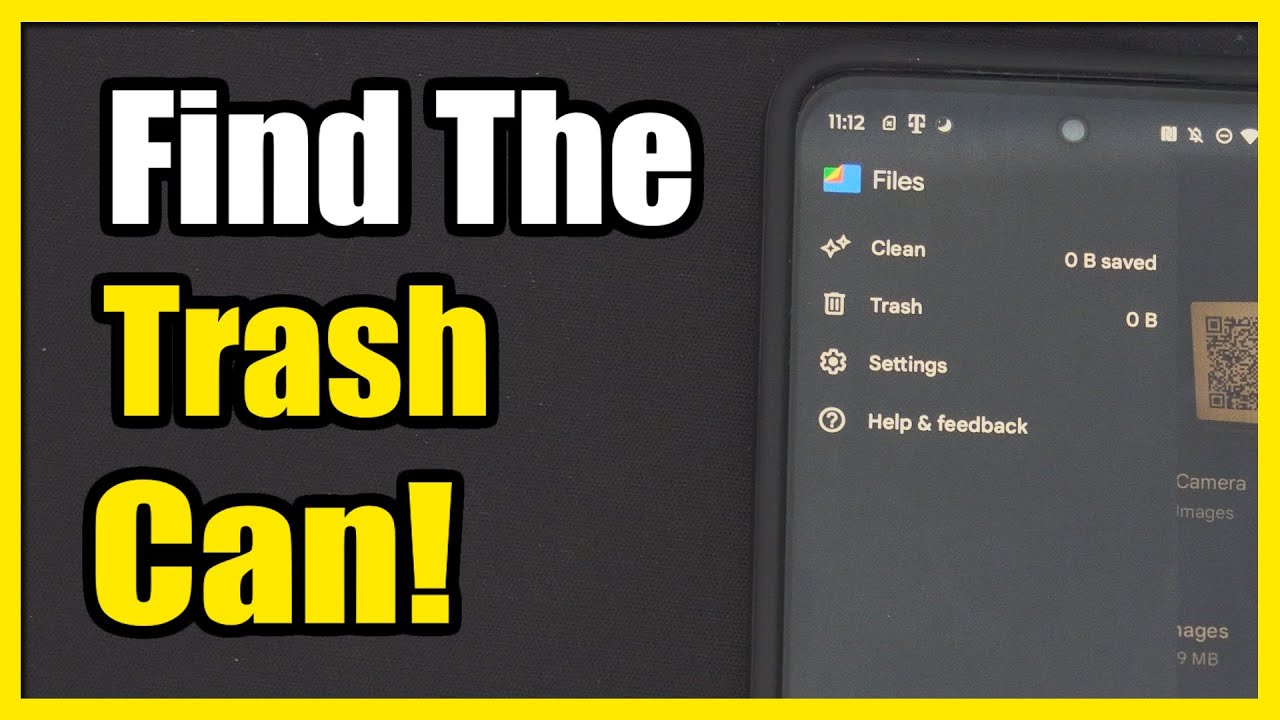
Показать описание
Finding the trash can or recycle bin on an Android phone can be a bit tricky, as there isn’t a single unified trash folder like you’d find on Windows PCs. However, fear not! Let’s explore various ways to access deleted files on your Android device:
Android Email Recycle Bin:
Regardless of which email client you’re using (Yahoo, Outlook, or Gmail), they all have a trash folder where deleted emails are temporarily stored. Open your email app, tap the trash folder, and you’ll find your deleted items. You can choose to recover them or clear them out.
Recycle Bin in File Explorer:
File Explorer apps (such as Dropbox or ES File Explorer) have their own recycle bins. Access the app, and you’ll easily find deleted files there. The duration for which these apps retain deleted files varies (e.g., Dropbox keeps them for up to 180 days). For cloud-based file explorer apps, you might need to access them through the web to restore deleted data.
Photos App Trash Folder:
The Android Gallery app includes built-in trash folders where you’ll find previously deleted photos. Keep in mind that these photos aren’t stored indefinitely. You can retrieve only the images deleted within the last 30 days. To access the trash bin in the Android Photos gallery:
Tap the three lines (hamburger) menu on the bottom right side of the screen.
Select the trash bin icon from the pop-up menu.
The Trash in File Manager:
Android’s native File Manager app also has its own trash bin. Open the File Manager or My Files app, scroll down, and look for the trash bin folder. From there, you can restore deleted Android data or empty the trash folder.
App Download History:
If you accidentally deleted an app, you can restore it from your app download history via the Google Play Store:
Open the Google Play app and ensure you’re logged in.
Tap your profile picture and select “Manage Apps & Device.”
Under the “Manage” tab, you’ll see a list of all installed apps. Choose the one you accidentally deleted and reinstall it.
...
((( Subscribe to my LIVE STREAMING )))
((( Gaming Channel "YourSixGaming" )))
((( Subscribe to my ADVENTURE CHANNEL )))
((( Travel, Cameras & More "YourSixAdventures)))
Android Email Recycle Bin:
Regardless of which email client you’re using (Yahoo, Outlook, or Gmail), they all have a trash folder where deleted emails are temporarily stored. Open your email app, tap the trash folder, and you’ll find your deleted items. You can choose to recover them or clear them out.
Recycle Bin in File Explorer:
File Explorer apps (such as Dropbox or ES File Explorer) have their own recycle bins. Access the app, and you’ll easily find deleted files there. The duration for which these apps retain deleted files varies (e.g., Dropbox keeps them for up to 180 days). For cloud-based file explorer apps, you might need to access them through the web to restore deleted data.
Photos App Trash Folder:
The Android Gallery app includes built-in trash folders where you’ll find previously deleted photos. Keep in mind that these photos aren’t stored indefinitely. You can retrieve only the images deleted within the last 30 days. To access the trash bin in the Android Photos gallery:
Tap the three lines (hamburger) menu on the bottom right side of the screen.
Select the trash bin icon from the pop-up menu.
The Trash in File Manager:
Android’s native File Manager app also has its own trash bin. Open the File Manager or My Files app, scroll down, and look for the trash bin folder. From there, you can restore deleted Android data or empty the trash folder.
App Download History:
If you accidentally deleted an app, you can restore it from your app download history via the Google Play Store:
Open the Google Play app and ensure you’re logged in.
Tap your profile picture and select “Manage Apps & Device.”
Under the “Manage” tab, you’ll see a list of all installed apps. Choose the one you accidentally deleted and reinstall it.
...
((( Subscribe to my LIVE STREAMING )))
((( Gaming Channel "YourSixGaming" )))
((( Subscribe to my ADVENTURE CHANNEL )))
((( Travel, Cameras & More "YourSixAdventures)))
 0:01:25
0:01:25
 0:00:48
0:00:48
 0:02:07
0:02:07
 0:00:38
0:00:38
 0:03:25
0:03:25
 0:02:19
0:02:19
 0:01:51
0:01:51
 0:02:11
0:02:11
 1:52:56
1:52:56
 0:12:16
0:12:16
 0:00:43
0:00:43
 0:01:03
0:01:03
 0:01:56
0:01:56
 0:01:09
0:01:09
 0:04:33
0:04:33
 0:17:24
0:17:24
 0:01:16
0:01:16
 0:01:57
0:01:57
 0:08:01
0:08:01
 0:02:16
0:02:16
 0:01:21
0:01:21
 0:01:33
0:01:33
 0:00:46
0:00:46
 0:01:32
0:01:32