filmov
tv
How to Upgrade to Windows 11 without Losing Data Free On Unsupported Hardware (The Easiest Way)

Показать описание
Hi, in this video I will show you How to Upgrade Windows 10 to Windows 11 without Losing Data for Free, On the Unsupported Hardware, and get updates Step By Step.
we will see you an easy way to download Windows 11 then make an Upgrade from windows 10 to Windows 11 without Losing Data On Unsupported Hardware and get updates like supported Hardware.
Many users of Windows 10 who wish to upgrade their system are facing difficulties in bypassing TPM checks, Secure boot errors, or MBR partition.
Fortunately for us with older PC configurations, there is a workaround that will allow you to upgrade Windows 10 to Windows 11 even if the processor and Secure Boot and TPM are not supported on your PC.
00:00 Introduction
00:00 Health check
00:00 Download Windows 11 ISO File
00:00 Upgrade windows 10 to 11
00:00 Update Windows 11
👉 [How to] Install Windows 11 on Legacy Bios | MBR | on Unsupported PC :
👉 [How to] Create Windows 11 Bootable USB | RUFUS | MBR :
👉 [How to] Create Multi Bootable USB from ISO with Ventoy | Linux | Windows:
👉 How to Install Windows 10 After Ubuntu 20 | Dual Boot | UEFI :
👉 How to Remove Ubuntu from Dualboot windows 10 | UEFI :
👉 How to Install linux without cd or usb | Dualboot | UEFI :
👉 How to Create Windows 10 Bootable USB | Rufus | UEFI :
👉 How to Create Windows 10 Bootable USB on Ubuntu 20.04 | BIOS | UEFI :
👉 How to Clone a computer over Network with Clonezilla :
👉 How to Clone disk to disk with Clonezilla :
👉 How to Install Windows 10 after Ubuntu 20.04:
👉 How to Install VirtualBox 6.1 on Ubuntu 20.04:
👉 How to Install OS and Configure It on VirtualBox:
👉 How to Install and Secure an FTP Server:
#Windows11
#unsupported_hardware
#upgrade_Windows10_windows11
#upgrade_to_windows11
#upgrade_windows10
#download_Windows11
#updates_windows11
#free
3- Start Upgrade to windows 11.
4- Updates Windows 11 same as on supported hardware.
I hope you enjoyed the video, and if you did please give a Thumbs UP 👍👍👍.
Let me and other viewers know how this worked for you in the comments ✍✍✍✍✍✍ as well and if you're interested in more,
Thanks and hope to see you back 🔙 here soon 🔜 ‼
we will see you an easy way to download Windows 11 then make an Upgrade from windows 10 to Windows 11 without Losing Data On Unsupported Hardware and get updates like supported Hardware.
Many users of Windows 10 who wish to upgrade their system are facing difficulties in bypassing TPM checks, Secure boot errors, or MBR partition.
Fortunately for us with older PC configurations, there is a workaround that will allow you to upgrade Windows 10 to Windows 11 even if the processor and Secure Boot and TPM are not supported on your PC.
00:00 Introduction
00:00 Health check
00:00 Download Windows 11 ISO File
00:00 Upgrade windows 10 to 11
00:00 Update Windows 11
👉 [How to] Install Windows 11 on Legacy Bios | MBR | on Unsupported PC :
👉 [How to] Create Windows 11 Bootable USB | RUFUS | MBR :
👉 [How to] Create Multi Bootable USB from ISO with Ventoy | Linux | Windows:
👉 How to Install Windows 10 After Ubuntu 20 | Dual Boot | UEFI :
👉 How to Remove Ubuntu from Dualboot windows 10 | UEFI :
👉 How to Install linux without cd or usb | Dualboot | UEFI :
👉 How to Create Windows 10 Bootable USB | Rufus | UEFI :
👉 How to Create Windows 10 Bootable USB on Ubuntu 20.04 | BIOS | UEFI :
👉 How to Clone a computer over Network with Clonezilla :
👉 How to Clone disk to disk with Clonezilla :
👉 How to Install Windows 10 after Ubuntu 20.04:
👉 How to Install VirtualBox 6.1 on Ubuntu 20.04:
👉 How to Install OS and Configure It on VirtualBox:
👉 How to Install and Secure an FTP Server:
#Windows11
#unsupported_hardware
#upgrade_Windows10_windows11
#upgrade_to_windows11
#upgrade_windows10
#download_Windows11
#updates_windows11
#free
3- Start Upgrade to windows 11.
4- Updates Windows 11 same as on supported hardware.
I hope you enjoyed the video, and if you did please give a Thumbs UP 👍👍👍.
Let me and other viewers know how this worked for you in the comments ✍✍✍✍✍✍ as well and if you're interested in more,
Thanks and hope to see you back 🔙 here soon 🔜 ‼
Комментарии
 0:05:50
0:05:50
 0:05:13
0:05:13
 0:01:22
0:01:22
 0:05:10
0:05:10
 0:04:31
0:04:31
 0:04:00
0:04:00
 0:09:46
0:09:46
 0:05:38
0:05:38
 0:01:45
0:01:45
 0:01:21
0:01:21
 0:05:39
0:05:39
 0:03:19
0:03:19
 0:06:42
0:06:42
 0:08:23
0:08:23
 0:01:39
0:01:39
 0:13:40
0:13:40
 0:03:13
0:03:13
 0:05:54
0:05:54
 0:02:33
0:02:33
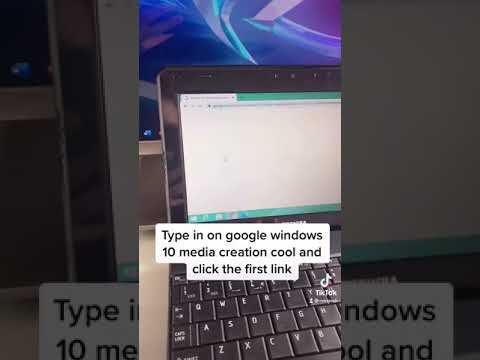 0:00:55
0:00:55
 0:03:08
0:03:08
 0:02:33
0:02:33
 0:01:13
0:01:13
 0:04:09
0:04:09