filmov
tv
Install TWRP on REDMI NOTE 5 PRO (MIUI 9, MIUI 10) New Guide

Показать описание
Here in this guide you will learn how to install the Latest Custom TWRP recovery on the Redmi Note 5 pro.
Download File to Install TWRP on Redmi Note 5 pro:-
Step to Follow :-
1. Download All the files the we mention in the description
2. Boot your phone in Fastboot mode. Volume Down + Power button.
3. Copy the TWRP image in Platform Tool folder:
4. Connect your phone to PC with USB cable.
5. Open command windows in Platform Tools folder.
6. Enter the following command to boot TWRP in the phone
fastboot boot TWRPName
7. Now the phone will boot in TWRP. Copy TWRP image and Lazy flasher file in the phone.
8. Tap on Install - Select Image - Select TWRP file and flash it as a recovery.
9. Now flash the Lazy Flasher zip file.
10. Done. TWRP Is installed in Redmi Note 5 pro.
This method will work on MIUI 9 and MIUI 10 Redmi Note 5 pro.
🔥🔥Best Deals on Mobile Covers and Cases🔥🔥
🔥🔥👉Get 70% off From Amazon Here 🔥🔥
All content used is copyright to Technobuzz, Use or commercial display or editing of the content without proper authorization is not allowed.
Download File to Install TWRP on Redmi Note 5 pro:-
Step to Follow :-
1. Download All the files the we mention in the description
2. Boot your phone in Fastboot mode. Volume Down + Power button.
3. Copy the TWRP image in Platform Tool folder:
4. Connect your phone to PC with USB cable.
5. Open command windows in Platform Tools folder.
6. Enter the following command to boot TWRP in the phone
fastboot boot TWRPName
7. Now the phone will boot in TWRP. Copy TWRP image and Lazy flasher file in the phone.
8. Tap on Install - Select Image - Select TWRP file and flash it as a recovery.
9. Now flash the Lazy Flasher zip file.
10. Done. TWRP Is installed in Redmi Note 5 pro.
This method will work on MIUI 9 and MIUI 10 Redmi Note 5 pro.
🔥🔥Best Deals on Mobile Covers and Cases🔥🔥
🔥🔥👉Get 70% off From Amazon Here 🔥🔥
All content used is copyright to Technobuzz, Use or commercial display or editing of the content without proper authorization is not allowed.
Комментарии
 0:10:07
0:10:07
 0:04:01
0:04:01
 0:06:02
0:06:02
 0:04:54
0:04:54
 0:04:09
0:04:09
 0:06:47
0:06:47
 0:07:11
0:07:11
 0:08:27
0:08:27
 0:06:12
0:06:12
 0:06:18
0:06:18
 0:03:16
0:03:16
 0:02:49
0:02:49
 0:06:21
0:06:21
 0:06:25
0:06:25
![[MIUI 12] Install](https://i.ytimg.com/vi/EFC9p0aw-DU/hqdefault.jpg) 0:08:03
0:08:03
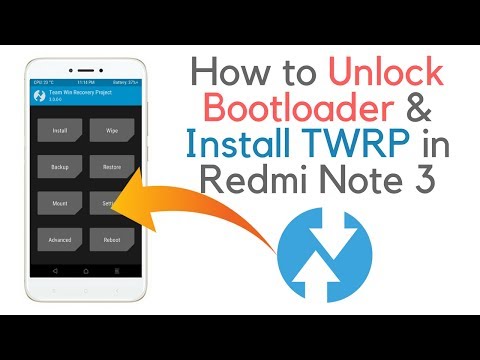 0:05:14
0:05:14
 0:12:45
0:12:45
 0:08:08
0:08:08
 0:07:25
0:07:25
 0:07:32
0:07:32
 0:11:17
0:11:17
 0:05:42
0:05:42
 0:07:14
0:07:14
 0:05:58
0:05:58