filmov
tv
How To Use 'Cell Line Only Mode' on A Panasonic Home Phone!

Показать описание
Thank you for watching my video! In this video, I showed you how to use 'cell line only mode' on a Panasonic Home Phone! Cell line only mode is a way to disable the landline if you are not going to use it. If you are only using the Panasonic Home Phone for Bluetooth, this would be better because you can press the talk and speakerphone function to answer the call/make calls. If you ever want to turn it off again, you can follow the same steps to turn it on, but make sure that you set the 'cell line only mode' to off. Make sure to like and subscribe! Let me know if you have any questions in the comments section below!
Phone used: Panasonic KX-TG7621
Make sure to turn on the bell, so you can get notified when I post new videos!
-----------------------------------------------------------------------------------------------------------
Follow my social media 📸
Phone used: Panasonic KX-TG7621
Make sure to turn on the bell, so you can get notified when I post new videos!
-----------------------------------------------------------------------------------------------------------
Follow my social media 📸
Passaging Cells: Cell Culture Basics
Primary Cell culture and cell line | Cell culture basics
Understanding how cancer cell lines evolve in the lab, and what to do about it.
An introduction to cell-line development
Demonstration of Cell Line Clonality During the Process of Cell Line Development
Aseptic Techniques: Cell Culture Basics
How to subculture (passage) primary cells
How to Prepare a Single-Cell Suspension from Primary Tissue Samples (e.g. Mouse Spleen)
Intro to ML in Julia | J̶u̶p̶y̶t̶e̶r̶ Pluto Notebooks: A Fresh Approach to Computing
Getting Started with Tissue Culture
Stage 1 of 3: Generation of Stable, Transfected Cell Lines: Kill Curve
Cell Immortalization: How to Immortalize Cells
How to seed cells correctly? Cell Culture Do´s and Don´ts Part 1
Cell culture techniques 2 - Isolation of cell lines for in vitro culture
Stage 2 of 3: Generation of Stable, Transfected Cell lines: Transfection
How Can We Still Use a Fetal Cell Line from the 1960s to Make Vaccines Today?
Techniques for Harvesting Adherent Cells
CellMinerCDB tutorial
Stage 3 of 3: Generation of Stable, Transfected Cell Lines: Selection
Cell line and cell strain | What is cell strain? | Applications of cell line | Animated biology
Cryopreservation of mammalian cell lines video protocol
The immortal cells of Henrietta Lacks - Robin Bulleri
Subculture of a Cell Line
Cell Culture: Cell Culture Basics
Комментарии
 0:05:23
0:05:23
 0:13:43
0:13:43
 0:03:16
0:03:16
 0:03:03
0:03:03
 0:03:44
0:03:44
 0:05:08
0:05:08
 0:03:23
0:03:23
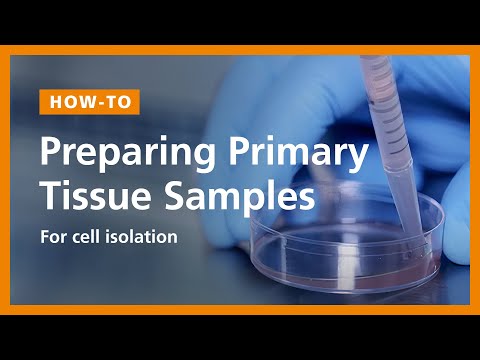 0:02:11
0:02:11
 0:42:16
0:42:16
 0:06:26
0:06:26
 0:05:59
0:05:59
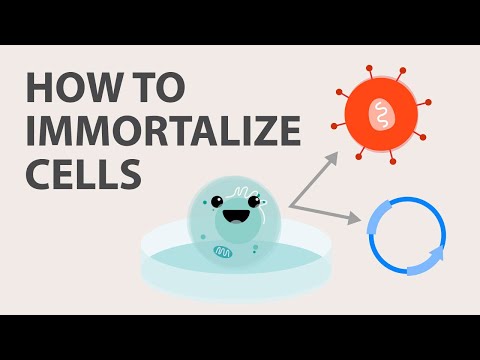 0:06:13
0:06:13
 0:01:41
0:01:41
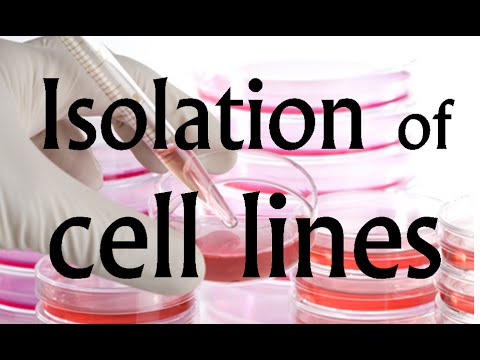 0:06:46
0:06:46
 0:05:47
0:05:47
 0:01:53
0:01:53
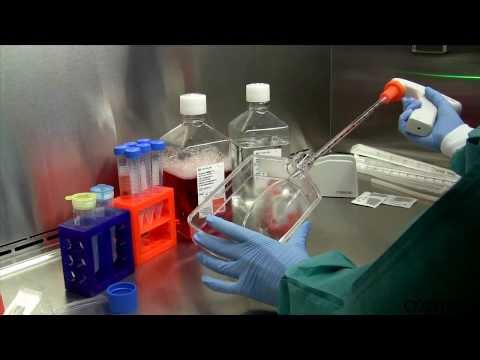 0:04:11
0:04:11
 0:10:43
0:10:43
 0:03:02
0:03:02
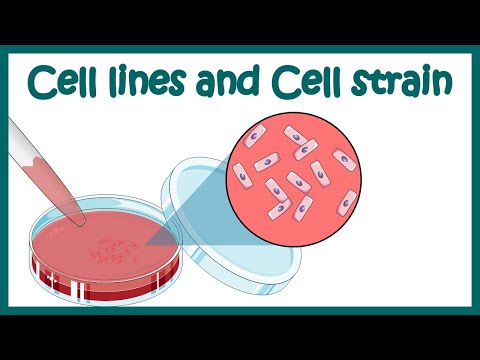 0:09:10
0:09:10
 0:03:20
0:03:20
 0:04:27
0:04:27
 0:06:29
0:06:29
 0:04:34
0:04:34