filmov
tv
How to deploy .net core website in linux | Hosting .net core website in ubuntu using nginx server

Показать описание
Hi there, in this video I have described how to install nginx server and how to deploy asp .net core web app in linux machine. For this i have used nginx server as a reverse proxy server and asp .net mvc core for creating a web app.
Topics covered in this video:
How to deploy .net core app in linux.
How to install nginx server in linux machine.
===========================================================
server {
listen 80;
location / {
proxy_http_version 1.1;
proxy_set_header Upgrade $http_upgrade;
proxy_set_header Connection keep-alive;
proxy_set_header Host $host;
proxy_cache_bypass $http_upgrade;
proxy_set_header X-Forwarded-For $proxy_add_x_forwarded_for;
proxy_set_header X-Forwarded-Proto $scheme;
}
}
--------------
[Unit]
Description= mvcnew webapp
[Service]
WorkingDirectory=/var/www/app1
Restart=always
# Restart service after 10 seconds if the dotnet service crashes:
RestartSec=10
SyslogIdentifier=mvcnew
Environment=ASPNETCORE_ENVIRONMENT=Production
[Install]
....................................................................
Previous videos:
1. Asp.Net Core MVC Web App CRUD with EF Core
2. How to use SQL-Server with VS Code in Ubuntu.
Other links:
.......................................................
connect with me
..........................................
Become a supporter:
.......................................................
connect with me
..........................................
Become a supporter:
Topics covered in this video:
How to deploy .net core app in linux.
How to install nginx server in linux machine.
===========================================================
server {
listen 80;
location / {
proxy_http_version 1.1;
proxy_set_header Upgrade $http_upgrade;
proxy_set_header Connection keep-alive;
proxy_set_header Host $host;
proxy_cache_bypass $http_upgrade;
proxy_set_header X-Forwarded-For $proxy_add_x_forwarded_for;
proxy_set_header X-Forwarded-Proto $scheme;
}
}
--------------
[Unit]
Description= mvcnew webapp
[Service]
WorkingDirectory=/var/www/app1
Restart=always
# Restart service after 10 seconds if the dotnet service crashes:
RestartSec=10
SyslogIdentifier=mvcnew
Environment=ASPNETCORE_ENVIRONMENT=Production
[Install]
....................................................................
Previous videos:
1. Asp.Net Core MVC Web App CRUD with EF Core
2. How to use SQL-Server with VS Code in Ubuntu.
Other links:
.......................................................
connect with me
..........................................
Become a supporter:
.......................................................
connect with me
..........................................
Become a supporter:
Комментарии
 0:06:09
0:06:09
 0:12:01
0:12:01
 0:15:46
0:15:46
 0:11:21
0:11:21
 0:08:30
0:08:30
 0:08:36
0:08:36
 0:12:40
0:12:40
 0:12:02
0:12:02
 0:11:41
0:11:41
 0:07:37
0:07:37
 0:15:12
0:15:12
 0:07:36
0:07:36
 0:15:18
0:15:18
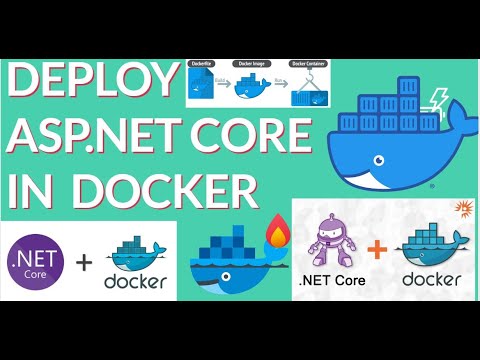 0:10:54
0:10:54
 0:12:38
0:12:38
 0:07:25
0:07:25
 0:12:15
0:12:15
 0:13:04
0:13:04
 0:11:58
0:11:58
 0:00:11
0:00:11
 0:09:12
0:09:12
 0:10:46
0:10:46
 0:08:36
0:08:36
 0:08:20
0:08:20