filmov
tv
Your Windows system is too Outdated. Please run Windows update and install system updates in Roblox
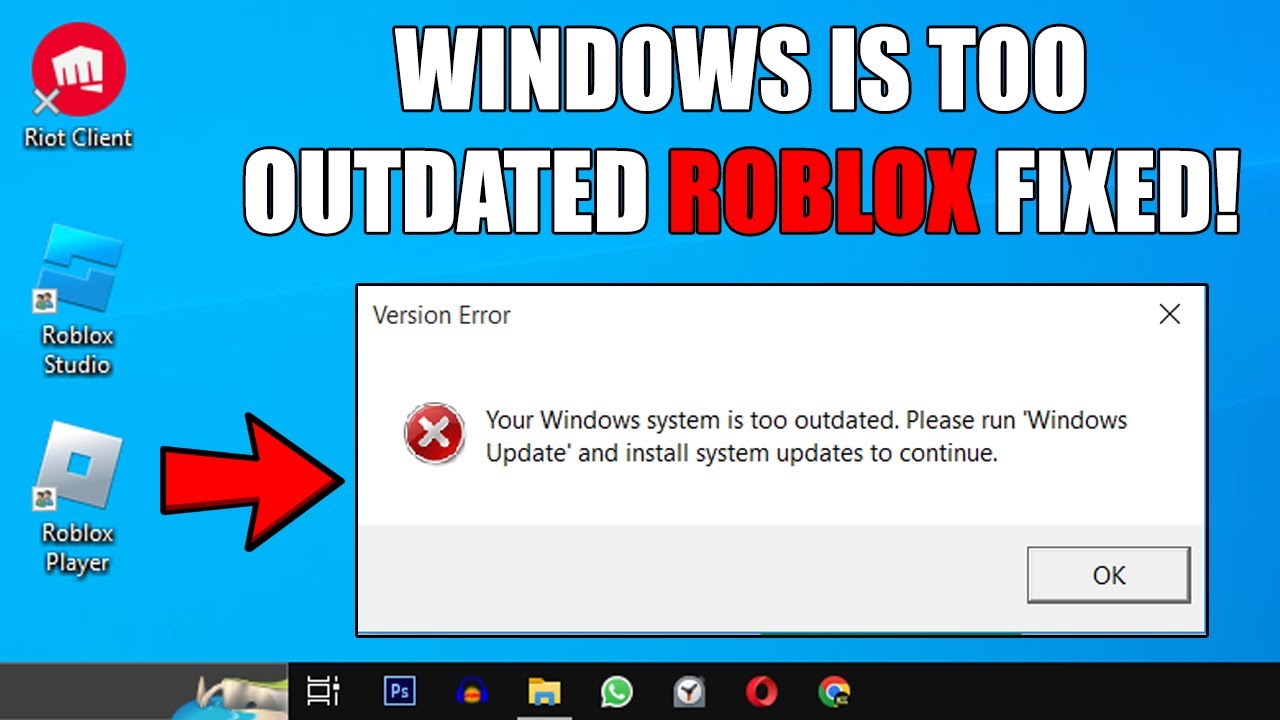
Показать описание
Struggling with the "Your Windows System is Too Outdated" error while trying to launch Roblox? 🕹️ Watch this step-by-step tutorial to resolve the issue and get back to enjoying your favorite games hassle-free!
Video Transcript:
"Hello and welcome to the Tutorial 4You Channel. I'm here to guide you through solving the vexing issue where your Windows system is deemed too outdated for Roblox, prompting you to run Windows Update and install system updates. Let's dive into the solution!
Introduction:
This error is crystal clear: you need to update your Windows. Let's tackle it step by step:
Step 1: Windows Update Settings
Start by searching for 'Windows Update settings' and opening it.
You'll spot available updates. If none appear, click 'Check for updates.'
This triggers a hunt for updates. Once located, tap 'Download and install.' Brace for a potential PC restart, so save your work.
Step 2: Check for Error
After the reboot, verify if the error vanishes. If so, congrats, you're ready to play! If not, there's another method to explore.
Step 3: Update from Microsoft Website
Hit 'Update now' on the site. This downloads a Microsoft program.
Run it as an administrator; it'll locate available updates.
If you've recently updated your Windows, you might get a message like this (displaying the message on screen).
Otherwise, it'll offer you an update option. Give this method a shot.
Wrapping Up:
The first method should ideally solve your issue. Let me know in the comments if it worked for you. If not, I'm here to help you explore other solutions.
Show Support:
If this tutorial helped, a thumbs up is appreciated. To back this channel, hit the subscribe button.
Conclusion:
Thanks for joining me in this solution-driven tutorial. Expect more helpful content in the pipeline. Until then, take care and have a fantastic day."
Remember to like, subscribe, and share this video with fellow gamers facing the same challenge. Let's make your Roblox experience seamless again! 🚀🎮
Video Transcript:
"Hello and welcome to the Tutorial 4You Channel. I'm here to guide you through solving the vexing issue where your Windows system is deemed too outdated for Roblox, prompting you to run Windows Update and install system updates. Let's dive into the solution!
Introduction:
This error is crystal clear: you need to update your Windows. Let's tackle it step by step:
Step 1: Windows Update Settings
Start by searching for 'Windows Update settings' and opening it.
You'll spot available updates. If none appear, click 'Check for updates.'
This triggers a hunt for updates. Once located, tap 'Download and install.' Brace for a potential PC restart, so save your work.
Step 2: Check for Error
After the reboot, verify if the error vanishes. If so, congrats, you're ready to play! If not, there's another method to explore.
Step 3: Update from Microsoft Website
Hit 'Update now' on the site. This downloads a Microsoft program.
Run it as an administrator; it'll locate available updates.
If you've recently updated your Windows, you might get a message like this (displaying the message on screen).
Otherwise, it'll offer you an update option. Give this method a shot.
Wrapping Up:
The first method should ideally solve your issue. Let me know in the comments if it worked for you. If not, I'm here to help you explore other solutions.
Show Support:
If this tutorial helped, a thumbs up is appreciated. To back this channel, hit the subscribe button.
Conclusion:
Thanks for joining me in this solution-driven tutorial. Expect more helpful content in the pipeline. Until then, take care and have a fantastic day."
Remember to like, subscribe, and share this video with fellow gamers facing the same challenge. Let's make your Roblox experience seamless again! 🚀🎮
Комментарии
 0:06:02
0:06:02
 0:00:57
0:00:57
 0:04:47
0:04:47
 0:04:27
0:04:27
 0:00:54
0:00:54
 0:01:44
0:01:44
 0:04:58
0:04:58
 0:08:19
0:08:19
 0:00:33
0:00:33
 0:04:09
0:04:09
 0:06:40
0:06:40
 0:02:39
0:02:39
 0:09:35
0:09:35
 0:00:48
0:00:48
 0:05:50
0:05:50
 0:09:38
0:09:38
 0:03:05
0:03:05
 0:07:27
0:07:27
 0:07:25
0:07:25
 0:00:42
0:00:42
 0:08:46
0:08:46
 0:00:59
0:00:59
 0:10:02
0:10:02
 0:05:01
0:05:01