filmov
tv
Excel for Analytics - Portfolio Project Series Video 3 - Data Exploration and Analysis in Excel
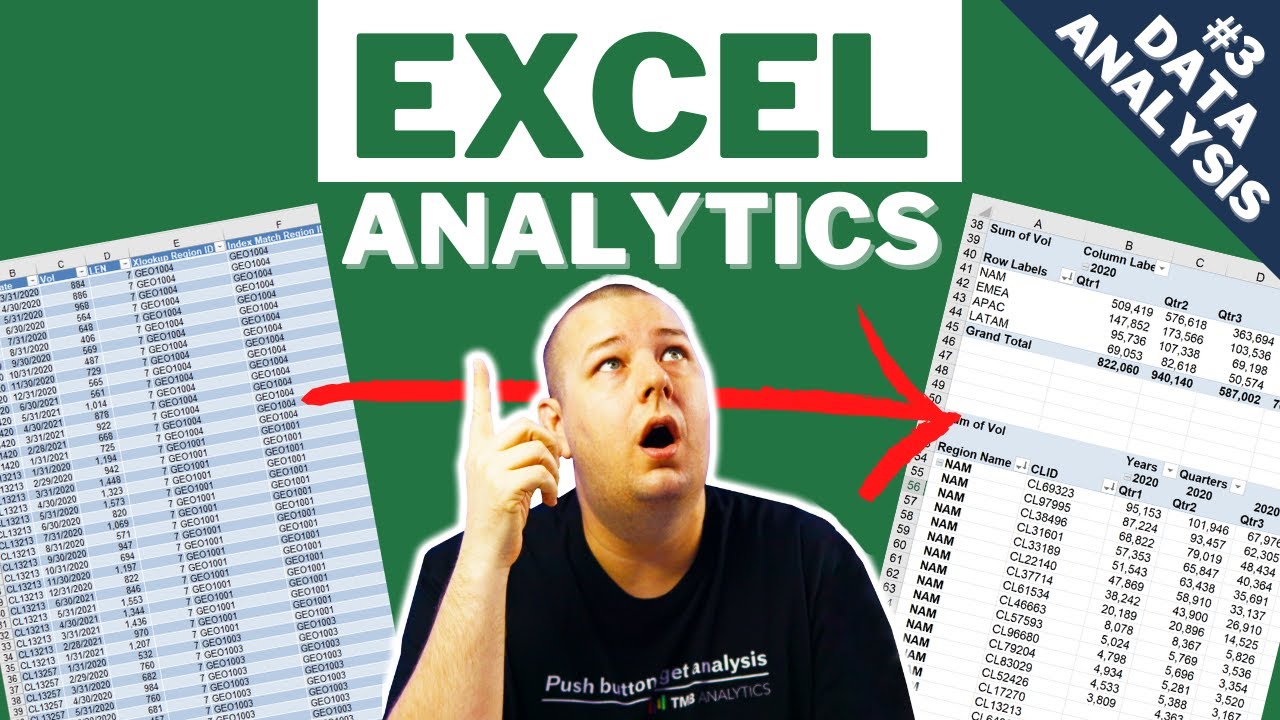
Показать описание
This is the Excel for Analytics - Portfolio Project Series Video 3 - Data Exploration and Analysis in Excel where I'll walk through the data exploration and data analysis process using Excel including a bunch of shortcuts to help make the process easier. If you skipped the first two videos I would highly encourage you to check those out here:
If you skipped the first two videos you can still go ahead and download the source file using either of the below two options:
and drop your name and email in the form and the email will show up right to your inbox in case you need to download again. Going this route will give you exclusive access to TMB Analytics insider discounts on future courses.
Either way works, it is entirely up to you, but I do recommend working through the second video in the series on cleaning the data up so you're working from the same base as me in this video.
In this third video of the Excel for Analytics - Portfolio Project Series we will cover:
0:00 - Intro + Welcome
1:10 - Analytics Reality Check - A quick reflection on Analytics work
6:40 - File Versioning
7:55 - Reviewing the request
9:37 - Creating a Pivot table (Alt + N + V)
12:54 - Dates vs Text behavior in a Pivot Table
16:18 - Creating pivot charts
21:48 - Starting variance analysis
26:34 - Basic forecasting
33:18 - Data exploration - being curious
38:44 - Using COUNTIFS
45:00 - Quick formatting tips using Paste Special Formats (Alt + E + S + T) and more
51:30 - Note taking on narrative
58:55 - Pressure testing notes
01:03:00 - Final review and recap
If you skipped the first two videos you can still go ahead and download the source file using either of the below two options:
and drop your name and email in the form and the email will show up right to your inbox in case you need to download again. Going this route will give you exclusive access to TMB Analytics insider discounts on future courses.
Either way works, it is entirely up to you, but I do recommend working through the second video in the series on cleaning the data up so you're working from the same base as me in this video.
In this third video of the Excel for Analytics - Portfolio Project Series we will cover:
0:00 - Intro + Welcome
1:10 - Analytics Reality Check - A quick reflection on Analytics work
6:40 - File Versioning
7:55 - Reviewing the request
9:37 - Creating a Pivot table (Alt + N + V)
12:54 - Dates vs Text behavior in a Pivot Table
16:18 - Creating pivot charts
21:48 - Starting variance analysis
26:34 - Basic forecasting
33:18 - Data exploration - being curious
38:44 - Using COUNTIFS
45:00 - Quick formatting tips using Paste Special Formats (Alt + E + S + T) and more
51:30 - Note taking on narrative
58:55 - Pressure testing notes
01:03:00 - Final review and recap
Комментарии
 0:55:38
0:55:38
 0:17:39
0:17:39
 0:35:01
0:35:01
 0:40:50
0:40:50
 0:00:38
0:00:38
 0:00:41
0:00:41
 0:10:29
0:10:29
 0:13:53
0:13:53
 0:00:57
0:00:57
 0:12:54
0:12:54
 0:00:58
0:00:58
 0:24:05
0:24:05
 0:01:00
0:01:00
 0:11:12
0:11:12
 0:07:53
0:07:53
 0:53:30
0:53:30
 1:28:30
1:28:30
 0:09:33
0:09:33
 0:14:39
0:14:39
 0:00:43
0:00:43
 1:43:18
1:43:18
 0:00:21
0:00:21
 0:08:57
0:08:57
 1:13:41
1:13:41