filmov
tv
How to add sound effects in Premiere Pro (Tutorial)

Показать описание
Want to bring your edits to life with immersive audio? This step-by-step tutorial shows you exactly how to add, layer, and mix sound effects in Premiere Pro—from importing and organizing files to applying audio transitions and adjusting levels. Whether you’re working on YouTube videos, short films, or social content, this guide will help you master sound design.
🧠 What You’ll Learn in This Tutorial:
- How to add sound effects in Premiere Pro
- Organizing audio files and setting up your workspace
- Layering diegetic, ambient, and cinematic sound effects
- Applying audio transitions like fades and crossfades
- Using the Essential Sound Panel for sound effect presets
- Balancing audio levels for a professional mix
- Avoiding common issues like harsh pops and audio distortion
🔍 Inside the Tutorial:
Sound effects are essential for storytelling and audience immersion. In this Premiere Pro tutorial, we’ll cover the full workflow of integrating audio into your edits—from syncing on-screen action to adding risers and stingers for tension. You’ll also learn best practices for audio levels and how to avoid jarring jumps in sound that distract from your visuals.
EXPLORE MORE FROM STORYBLOCKS
CHAPTERS
0:00 Introduction to layering SFX
0:40 Importing sound effects
1:50 Layering sound effects: diegetic and ambient
3:30 Mastering the audio mix
 0:00:15
0:00:15
 0:00:15
0:00:15
 0:00:30
0:00:30
 0:00:34
0:00:34
 0:15:21
0:15:21
 0:00:45
0:00:45
 0:00:30
0:00:30
 0:01:35
0:01:35
 0:05:28
0:05:28
 0:00:40
0:00:40
 0:00:30
0:00:30
 0:00:42
0:00:42
 0:01:00
0:01:00
 0:00:48
0:00:48
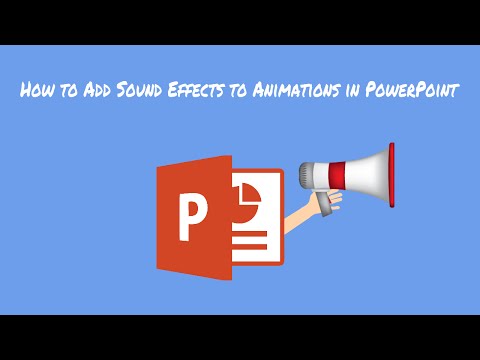 0:03:09
0:03:09
 0:15:28
0:15:28
 0:01:10
0:01:10
 0:00:28
0:00:28
 0:09:55
0:09:55
 0:02:51
0:02:51
 0:03:51
0:03:51
 0:00:20
0:00:20
 0:00:35
0:00:35
 0:00:21
0:00:21