filmov
tv
Unlock Your Google Pixel Phone SIM Lock for Free

Показать описание
UPDATE 12/24/2022
Google patched this method in their late December 2022 security updates. This method is known to work on devices that have a security patch before December 2022. Check your phone through Settings/ About Phone/ Click on Android Version. If your 'Android Security Patch Level' is from December 2022 or newer you might get an error message when entering the code in the last step. [DELETE_FAILED_INTERNAL_ERROR].
If you get this error you will have to check the XDA developers forums community for your specific phone and see if there is another way.
Someone left this temporary workaround instructions in the comments section for those with the most updated security patch level. I don't know if it works.
Step 1
1. Factory Reset and Start without SIM in slot, please DON'T CONNECT TO THE INTERNET
Step 2;
After reset is done and you've gone through everything go to settings
1. Go to apps
2. View All apps and on three dots at top choose show system apps
3. Search for Device Setup
4. Select Device Setup (it's a Blue Brief Case)
5. Go on Data and Wifi and disable Background Usage
6. Go on battery and Restrict and just disable anything you can
Finally;
1. Insert SIM and enjoy
Works as long as you don't factory reset.
******************************************************************************
*******************************************************************************
********************************************************************************
Remember that if you do a factory reset, it will lock again.
To open (extract/unzip) the platform tools file you need to use a program that can open compressed files. I use WinRar, but you can also use Winzip, 7zip, and many more.
If you have difficulty activating your new SIM card, you need to contact your carrier. With Verizon you insert the sim and it activates automatically. With Google Fi you need to install the Google Fi app to activate. With Cricket you need to call them or go on their website to activate. Every carrier is different. Contact your carrier.
You can turn off developer options by going back into settings / system / advanced / developer options / press button to turn off developer options.
____________________________________________________________________________________
Visit my Amazon storefront to view products that I have reviewed. As an Amazon Influencer I earn a small commission on eligible products.
_____________________________________________________________________________________
RELATED VIDEOS:
HOW TO | Pixel 3A | Screen Replacement
Why I Factory Reset My Pixel Phone
Nexus 6P to Pixel XL
WiFi Router Basic Tips
Google patched this method in their late December 2022 security updates. This method is known to work on devices that have a security patch before December 2022. Check your phone through Settings/ About Phone/ Click on Android Version. If your 'Android Security Patch Level' is from December 2022 or newer you might get an error message when entering the code in the last step. [DELETE_FAILED_INTERNAL_ERROR].
If you get this error you will have to check the XDA developers forums community for your specific phone and see if there is another way.
Someone left this temporary workaround instructions in the comments section for those with the most updated security patch level. I don't know if it works.
Step 1
1. Factory Reset and Start without SIM in slot, please DON'T CONNECT TO THE INTERNET
Step 2;
After reset is done and you've gone through everything go to settings
1. Go to apps
2. View All apps and on three dots at top choose show system apps
3. Search for Device Setup
4. Select Device Setup (it's a Blue Brief Case)
5. Go on Data and Wifi and disable Background Usage
6. Go on battery and Restrict and just disable anything you can
Finally;
1. Insert SIM and enjoy
Works as long as you don't factory reset.
******************************************************************************
*******************************************************************************
********************************************************************************
Remember that if you do a factory reset, it will lock again.
To open (extract/unzip) the platform tools file you need to use a program that can open compressed files. I use WinRar, but you can also use Winzip, 7zip, and many more.
If you have difficulty activating your new SIM card, you need to contact your carrier. With Verizon you insert the sim and it activates automatically. With Google Fi you need to install the Google Fi app to activate. With Cricket you need to call them or go on their website to activate. Every carrier is different. Contact your carrier.
You can turn off developer options by going back into settings / system / advanced / developer options / press button to turn off developer options.
____________________________________________________________________________________
Visit my Amazon storefront to view products that I have reviewed. As an Amazon Influencer I earn a small commission on eligible products.
_____________________________________________________________________________________
RELATED VIDEOS:
HOW TO | Pixel 3A | Screen Replacement
Why I Factory Reset My Pixel Phone
Nexus 6P to Pixel XL
WiFi Router Basic Tips
Комментарии
 0:00:37
0:00:37
 0:05:17
0:05:17
 0:02:58
0:02:58
 0:05:48
0:05:48
 0:06:27
0:06:27
 0:00:21
0:00:21
 0:02:01
0:02:01
 0:03:11
0:03:11
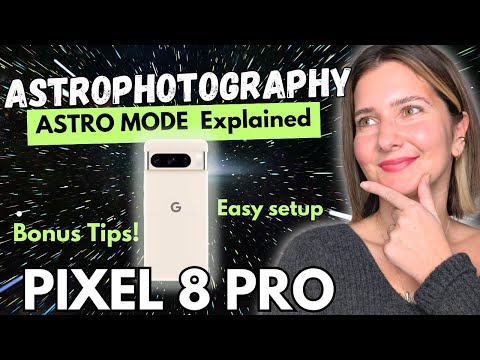 0:03:30
0:03:30
 0:01:22
0:01:22
 0:01:01
0:01:01
 0:03:18
0:03:18
 0:08:20
0:08:20
 0:00:18
0:00:18
 0:03:36
0:03:36
 0:01:22
0:01:22
 0:02:22
0:02:22
 0:02:30
0:02:30
 0:00:16
0:00:16
 0:03:15
0:03:15
 0:01:22
0:01:22
 0:04:23
0:04:23
 0:02:16
0:02:16
 0:02:12
0:02:12