filmov
tv
How To Stop DDOS Attacks on Your Minecraft Server (TCPShield Setup Guide!)

Показать описание
How can you stop a DDOS attacks on your Minecraft server? Well, in this video, we show you how to do exactly that. Going over every single step of adding DDOS protection to your Minecraft server using TCPShield. From setting up a TCPShield account to putting your Minecraft server behind a domain name to then stopping all DDOS attacks from hitting your Minecraft server. This video shows you exactly how to add DDOS protection to your Minecraft server!
Start your 24-hour Minecraft server with Apex Minecraft Hosting in just a few clicks!
---------------------------------------------
---------------------------------------------
---------------------------------------------
---------------------------------------------
**SOCIAL MEDIA**
---------------------------------------------
★ My Gear
About this video: If you want to know how to add DDOS protection to your Minecraft server, this is the video for you! We show you exactly how to get DDOS protection setup on any Minecraft server. We do this with a service known as TCPShield. This is a free DDOS protection provider for Minecraft that will allow you to stop DDOS attacks by adding in a reverse proxy protecting your underlying IP/traffic from malicious DDOS attacks. Thus, without any more delay, let’s add some DDOS protection to your Minecraft server.
The first step is that you will need a Minecraft server that is located at some kind of server host. This is going to make things a lot easier. No matter what server host you are using, this will work. You just need to make sure you are a using a server host like Apex Minecraft Hosting or ScalaCube.
Now that you have your IP and a domain name for your server, we can move on to TCPShield. Go to the TCPShield link in the description above, and sign up for an account. You’ll need to verify your email. After that, login to TCPShield and click the ‘Manage Servers’ button on the right-hand side. This will take you to where you can add the domain for your server, and the IP address of your server’s back end. If you want your server to be hosted a subdomain, be sure to include the sub-domain here.
Click next, and you will be taken to where you can download the TCPShield plugin for your server. You need this plugin for things to work correct and make sure IPs are forwarded. Install the TCPShield plugin, and the ProtcolLib plugin on your Spigot server (you don’t need ProtocolLib if you are running a Bungee network), and restart the server. Click next again, and it is time to change your domain’s DNS.
Go to your domain provider and navigate to the section where you can edit their DNS. You will need add a CNAME record for the domain. Make sure to put the sub-domain you want as the host record. Make the point-to record the domain name that TCPShield gives to you. After that, click next, and you will have TCPShield setup. It can take up to 4 hours for the service to full propagate and start working.
After that, just join your server via your domain name, and it will work perfectly. You have now protected your Minecraft server from DDOS attacks. If you have any questions about adding DDOS protection to your Minecraft server, please let us know in the comment section down below, and if we did help stop DDOS attacks on your Minecraft server, be sure to give this video a thumbs up and subscribe to the channel if you haven’t already. It really helps us out, and it means a ton to me. Thank you very, very much in advance!
Note: Some of the above links are affiliate links. I may receive a commission at no additional cost to you if you go to these sites and make a purchase.
Start your 24-hour Minecraft server with Apex Minecraft Hosting in just a few clicks!
---------------------------------------------
---------------------------------------------
---------------------------------------------
---------------------------------------------
**SOCIAL MEDIA**
---------------------------------------------
★ My Gear
About this video: If you want to know how to add DDOS protection to your Minecraft server, this is the video for you! We show you exactly how to get DDOS protection setup on any Minecraft server. We do this with a service known as TCPShield. This is a free DDOS protection provider for Minecraft that will allow you to stop DDOS attacks by adding in a reverse proxy protecting your underlying IP/traffic from malicious DDOS attacks. Thus, without any more delay, let’s add some DDOS protection to your Minecraft server.
The first step is that you will need a Minecraft server that is located at some kind of server host. This is going to make things a lot easier. No matter what server host you are using, this will work. You just need to make sure you are a using a server host like Apex Minecraft Hosting or ScalaCube.
Now that you have your IP and a domain name for your server, we can move on to TCPShield. Go to the TCPShield link in the description above, and sign up for an account. You’ll need to verify your email. After that, login to TCPShield and click the ‘Manage Servers’ button on the right-hand side. This will take you to where you can add the domain for your server, and the IP address of your server’s back end. If you want your server to be hosted a subdomain, be sure to include the sub-domain here.
Click next, and you will be taken to where you can download the TCPShield plugin for your server. You need this plugin for things to work correct and make sure IPs are forwarded. Install the TCPShield plugin, and the ProtcolLib plugin on your Spigot server (you don’t need ProtocolLib if you are running a Bungee network), and restart the server. Click next again, and it is time to change your domain’s DNS.
Go to your domain provider and navigate to the section where you can edit their DNS. You will need add a CNAME record for the domain. Make sure to put the sub-domain you want as the host record. Make the point-to record the domain name that TCPShield gives to you. After that, click next, and you will have TCPShield setup. It can take up to 4 hours for the service to full propagate and start working.
After that, just join your server via your domain name, and it will work perfectly. You have now protected your Minecraft server from DDOS attacks. If you have any questions about adding DDOS protection to your Minecraft server, please let us know in the comment section down below, and if we did help stop DDOS attacks on your Minecraft server, be sure to give this video a thumbs up and subscribe to the channel if you haven’t already. It really helps us out, and it means a ton to me. Thank you very, very much in advance!
Note: Some of the above links are affiliate links. I may receive a commission at no additional cost to you if you go to these sites and make a purchase.
Комментарии
 0:09:23
0:09:23
 0:04:50
0:04:50
 0:05:56
0:05:56
 0:00:31
0:00:31
 0:09:52
0:09:52
 0:04:35
0:04:35
 0:02:37
0:02:37
 0:03:02
0:03:02
 0:31:36
0:31:36
 0:06:27
0:06:27
 0:04:14
0:04:14
 0:03:52
0:03:52
 0:01:41
0:01:41
 0:13:19
0:13:19
 0:03:20
0:03:20
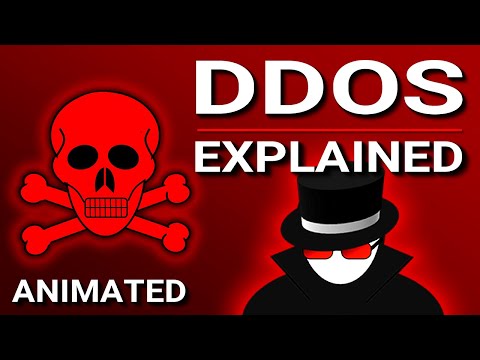 0:05:43
0:05:43
 0:11:46
0:11:46
 0:02:39
0:02:39
 0:05:56
0:05:56
 0:04:28
0:04:28
 0:01:28
0:01:28
 0:01:26
0:01:26
 0:04:30
0:04:30
 0:03:01
0:03:01