filmov
tv
Don't use Postman, use this VS Code extension @netcreed #shorts #vscode
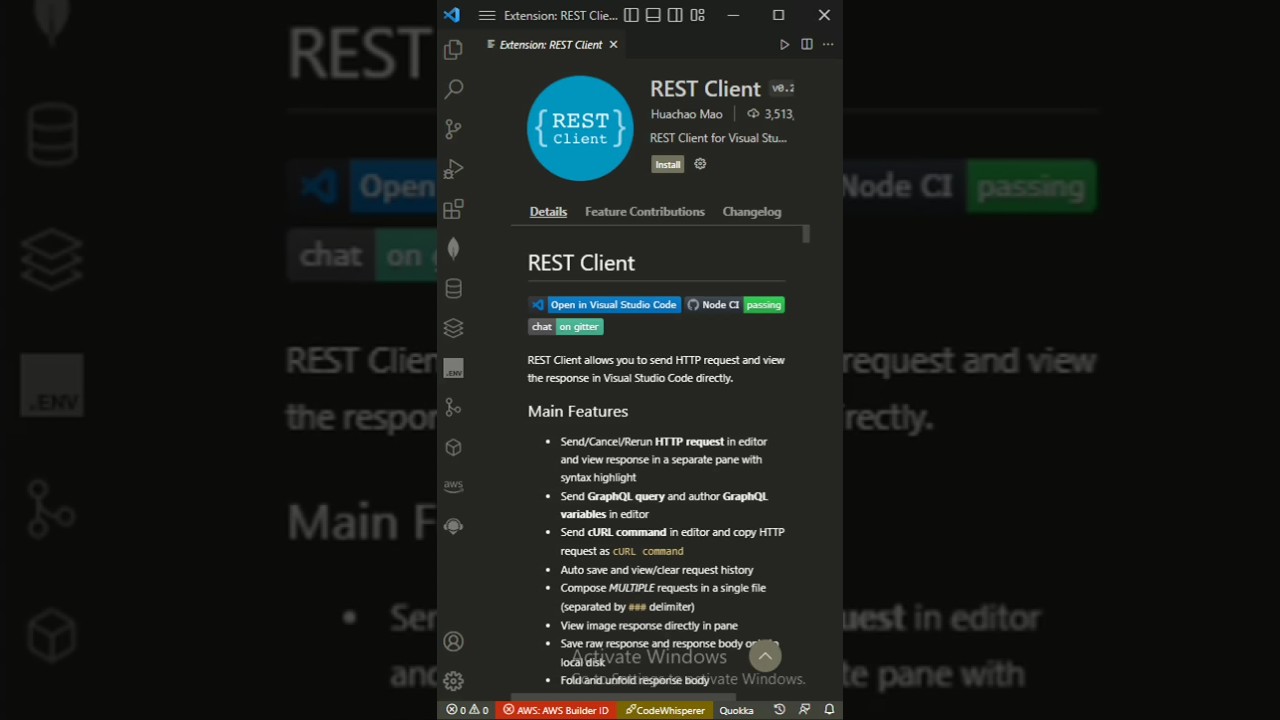
Показать описание
In this video, I will show you how to use the REST Client extension for Visual Studio Code to test HTTP endpoints in your server. This extension allows you to make requests to your server without leaving VS Code, which can be very convenient for debugging and testing.
Steps:
- Install the REST Client extension from the Visual Studio Code Marketplace.
- Create a new file with the .http extension.
- Add the method, URL, headers, and body of your request.
- Click the "Send Request" button to send the request.
- The response will be displayed in a new tab in VS Code.
Benefits:
- The REST Client extension is a convenient way to test HTTP endpoints without leaving VS Code.
- The extension allows you to view the response headers and body, which can be helpful for debugging and testing.
-The extension is easy to use and can be set up in just a few minutes.
Steps:
- Install the REST Client extension from the Visual Studio Code Marketplace.
- Create a new file with the .http extension.
- Add the method, URL, headers, and body of your request.
- Click the "Send Request" button to send the request.
- The response will be displayed in a new tab in VS Code.
Benefits:
- The REST Client extension is a convenient way to test HTTP endpoints without leaving VS Code.
- The extension allows you to view the response headers and body, which can be helpful for debugging and testing.
-The extension is easy to use and can be set up in just a few minutes.
I Don't Need Postman Anymore!! I Use VS Code Instead...
Stop using Postman and try this VS Code extension instead!
I'm Still Not Using Postman!! I Use This NEW VS Code Extension Instead...
Why I use Insomnia instead of Postman
How to Fix Could not get any response in Postman
Postman API Testing Tutorial | Postman Tutorial For Beginners 2022
10 Things You Didn't Know Postman Can Do: Valentin Despa | POST/CON 2019
Use Postman in your browser WITHOUT the Chrome extension
Secure your Rest APIs using Cognito - AWS CDK
What is Postman and why everyone use it ?
HakByte: How to use Postman to Reverse Engineer Private APIs
Learn Postman in 15 Minutes
Do you really need Postman? | Use Thunder Client - VSCode extension | Easy & Lightweight
Best VS Code Extension for REST API - No More Postman
Get Postman in your VSCode | 1st look
Postman Beginner's Course - API Testing
How To Use Postman In Visual Studio Code (VS Code) For API Testing | Bug Shop
Goodbye Postman ... VS Code Extensions I Can't Live Without #shorts
Postman Extension In Visual Studio Code || No Need To Switch Between VSC And Postman App
Postman Beginner Tutorial 14 | How to Add Authorization in Postman
Making Your First API Call Using Postman | How to Create first API Request in Postman
Postman Api Testing Tutorial for beginners
Building Low-Code Applications with Postman Flows | Postman Intergalactic
Don't Mess With The Postman
Комментарии
 0:05:49
0:05:49
 0:05:33
0:05:33
 0:10:24
0:10:24
 0:07:47
0:07:47
 0:00:25
0:00:25
 0:08:30
0:08:30
 0:15:17
0:15:17
 0:10:52
0:10:52
 0:24:17
0:24:17
 0:28:33
0:28:33
 0:14:59
0:14:59
 0:15:20
0:15:20
 0:17:59
0:17:59
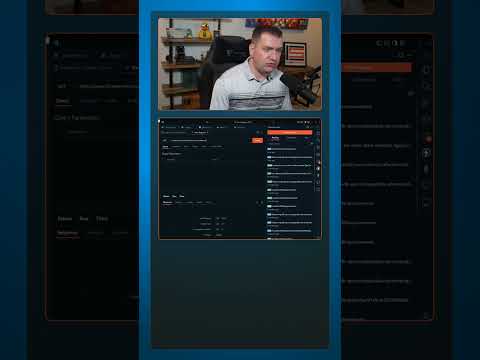 0:00:30
0:00:30
 0:07:58
0:07:58
 2:09:38
2:09:38
 0:03:04
0:03:04
 0:00:43
0:00:43
 0:10:26
0:10:26
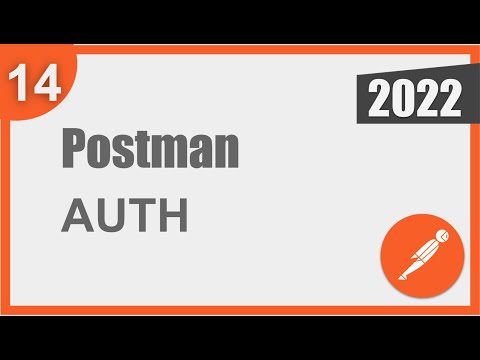 0:11:18
0:11:18
 0:11:41
0:11:41
 0:16:45
0:16:45
 0:56:31
0:56:31
 0:00:19
0:00:19