filmov
tv
How To Set Up Huawei Fit Watch
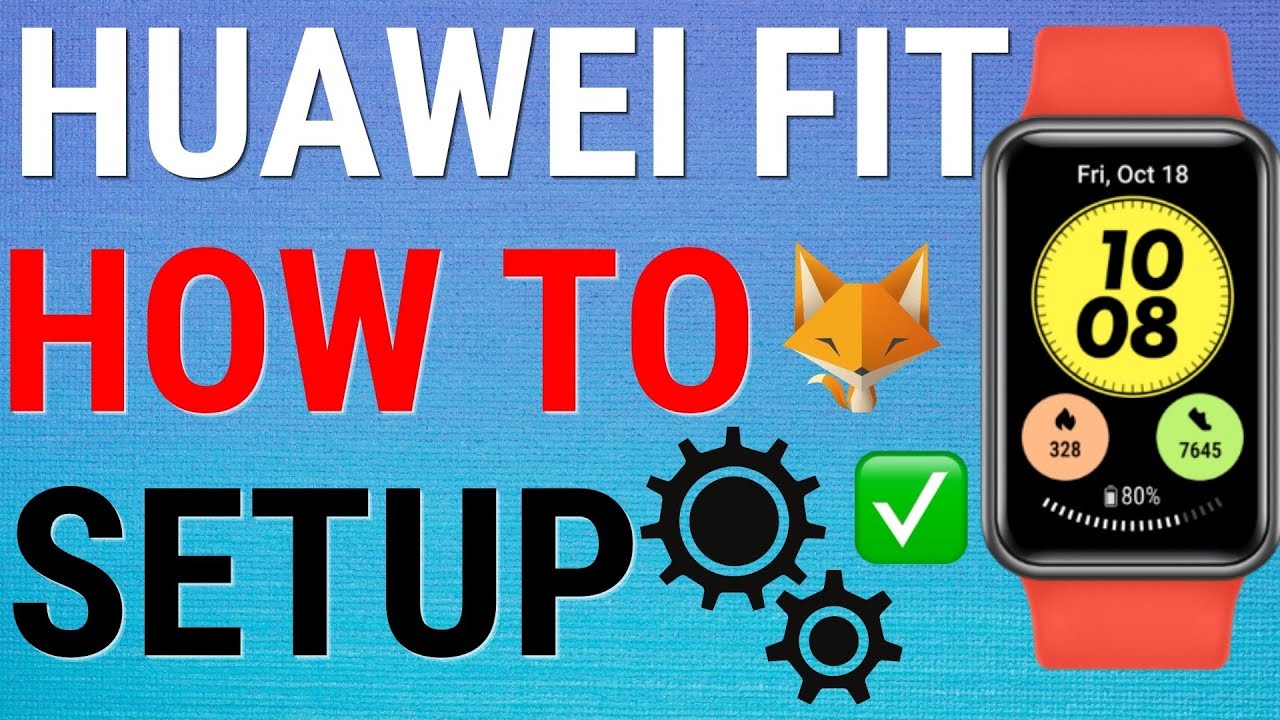
Показать описание
Easy to follow tutorial on setting up a new Huawei Fit smart watch! Did you get a new Huawei Fit watch and are wondering how to set it up? Learn how to do it now!
If you find this tutorial helpful please consider liking the video and subscribing to my channel! 🦊
#Huawei #Tutorial
----------
🦊
🦊
----------
Steps:
- The first thing you will have to do when setting up your watch is to choose a language from the list on your watch’s screen.
- You will then need to download the Huawei Fit app on your phone.
- You will need to create a Huawei account if you don't have one already.
- You can scroll down on your watch’s screen and scan the QR code with your phone's camera.
- I will show you the setup with the app though.
- Open the Huawei fit app and tap ‘devices’ at the bottom of the page.
- Tap ‘add’.
- Select ‘smart watch’.
- Select ‘Huawei watch fit series’.
- Tap ‘pair’.
- Choose your watch from the list.
- Tap the tick on your watch.
- Your watch is now paired to your phone.
- Choose your update preferences and then tap ‘done’.
- You now have to allow or deny the location permissions.
- Your watch is now set up and ready to use.
If you find this tutorial helpful please consider liking the video and subscribing to my channel! 🦊
#Huawei #Tutorial
----------
🦊
🦊
----------
Steps:
- The first thing you will have to do when setting up your watch is to choose a language from the list on your watch’s screen.
- You will then need to download the Huawei Fit app on your phone.
- You will need to create a Huawei account if you don't have one already.
- You can scroll down on your watch’s screen and scan the QR code with your phone's camera.
- I will show you the setup with the app though.
- Open the Huawei fit app and tap ‘devices’ at the bottom of the page.
- Tap ‘add’.
- Select ‘smart watch’.
- Select ‘Huawei watch fit series’.
- Tap ‘pair’.
- Choose your watch from the list.
- Tap the tick on your watch.
- Your watch is now paired to your phone.
- Choose your update preferences and then tap ‘done’.
- You now have to allow or deny the location permissions.
- Your watch is now set up and ready to use.
How to set up Huawei Nova Y70 - First Configuration
Hard Reset (Factory Reset) - All Huawei phones with Android 8.0 (Mate, Honor, P10, P10 Lite ...)
How to Set Up Huawei MatePad 11.5 - First Configuration
Huawei ID tutorial - How to Register
How to First Set Up Huawei Nova Y61 - Phone Configuration #huawei
How to Create HUAWEI ID - Sign Up for HUAWEI Account
Huawei B535 LTE router setup
How to setup phone without Huawei ID
Biar Tipis, Yang Penting Modis?! - HUAWEI Watch Fit Special Edition Review Indonesia
How to Pair HUAWEI Watch Fit New with Phone - Connect Smartband with Smartwatch
HOW TO FORMAT / HARD RESET HUAWEI PHONES
Huawei mobile WIFI setup
HUAWEI Smart Office – Desk Setup, New Inspiration
How to Set Up HUAWEI Nova 9 - First Activation
How to Download WhatsApp On Any Huawei Phone
How to set up Internet on your Huawei router
HUAWEI WATCH GT 2 | How to Connect Your HUAWEI Mobile
How to Pair Huawei Watch Ultimate with any Android Phone?
Huawei Watch Unboxing and Initial Setup
Huawei WiFi AX3 | Unboxing + Setup tutorial!
How to Configure Huawei 5G CPE Pro WiFi Router H112-372
How to connect your Huawei router
How to Setup Huawei E3372 with 4G LTE giffgaff UK
How to install the Huawei Health app on Android
Комментарии
 0:09:01
0:09:01
 0:02:06
0:02:06
 0:02:21
0:02:21
 0:01:37
0:01:37
 0:04:51
0:04:51
 0:04:39
0:04:39
 0:04:04
0:04:04
 0:02:23
0:02:23
 0:20:31
0:20:31
 0:05:59
0:05:59
 0:01:36
0:01:36
 0:28:14
0:28:14
 0:04:02
0:04:02
 0:07:37
0:07:37
 0:00:16
0:00:16
 0:01:28
0:01:28
 0:00:29
0:00:29
 0:08:15
0:08:15
 0:05:04
0:05:04
 0:08:45
0:08:45
 0:02:51
0:02:51
 0:04:20
0:04:20
 0:02:55
0:02:55
 0:00:39
0:00:39