filmov
tv
Introduction to Matlab

Показать описание
In this tutorial, I will go through the basics of MATLAB, different sections of the interface, how to sectionalize your code, plot variables, change plot settings, and export plots in vector format for documents
I teach a course at the University of Windsor called "Control Theory", which goes through the concepts and theories of system modelling and control.
Content:
00:00 Introduction
00:20 Main Window Sections
03:00 New Script
04:30 Home Tab
07:25 Plots Tab
10:40 Apps Tab
13:30 Editor Tab
13:50 Publish Tab
17:10 Script Basics
19:20 Sectionalizing the Script
20:20 Defining Variables
23:15 Plotting Variables
24:45 Docking Plot to Main Window
25:30 Plotting Options
29:30 Changing Axis Limits
30:30 Adding Axis Labels & Title
32:00 Using Latex in Labels, Title, etc.
34:30 Adding Gridlines
35:40 Exporting MATLAB Plots for Documents (Vector Format)
Resources:
#Engineering #Control #MATLAB #Simulink #Teaching #Education
I teach a course at the University of Windsor called "Control Theory", which goes through the concepts and theories of system modelling and control.
Content:
00:00 Introduction
00:20 Main Window Sections
03:00 New Script
04:30 Home Tab
07:25 Plots Tab
10:40 Apps Tab
13:30 Editor Tab
13:50 Publish Tab
17:10 Script Basics
19:20 Sectionalizing the Script
20:20 Defining Variables
23:15 Plotting Variables
24:45 Docking Plot to Main Window
25:30 Plotting Options
29:30 Changing Axis Limits
30:30 Adding Axis Labels & Title
32:00 Using Latex in Labels, Title, etc.
34:30 Adding Gridlines
35:40 Exporting MATLAB Plots for Documents (Vector Format)
Resources:
#Engineering #Control #MATLAB #Simulink #Teaching #Education
 0:46:05
0:46:05
 1:57:45
1:57:45
 0:01:37
0:01:37
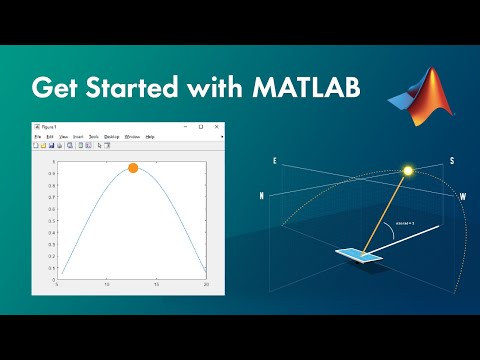 0:10:01
0:10:01
 0:43:42
0:43:42
 0:01:40
0:01:40
 0:15:04
0:15:04
 0:34:51
0:34:51
 0:35:20
0:35:20
 0:22:57
0:22:57
 0:02:48
0:02:48
 0:14:03
0:14:03
 0:19:26
0:19:26
 0:06:28
0:06:28
 0:05:53
0:05:53
 0:03:54
0:03:54
 1:57:38
1:57:38
 0:08:09
0:08:09
 0:08:59
0:08:59
 0:01:43
0:01:43
 1:34:52
1:34:52
 0:05:51
0:05:51
 0:59:16
0:59:16
 0:28:43
0:28:43