filmov
tv
Selenium Advanced Features | Selenium WebDriver Training

Показать описание
Welcome to our comprehensive guide on Advanced Selenium Features in Selenium WebDriver! In this video, we will explore some of the more sophisticated capabilities of Selenium WebDriver that can help you elevate your test automation skills to the next level. Whether you are a beginner or an experienced tester, understanding these advanced features will enable you to create more robust and efficient test scripts. Let's dive in!
1. Introduction to Advanced Selenium Features
We'll start with a brief overview of what advanced Selenium features entail. These features are designed to handle complex testing scenarios, improve test efficiency, and provide greater flexibility in automating web applications.
2. Handling Dynamic Web Elements
One of the common challenges in test automation is dealing with dynamic web elements that change frequently. We'll discuss strategies for handling these elements, such as using advanced locators (XPath and CSS selectors) and implementing waiting mechanisms like explicit and fluent waits to ensure your scripts are resilient to changes.
3. Advanced Locator Strategies
Locating elements accurately is crucial for any automation script. We'll explore advanced locator strategies including:
XPath Axes: Understanding the use of axes in XPath to navigate through elements.
CSS Selectors: Utilizing complex CSS selectors for precise element identification.
4. Working with Multiple Windows and Frames
Automating tasks that involve multiple browser windows or frames can be tricky. We'll cover how to switch between windows and frames, and handle alerts and pop-ups effectively. This includes:
Window Handles: Switching between different browser windows.
Frame Handling: Navigating through iframes and nested frames.
Conclusion
Understanding and utilizing these advanced features of Selenium WebDriver can greatly enhance your ability to automate complex web applications. By mastering these techniques, you'll be able to create more efficient, reliable, and maintainable test scripts. Thank you for watching, and be sure to subscribe for more in-depth tutorials and tips on test automation!
Remember, the key to becoming proficient with Selenium WebDriver lies in continuous learning and practice. Happy testing!
#seleniumwebdriver #advancedselenium #SeleniumFeatures #framework #testing#testingvideo #automationtesting #webtesting #seleniumtips #testingtools #softwaretesting #qualityassurance #testautomation #seleniumtutorial #AutomationFrameworks #qaengineer #devops #reels #seleniumscripts #BrowserTesting #seleniumgrid #continuoustesting #techtalk #CodingForTesting #TestingInvestment #h2kinfosys #ittraining #reelsindia #onlineclassses #recordings #trending #trendingvideos #youtube #insta #thursdaymotivation #lifetimeaccess #freedemo #resumepreparation #freeclasses #placement #trainingandplacement #liverecordings #llc #qa #softwaretestingandautomation #liveonline #softwaretraining #CrossBrowserTesting #SoftwareDevelopmentLifeCycle #TestDrivenDevelopment #SeleniumJava #SoftwareDev #TestScripts #AutomationTools #AutomationEngineer
H2KInfosys is an E-Verify Employer based in Atlanta, GA USA providing world class services in IT Training, Software testing services, IT staffing solutions.
Visit Course page:
Subscribe to our channel to get video updates. Hit the subscribe button above:
Follow US :
Our Reviews:
Google Reviews:
For more information, Please write back to us or call us
USA: +1-770-777-1269
1. Introduction to Advanced Selenium Features
We'll start with a brief overview of what advanced Selenium features entail. These features are designed to handle complex testing scenarios, improve test efficiency, and provide greater flexibility in automating web applications.
2. Handling Dynamic Web Elements
One of the common challenges in test automation is dealing with dynamic web elements that change frequently. We'll discuss strategies for handling these elements, such as using advanced locators (XPath and CSS selectors) and implementing waiting mechanisms like explicit and fluent waits to ensure your scripts are resilient to changes.
3. Advanced Locator Strategies
Locating elements accurately is crucial for any automation script. We'll explore advanced locator strategies including:
XPath Axes: Understanding the use of axes in XPath to navigate through elements.
CSS Selectors: Utilizing complex CSS selectors for precise element identification.
4. Working with Multiple Windows and Frames
Automating tasks that involve multiple browser windows or frames can be tricky. We'll cover how to switch between windows and frames, and handle alerts and pop-ups effectively. This includes:
Window Handles: Switching between different browser windows.
Frame Handling: Navigating through iframes and nested frames.
Conclusion
Understanding and utilizing these advanced features of Selenium WebDriver can greatly enhance your ability to automate complex web applications. By mastering these techniques, you'll be able to create more efficient, reliable, and maintainable test scripts. Thank you for watching, and be sure to subscribe for more in-depth tutorials and tips on test automation!
Remember, the key to becoming proficient with Selenium WebDriver lies in continuous learning and practice. Happy testing!
#seleniumwebdriver #advancedselenium #SeleniumFeatures #framework #testing#testingvideo #automationtesting #webtesting #seleniumtips #testingtools #softwaretesting #qualityassurance #testautomation #seleniumtutorial #AutomationFrameworks #qaengineer #devops #reels #seleniumscripts #BrowserTesting #seleniumgrid #continuoustesting #techtalk #CodingForTesting #TestingInvestment #h2kinfosys #ittraining #reelsindia #onlineclassses #recordings #trending #trendingvideos #youtube #insta #thursdaymotivation #lifetimeaccess #freedemo #resumepreparation #freeclasses #placement #trainingandplacement #liverecordings #llc #qa #softwaretestingandautomation #liveonline #softwaretraining #CrossBrowserTesting #SoftwareDevelopmentLifeCycle #TestDrivenDevelopment #SeleniumJava #SoftwareDev #TestScripts #AutomationTools #AutomationEngineer
H2KInfosys is an E-Verify Employer based in Atlanta, GA USA providing world class services in IT Training, Software testing services, IT staffing solutions.
Visit Course page:
Subscribe to our channel to get video updates. Hit the subscribe button above:
Follow US :
Our Reviews:
Google Reviews:
For more information, Please write back to us or call us
USA: +1-770-777-1269
 0:11:54
0:11:54
 0:01:48
0:01:48
 0:10:58
0:10:58
 0:00:15
0:00:15
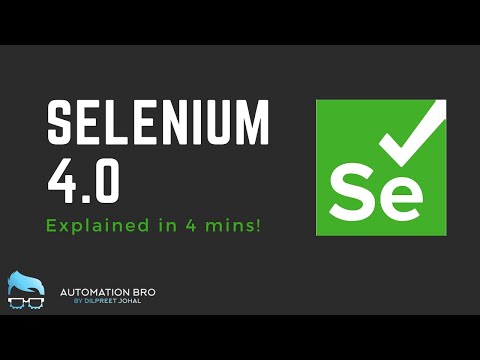 0:03:30
0:03:30
 0:05:38
0:05:38
 0:20:15
0:20:15
 0:13:50
0:13:50
 0:00:23
0:00:23
 0:00:07
0:00:07
 0:07:00
0:07:00
 0:00:06
0:00:06
 0:06:33
0:06:33
 0:11:18
0:11:18
 0:24:03
0:24:03
 3:16:12
3:16:12
 0:03:36
0:03:36
 0:00:14
0:00:14
 0:00:58
0:00:58
 0:06:00
0:06:00
 0:01:13
0:01:13
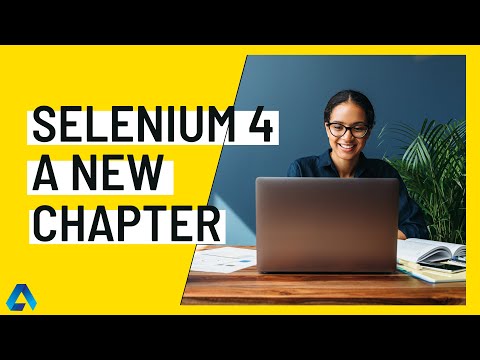 0:12:34
0:12:34
 0:18:59
0:18:59
 0:36:25
0:36:25