filmov
tv
Mass Effect Andromeda - PC - Low vs Ultra detailed Graphics Comparison

Показать описание
JOIN ME ON MY JOURNEY TO 5000 SUBSCRIBER!!!
Content:
00:00 - Intro Video
00:10 - Graphics Quality
00:48 - Texture Quality
01:23 - Antialiasing
01:58 - Post Procces Quality
02:25 - Shadows Quality
03:06 - Ambient occlusion (AO)
03:46 - Lighting Quality
04:32 - Effects Quality
04:56 - Vegetation Quality
05:38 - Terrain Quality
06:15 - Mesh Quality
06:55 - Credit titles
Also I recommend to view:
PC Specs:
CPU: AMD FX-6300 OC'ed @ 4.3GHz
Motherboard: ASUS M5A97 R2.0
GPU: Gigabyte WindForce Radeon R9 280X 3GB @1100MHz
PSU: Chieftec 650W 80+ Bronze
RAM: Kingston KVR16N11 12GB DDR3 1600MHz (3x4GB)
Hard Drive: 1TB WD10EZEX 7200RPM
OS: Windows 10 Pro 64-Bit
GPU Driver Version: 17.3.2
Music:
Thanks For Watching!
Subscribe for more gameplay tests!
graphics comparison,gameplay, benchmark,
fps test, ryzen, fx 6300, FX,
R7 260x, R9 270x, R9 280x, R9 290x,
R7 360x, R9 370x, R9 380x, R9 390x,
RX 460, RX 470, RX 480, RX 490,
GTX 660 TI, GTX 670, GTX 680, GTX 690,
GTX 750 TI, GTX 760, GTX 770, GTX 780, GTX 780 TI,
GTX 960, GTX 970, GTX 980, GTX 980 TI,
GTX 1050, GTX 1050 TI, GTX 1060, GTX 1070, GTX 1080, GTX 1080 TI
Комментарии
 0:32:10
0:32:10
 0:12:22
0:12:22
 0:36:15
0:36:15
 0:15:08
0:15:08
 0:03:08
0:03:08
 0:09:06
0:09:06
 0:03:17
0:03:17
 6:45:00
6:45:00
 0:04:06
0:04:06
 0:01:31
0:01:31
 0:03:08
0:03:08
 0:13:37
0:13:37
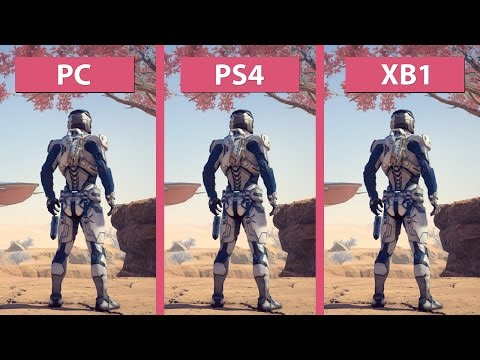 0:03:28
0:03:28
 0:03:49
0:03:49
 0:05:32
0:05:32
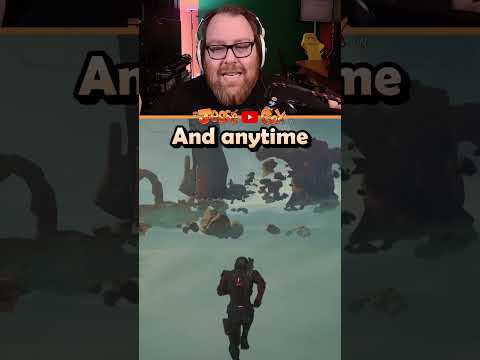 0:00:36
0:00:36
 0:04:06
0:04:06
 0:07:35
0:07:35
 0:06:59
0:06:59
 0:37:30
0:37:30
 0:02:06
0:02:06
 0:03:20
0:03:20
 0:04:55
0:04:55
 0:02:16
0:02:16