filmov
tv
How to Install ChromeOS with Google Play Store on An External Drive

Показать описание
In this video, I'll show you how to transform your Windows PC into a Chromebook by installing Chrome OS on an external hard drive! 🚀 You'll be able to access the Google Play Store directly on your PC and enjoy all the Android apps you love.
🔧 What’s covered in this tutorial?
1️⃣ How to download and install Chrome OS.
2️⃣ Setting up Chrome OS on an external hard drive for flexible use.
3️⃣ Enabling the Google Play Store for full Android app support.
4️⃣ Step-by-step instructions for beginners to get Chrome OS running smoothly on Windows.
If you’ve been looking for a way to experience Chrome OS on your PC without replacing Windows or affecting your internal drive, this guide is for you!
📌 Why this video?
No need to dual-boot or partition your main drive.
Perfect for anyone who wants to experiment with Chrome OS.
Access to all Android apps from the Google Play Store, right on your PC.
🔗 Links:
✅ Don't forget to:
LIKE this video if you found it helpful
SUBSCRIBE for more tech tutorials
COMMENT below if you have any questions or need further assistance
---------------------: *My Gears* :-----------------------
📢 Follow me on social media:
---------------------:-----------------------
#ChromeOS #GooglePlayStore #WindowsToChrome #ExternalHardDrive #TechTutorial #AndroidAppsOnPC #ChromeBook
---------------------:-----------------------
"Copyright Disclaimer under Section 107 of the copyright act 1976, allowance is made for fair use for purposes such as criticism, comment, news reporting, scholarship, and research. Fair use is a use permitted by copyright statute that might otherwise be infringing. Non-profit, educational or personal use tips the balance in favour of fair use."
................. *Thank You* ...................
🔧 What’s covered in this tutorial?
1️⃣ How to download and install Chrome OS.
2️⃣ Setting up Chrome OS on an external hard drive for flexible use.
3️⃣ Enabling the Google Play Store for full Android app support.
4️⃣ Step-by-step instructions for beginners to get Chrome OS running smoothly on Windows.
If you’ve been looking for a way to experience Chrome OS on your PC without replacing Windows or affecting your internal drive, this guide is for you!
📌 Why this video?
No need to dual-boot or partition your main drive.
Perfect for anyone who wants to experiment with Chrome OS.
Access to all Android apps from the Google Play Store, right on your PC.
🔗 Links:
✅ Don't forget to:
LIKE this video if you found it helpful
SUBSCRIBE for more tech tutorials
COMMENT below if you have any questions or need further assistance
---------------------: *My Gears* :-----------------------
📢 Follow me on social media:
---------------------:-----------------------
#ChromeOS #GooglePlayStore #WindowsToChrome #ExternalHardDrive #TechTutorial #AndroidAppsOnPC #ChromeBook
---------------------:-----------------------
"Copyright Disclaimer under Section 107 of the copyright act 1976, allowance is made for fair use for purposes such as criticism, comment, news reporting, scholarship, and research. Fair use is a use permitted by copyright statute that might otherwise be infringing. Non-profit, educational or personal use tips the balance in favour of fair use."
................. *Thank You* ...................
 0:05:43
0:05:43
 0:12:31
0:12:31
 0:12:59
0:12:59
 0:16:40
0:16:40
 0:15:59
0:15:59
 0:05:19
0:05:19
 0:09:13
0:09:13
 0:11:45
0:11:45
 0:02:56
0:02:56
 0:07:48
0:07:48
 0:04:03
0:04:03
 0:09:07
0:09:07
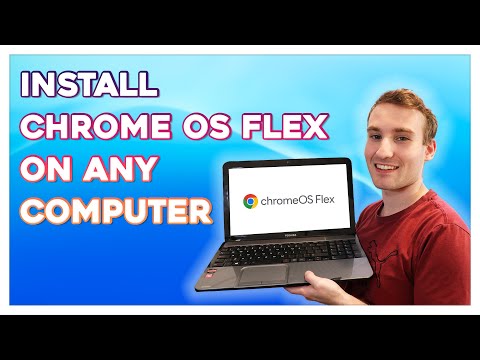 0:09:32
0:09:32
 0:11:30
0:11:30
 0:08:25
0:08:25
 0:00:48
0:00:48
 0:00:33
0:00:33
 0:08:14
0:08:14
 0:10:35
0:10:35
 0:08:36
0:08:36
 0:29:32
0:29:32
 0:07:05
0:07:05
 0:08:58
0:08:58
 0:06:01
0:06:01