filmov
tv
How to check the NULL or Empty values for a column in MySQL Table and convert NULL to Empty Value.

Показать описание
Deciding whether to use an empty value ('') or a NULL value in a column depends on the semantics of the data you're working with and the meaning of these values in the context of your application. Here are some guidelines to help you make that decision:
Use Empty Values (''):
Indicate Presence: Use empty values when you want to indicate that a field is intentionally left blank or that the value exists but is empty. For example, a user profile might have optional fields that users choose not to fill in.
Textual Data: In columns containing textual data (e.g., VARCHAR, TEXT), an empty string is a valid and meaningful value, especially if the absence of content holds significance.
Consistency: If you need a consistent data type across your column, using an empty string for textual columns ensures you maintain the data type's structure.
Use NULL Values:
Indicate Absence: Use NULL values to indicate the absence of a value, the unknown, or unavailable data. For example, if a user profile has a column for a birthdate, but the user hasn't provided that information, using NULL would be appropriate.
Numerical Data: In columns containing numerical data (e.g., INT, FLOAT), NULL values can represent missing or undefined values more clearly than empty strings, which are not meaningful in a numerical context.
Database Constraints: If you have database constraints, such as foreign key relationships, NULL values might be needed to indicate missing or unspecified relationships.
Ultimately, the choice between empty values and NULL values depends on your application's requirements and how you want to interpret and handle the data. It's important to maintain consistency and clearly document your approach for the benefit of developers and users who interact with your application or database.
To update a null value to an empty value in a MySQL table, you can use an UPDATE statement along with the IS NULL condition to identify the rows with null values and set them to an empty value. Here's the basic syntax:
UPDATE your_table_name
SET your_column_name = ''
WHERE your_column_name IS NULL;
To update an empty value to a NULL value in a MySQL table, you can use an UPDATE statement along with the IS NULL condition to identify the rows with empty values and set them to NULL. Here's the basic syntax:
UPDATE your_table_name
SET your_column_name = NULL
WHERE your_column_name = '';
Use Empty Values (''):
Indicate Presence: Use empty values when you want to indicate that a field is intentionally left blank or that the value exists but is empty. For example, a user profile might have optional fields that users choose not to fill in.
Textual Data: In columns containing textual data (e.g., VARCHAR, TEXT), an empty string is a valid and meaningful value, especially if the absence of content holds significance.
Consistency: If you need a consistent data type across your column, using an empty string for textual columns ensures you maintain the data type's structure.
Use NULL Values:
Indicate Absence: Use NULL values to indicate the absence of a value, the unknown, or unavailable data. For example, if a user profile has a column for a birthdate, but the user hasn't provided that information, using NULL would be appropriate.
Numerical Data: In columns containing numerical data (e.g., INT, FLOAT), NULL values can represent missing or undefined values more clearly than empty strings, which are not meaningful in a numerical context.
Database Constraints: If you have database constraints, such as foreign key relationships, NULL values might be needed to indicate missing or unspecified relationships.
Ultimately, the choice between empty values and NULL values depends on your application's requirements and how you want to interpret and handle the data. It's important to maintain consistency and clearly document your approach for the benefit of developers and users who interact with your application or database.
To update a null value to an empty value in a MySQL table, you can use an UPDATE statement along with the IS NULL condition to identify the rows with null values and set them to an empty value. Here's the basic syntax:
UPDATE your_table_name
SET your_column_name = ''
WHERE your_column_name IS NULL;
To update an empty value to a NULL value in a MySQL table, you can use an UPDATE statement along with the IS NULL condition to identify the rows with empty values and set them to NULL. Here's the basic syntax:
UPDATE your_table_name
SET your_column_name = NULL
WHERE your_column_name = '';
 0:09:35
0:09:35
 0:03:01
0:03:01
 0:09:02
0:09:02
 0:00:47
0:00:47
 0:01:48
0:01:48
 0:01:59
0:01:59
 0:00:59
0:00:59
 0:00:27
0:00:27
 0:24:09
0:24:09
 0:03:04
0:03:04
 0:04:52
0:04:52
 0:09:14
0:09:14
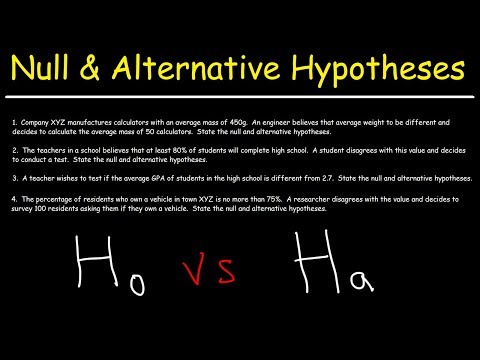 0:06:52
0:06:52
 0:11:13
0:11:13
 0:00:49
0:00:49
 0:00:59
0:00:59
 0:03:03
0:03:03
 0:03:26
0:03:26
 0:01:28
0:01:28
 0:05:33
0:05:33
 0:00:47
0:00:47
 0:05:23
0:05:23
 0:03:46
0:03:46
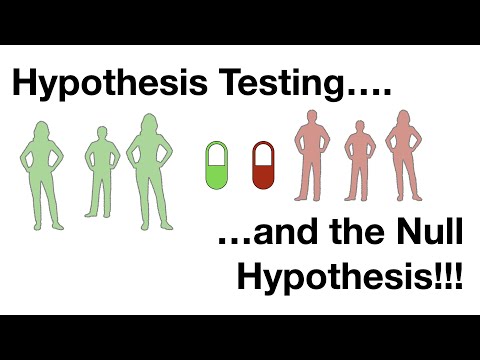 0:14:41
0:14:41