filmov
tv
Machine Learning with Python in Excel: Best of Both Worlds? (full tutorial!)

Показать описание
Learn to combine Excel’s hands-on nature with Python’s machine learning capabilities to get the best of both worlds with Python in Excel.
In this demo, you’ll learn how to fit, interpret, and visualize a K-Means Clustering model in an Excel workbook with less than 15 lines of Python code.
Along the way, you’ll use Python in Excel to:
✔️ View column distributions using pair plots
✔️ Scale data using normalization
✔️ Find the right number of clusters using inertia plots
✔️ Fit a K-Means clustering model
✔️ Interpret the cluster centers
✔️ Visualize the clusters to share your insights
…all in less than 20 minutes!
🔗 Helpful links:
👉 Full Unsupervised Learning course:
👉 Follow us on LinkedIn:
⏱️ Timestamps:
00:00 - Intro
00:15 - Excel + Python
00:45 - Marvel Movie Dataset
00:56 - Step 1: Start with a question
01:11 - Step 2: Select the right method
01:34 - Step 3: Select the right features
03:24 - Step 4: Scale the data
05:54 - Step 5: Find the right number of clusters
09:13 - Step 6: Fit the model
10:11 - Step 7: Interpret the cluster centers
12:33 - Step 8: Share your insights
15:35 - Resources and next steps
Maven Analytics is an award-winning online platform for data professionals to learn new skills, showcase their work, and connect with peers around the world.
We've helped more than 1,000,000 students build job-ready data & AI skills, master tools like Excel, SQL, Power BI, Tableau and Python, and build the foundations for successful careers.
In this demo, you’ll learn how to fit, interpret, and visualize a K-Means Clustering model in an Excel workbook with less than 15 lines of Python code.
Along the way, you’ll use Python in Excel to:
✔️ View column distributions using pair plots
✔️ Scale data using normalization
✔️ Find the right number of clusters using inertia plots
✔️ Fit a K-Means clustering model
✔️ Interpret the cluster centers
✔️ Visualize the clusters to share your insights
…all in less than 20 minutes!
🔗 Helpful links:
👉 Full Unsupervised Learning course:
👉 Follow us on LinkedIn:
⏱️ Timestamps:
00:00 - Intro
00:15 - Excel + Python
00:45 - Marvel Movie Dataset
00:56 - Step 1: Start with a question
01:11 - Step 2: Select the right method
01:34 - Step 3: Select the right features
03:24 - Step 4: Scale the data
05:54 - Step 5: Find the right number of clusters
09:13 - Step 6: Fit the model
10:11 - Step 7: Interpret the cluster centers
12:33 - Step 8: Share your insights
15:35 - Resources and next steps
Maven Analytics is an award-winning online platform for data professionals to learn new skills, showcase their work, and connect with peers around the world.
We've helped more than 1,000,000 students build job-ready data & AI skills, master tools like Excel, SQL, Power BI, Tableau and Python, and build the foundations for successful careers.
Комментарии
 0:49:43
0:49:43
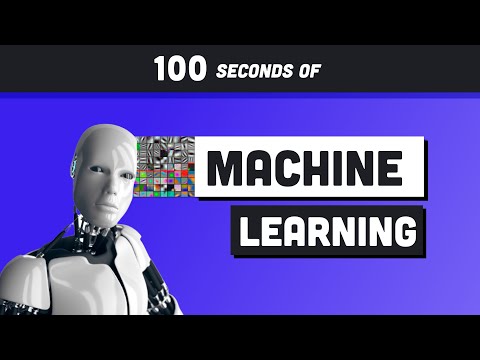 0:02:35
0:02:35
 11:55:00
11:55:00
 0:30:57
0:30:57
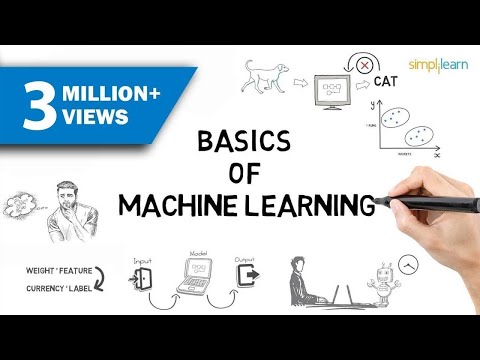 0:07:52
0:07:52
 9:58:08
9:58:08
 0:02:39
0:02:39
 0:01:00
0:01:00
 1:01:00
1:01:00
 10:36:31
10:36:31
 0:10:20
0:10:20
 2:09:22
2:09:22
 1:00:06
1:00:06
 0:11:33
0:11:33
 0:18:40
0:18:40
 0:06:51
0:06:51
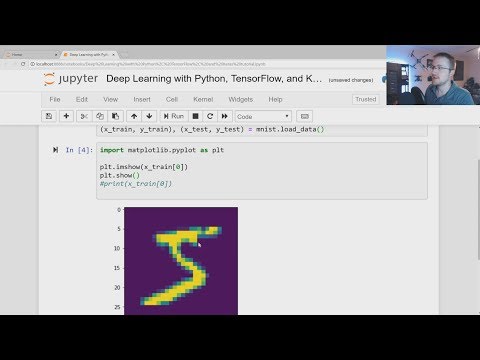 0:20:34
0:20:34
 2:54:25
2:54:25
 0:06:58
0:06:58
 0:10:18
0:10:18
 0:16:37
0:16:37
 0:08:30
0:08:30
 1:40:49
1:40:49
 0:05:52
0:05:52