filmov
tv
How To Choose A New Pc: Top Considerations Before You Buy ( Part One)

Показать описание
Here are 5 key points from the video on how to choose a new PC
Consider where to purchase: Options include Costco, Sam's Club, Walmart (especially online), Best Buy, Amazon, and Dell. Be cautious of third-party sellers on large retail websites.
Budget wisely: For a Windows PC, budget between $600 and $1,000 for a five-year investment. This translates to roughly $15 per month.
Choose the right type: Decide between a traditional desktop PC and a compact option like a NUC (small computer) based on your needs. Laptops have some drawbacks for seniors, such as limited battery life and smaller screens.
Monitor size matters: Seniors should prioritize larger screens for better visibility, but 4K screens on small laptops are unnecessary.
Plan for the long term: Due to non-removable laptop batteries, consider your PC purchase as a five-year project and be prepared for potential battery issues in the future.
How To Choose A New Pc: Top Considerations Before You Buy ( Part Two)
ℙ𝕝𝕖𝕒𝕤𝕖 𝕃𝕀𝕂𝔼 𝔸ℕ𝔻 𝕊𝕌𝔹𝕊ℂℝ𝕀𝔹𝔼 𝕥𝕠 𝕥𝕙𝕚𝕤 𝕔𝕙𝕒𝕟𝕟𝕖𝕝
ℙ𝕝𝕖𝕒𝕤𝕖 𝕤𝕦𝕡𝕡𝕠𝕣𝕥 𝕦𝕤 𝕓𝕪 𝕓𝕦𝕪𝕚𝕟𝕘 𝕦𝕤 𝕒 𝕔𝕦𝕡 𝕠𝕗 𝕔𝕠𝕗𝕗𝕖𝕖
Consider where to purchase: Options include Costco, Sam's Club, Walmart (especially online), Best Buy, Amazon, and Dell. Be cautious of third-party sellers on large retail websites.
Budget wisely: For a Windows PC, budget between $600 and $1,000 for a five-year investment. This translates to roughly $15 per month.
Choose the right type: Decide between a traditional desktop PC and a compact option like a NUC (small computer) based on your needs. Laptops have some drawbacks for seniors, such as limited battery life and smaller screens.
Monitor size matters: Seniors should prioritize larger screens for better visibility, but 4K screens on small laptops are unnecessary.
Plan for the long term: Due to non-removable laptop batteries, consider your PC purchase as a five-year project and be prepared for potential battery issues in the future.
How To Choose A New Pc: Top Considerations Before You Buy ( Part Two)
ℙ𝕝𝕖𝕒𝕤𝕖 𝕃𝕀𝕂𝔼 𝔸ℕ𝔻 𝕊𝕌𝔹𝕊ℂℝ𝕀𝔹𝔼 𝕥𝕠 𝕥𝕙𝕚𝕤 𝕔𝕙𝕒𝕟𝕟𝕖𝕝
ℙ𝕝𝕖𝕒𝕤𝕖 𝕤𝕦𝕡𝕡𝕠𝕣𝕥 𝕦𝕤 𝕓𝕪 𝕓𝕦𝕪𝕚𝕟𝕘 𝕦𝕤 𝕒 𝕔𝕦𝕡 𝕠𝕗 𝕔𝕠𝕗𝕗𝕖𝕖
How To Choose A New Gravel Bike
How to choose a new computer monitor
How To Choose New Sails (and make sure they’re perfect) | Sailing Ruby Rose
How to Choose a New Toilet Seat | Ask This Old House
How to Choose a New Pope
How to Choose Your NEW IRONS?!?!?
How to Choose a New Horn
Wondering How To Choose a New Toilet? Glad You Asked!
Which team you want team old or team new? #team #which #choose
How to Choose a New Putter
PICK ME - Nigerian Movies 2024 Latest Full Movies
How to choose a hotel in New York City
Choosing your new Windows 11 PC: How to choose the right processor (CPU)
How to Choose a New Headjoint For Your Flute - FluteTips 100
Vlad and Mom choose new pets
Need a New Car Battery? How to Choose the Right Type
Choose Correctly, Win a Permanent Fruit
How To Choose A Day Care: New Baby Basics | TODAY
[NEW] Choose your gift😍😍💖🎁🎁 #4giftbox #wouldyourather #pickonequiz
How to Choose Strings for Your New Racquet
How To Choose And Fit New Wheels | Mountain Bike Maintenance
How to Choose Plants for a New Garden
Choose Your New World #shorts #letgo #choose
New Tax Regime vs old Tax Regime - Budget 2023 | How to choose | with Excel Calculator - AY 24-25
Комментарии
 0:13:13
0:13:13
 0:02:29
0:02:29
 0:10:02
0:10:02
 0:04:14
0:04:14
 0:03:07
0:03:07
 0:08:55
0:08:55
 0:16:20
0:16:20
 0:01:15
0:01:15
 0:00:07
0:00:07
 0:05:09
0:05:09
 1:36:50
1:36:50
 0:05:29
0:05:29
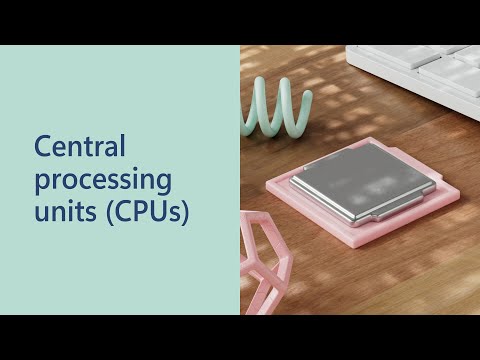 0:01:39
0:01:39
 0:16:20
0:16:20
 0:04:03
0:04:03
 0:04:03
0:04:03
 0:23:37
0:23:37
 0:02:21
0:02:21
![[NEW] Choose your](https://i.ytimg.com/vi/TM-eSvptjkE/hqdefault.jpg) 0:09:37
0:09:37
 0:11:58
0:11:58
 0:04:58
0:04:58
 0:07:19
0:07:19
 0:00:16
0:00:16
 0:19:01
0:19:01