filmov
tv
Quick Guide On How to Create a Sitemap for Website in 1 min - SEO Tutorial for Beginner | Raju Kumar

Показать описание
Hello Everyone, I am Raju Kumar Digital Marketing Trainer in Delhi/NCR. Today I have brought a tutorial on how you can quickly create a sitemap for your websites.
There are two main types of sitemaps you might create for your website:
XML Sitemap: This is a file used by search engines to help them discover and index the pages on your website. It provides information about each page, such as its URL, when it was last updated, and its importance relative to other pages on your site.
HTML Sitemap: This is a user-facing sitemap that is included on your website itself. It provides a visual representation of the structure of your website, making it easier for visitors to find the content they are looking for.
Here's a quick guide on how to create an XML Sitemap:
Identify your important pages: Make a list of all the pages on your website that you want to be indexed by search engines. This should include all of your main content pages, as well as any other pages that you think are important for visitors to find.
Choose a method for creating your sitemap: There are a few different ways to create an XML sitemap. You can:
Use a free online sitemap generator.
If your website is built on a content management system (CMS) like WordPress, there may be a plugin available that can generate a sitemap for you.
Manually code your sitemap in XML.
Validate your sitemap: Once you have created your sitemap, you should validate it to make sure that there are no errors. You can use a free online sitemap validator for this.
Submit your sitemap to search engines: Once your sitemap is validated, you can submit it to search engines like Google and Bing. This will help them to discover and index your website more quickly.
Here are some additional things to keep in mind when creating a sitemap:
Keep your sitemap up-to-date. If you add or remove pages from your website, you will need to update your sitemap accordingly.
There is a limit to the number of URLs that you can include in a single sitemap file. If you have a large website, you may need to create multiple sitemap files.
#sitemap #searchengineoptimization #SEO #websitetraffic #searchengines #googlenewssite #contentmarketing #digitalmarketing #website #seotools #xml #rankings #websites #marketingstrategy #onpageseo #askrajukumar
There are two main types of sitemaps you might create for your website:
XML Sitemap: This is a file used by search engines to help them discover and index the pages on your website. It provides information about each page, such as its URL, when it was last updated, and its importance relative to other pages on your site.
HTML Sitemap: This is a user-facing sitemap that is included on your website itself. It provides a visual representation of the structure of your website, making it easier for visitors to find the content they are looking for.
Here's a quick guide on how to create an XML Sitemap:
Identify your important pages: Make a list of all the pages on your website that you want to be indexed by search engines. This should include all of your main content pages, as well as any other pages that you think are important for visitors to find.
Choose a method for creating your sitemap: There are a few different ways to create an XML sitemap. You can:
Use a free online sitemap generator.
If your website is built on a content management system (CMS) like WordPress, there may be a plugin available that can generate a sitemap for you.
Manually code your sitemap in XML.
Validate your sitemap: Once you have created your sitemap, you should validate it to make sure that there are no errors. You can use a free online sitemap validator for this.
Submit your sitemap to search engines: Once your sitemap is validated, you can submit it to search engines like Google and Bing. This will help them to discover and index your website more quickly.
Here are some additional things to keep in mind when creating a sitemap:
Keep your sitemap up-to-date. If you add or remove pages from your website, you will need to update your sitemap accordingly.
There is a limit to the number of URLs that you can include in a single sitemap file. If you have a large website, you may need to create multiple sitemap files.
#sitemap #searchengineoptimization #SEO #websitetraffic #searchengines #googlenewssite #contentmarketing #digitalmarketing #website #seotools #xml #rankings #websites #marketingstrategy #onpageseo #askrajukumar
 0:14:03
0:14:03
 0:03:09
0:03:09
 0:00:30
0:00:30
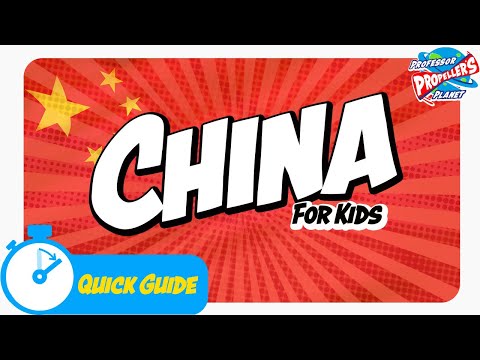 0:01:29
0:01:29
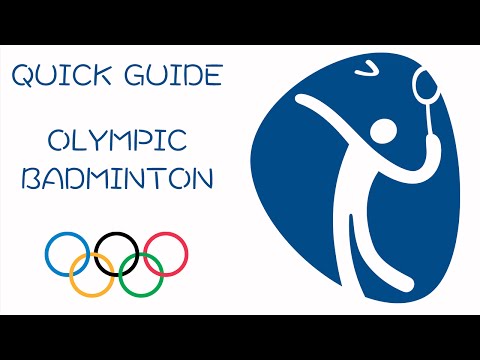 0:02:21
0:02:21
 0:01:27
0:01:27
 0:02:16
0:02:16
 0:01:00
0:01:00
 0:00:58
0:00:58
 0:01:19
0:01:19
 0:02:00
0:02:00
 0:00:50
0:00:50
 0:06:13
0:06:13
 0:02:43
0:02:43
 0:06:28
0:06:28
 0:02:28
0:02:28
 0:02:00
0:02:00
 0:00:39
0:00:39
 0:10:30
0:10:30
 0:00:59
0:00:59
 0:13:03
0:13:03
 0:00:59
0:00:59
 0:04:36
0:04:36
 0:00:59
0:00:59