filmov
tv
AWS Tutorial for Beginners:Create Custom VPC and Subnets,Internet Gateway,NAT Gateway | AWS VPC

Показать описание
Today's task is create our own VPC and creating subnets (Public and Private)
and Creating Internet gateway,Nat gateway
Create routing tables(Public and Private)
aws vpc,aws vpc tutorial,aws vpc subnet,aws vpc subnet tutorial,
aws vpc subnet route table,aws vpc subnet cidr,aws vpc subnet associations,
amazon vpc,amazon vpc tutorial,amazon vpc setup,amazon vpc and subnets,
amazon vpc creation,
Associate public subnet to Public Route table-Internet gateway
Private subnet to Private Route table-Natgateway...
Let's do...
1.Signin to aws console
2.Goto VPC.
3.Click on Left side menu Your VPC'S
4.We have Default VPC Here Please Don't Delete it...
5.Click on Create VPC.
6.CIDR is network Range...
8.Now create subnets
Let's create public subnet first.
Click on Left side menu subnets
Click on create subnet..
select the VPC as your custom VPC
These vpc cidr are automatically associate to the
public subnet's based on the CIDR what you gave on VPC
9.Now create Private Subnet.
10.Public and Private subnets create...
11.Now create Internet gateway.
Click on Leftside menu for internet gateway's.
Click on create internet gateway.
12.Internet gateway is created
THIS IS DETACHED AND WE HAVE TO ATTACH IT TO THE
VPC...
13.Select the Internet gateway and Goto actions and click on Attach to VPC...
And select the Custom VPC what we have created...that's it...
14.Now create the Nat gateway.
Click on left side menu for natgateway.
click on create NAT Gateway.
15.We have to Create this NAT Gateway in Public Subnet then only it will get access from
internet gateway and public subnet will access from it.
Because we don't have created EIP'S
17.Now we have to create the Routing tables(public and Private)
18.Click on Left side menu routing table and create route table.
19.We have create the Public RT and Private RT...
20.Now associate those Subnet's to the Route tables...
Click on Public subnet and Click on Route table...
Click on edit route table association and select the Public RT there...
Same for Public also...Give private RT for private subnet..
21.Now association is done...
Let's launch two ec2 instance and One in Public subnet...another in Private
then will connect the private subnet with jump server(Public server)
Let's see....
in The custom vpc not in Default vpc
/select the public subnet for this instance.
we need public ip's for this public server
enable it...
and Creating Internet gateway,Nat gateway
Create routing tables(Public and Private)
aws vpc,aws vpc tutorial,aws vpc subnet,aws vpc subnet tutorial,
aws vpc subnet route table,aws vpc subnet cidr,aws vpc subnet associations,
amazon vpc,amazon vpc tutorial,amazon vpc setup,amazon vpc and subnets,
amazon vpc creation,
Associate public subnet to Public Route table-Internet gateway
Private subnet to Private Route table-Natgateway...
Let's do...
1.Signin to aws console
2.Goto VPC.
3.Click on Left side menu Your VPC'S
4.We have Default VPC Here Please Don't Delete it...
5.Click on Create VPC.
6.CIDR is network Range...
8.Now create subnets
Let's create public subnet first.
Click on Left side menu subnets
Click on create subnet..
select the VPC as your custom VPC
These vpc cidr are automatically associate to the
public subnet's based on the CIDR what you gave on VPC
9.Now create Private Subnet.
10.Public and Private subnets create...
11.Now create Internet gateway.
Click on Leftside menu for internet gateway's.
Click on create internet gateway.
12.Internet gateway is created
THIS IS DETACHED AND WE HAVE TO ATTACH IT TO THE
VPC...
13.Select the Internet gateway and Goto actions and click on Attach to VPC...
And select the Custom VPC what we have created...that's it...
14.Now create the Nat gateway.
Click on left side menu for natgateway.
click on create NAT Gateway.
15.We have to Create this NAT Gateway in Public Subnet then only it will get access from
internet gateway and public subnet will access from it.
Because we don't have created EIP'S
17.Now we have to create the Routing tables(public and Private)
18.Click on Left side menu routing table and create route table.
19.We have create the Public RT and Private RT...
20.Now associate those Subnet's to the Route tables...
Click on Public subnet and Click on Route table...
Click on edit route table association and select the Public RT there...
Same for Public also...Give private RT for private subnet..
21.Now association is done...
Let's launch two ec2 instance and One in Public subnet...another in Private
then will connect the private subnet with jump server(Public server)
Let's see....
in The custom vpc not in Default vpc
/select the public subnet for this instance.
we need public ip's for this public server
enable it...
 0:23:54
0:23:54
 0:12:44
0:12:44
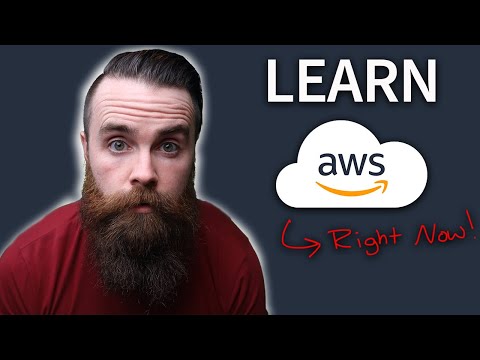 0:07:38
0:07:38
 0:14:14
0:14:14
 0:08:46
0:08:46
 0:11:46
0:11:46
 2:11:42
2:11:42
 0:12:34
0:12:34
 0:06:55
0:06:55
 0:06:57
0:06:57
 0:16:39
0:16:39
 0:10:59
0:10:59
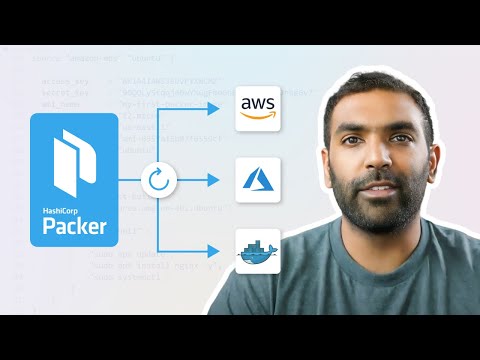 0:29:20
0:29:20
 0:04:33
0:04:33
 0:07:29
0:07:29
 0:29:23
0:29:23
 0:00:39
0:00:39
 0:00:43
0:00:43
 0:09:50
0:09:50
 0:12:40
0:12:40
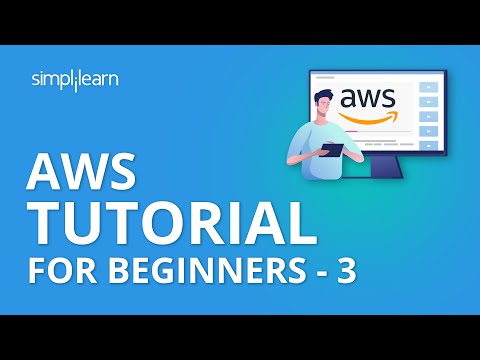 3:19:48
3:19:48
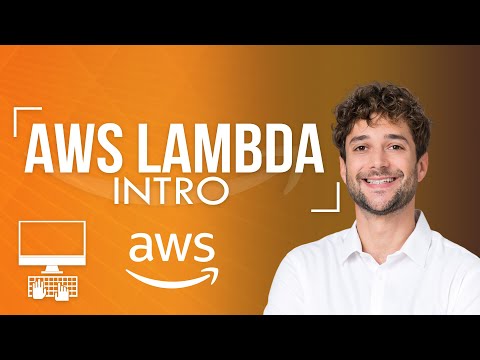 0:09:22
0:09:22
 1:39:15
1:39:15
 0:08:04
0:08:04