filmov
tv
How to Add Vignette in Adobe Premiere Pro 2024: Adobe Premiere Pro Mastery
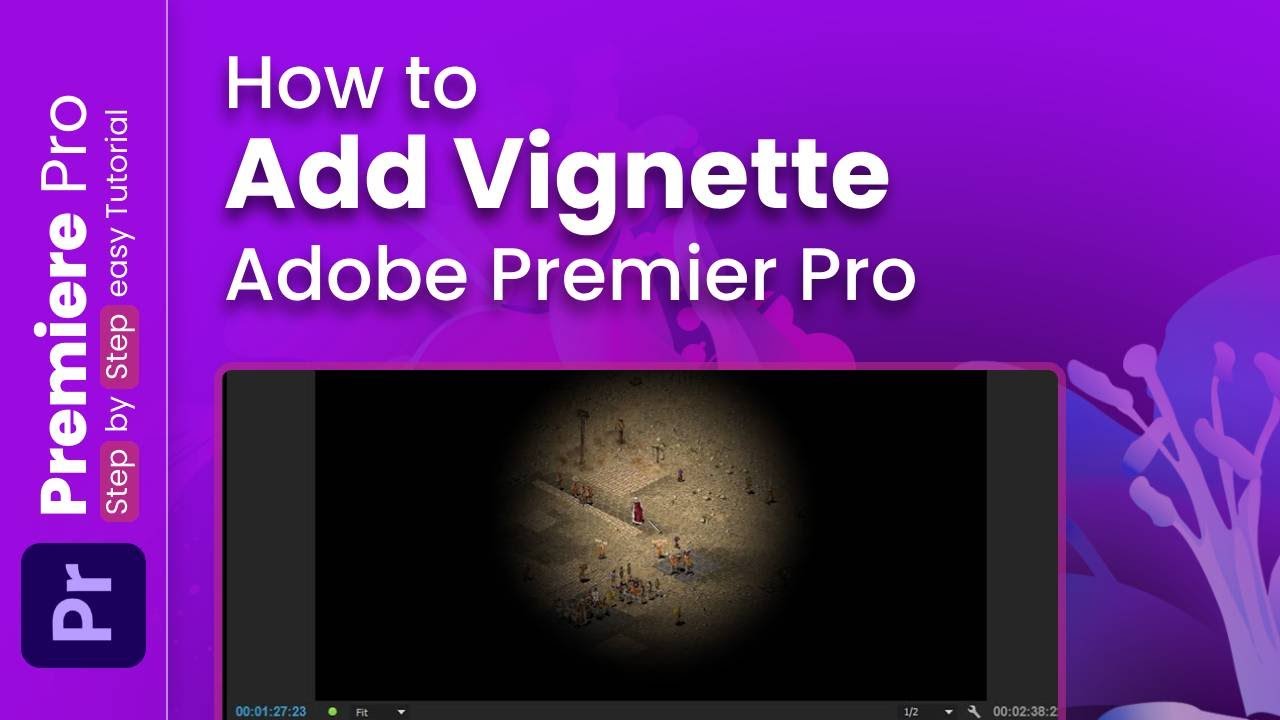
Показать описание
Unleash your creativity with Adobe Premiere Pro! 🎥 Dive into the world of cinematic effects as we explore the art of adding a vignette to your videos. Master the techniques to enhance focus, create atmosphere, and captivate your audience. Stay tuned for more Adobe Premiere Pro tips and tricks! 💻✨
📌Presenting a streamlined step-by-step shortcut guide for your convenience. Hope it helps! 🚀
Step 1: Open your Adobe Premiere Pro project.
Step 2: Import your video clip to the timeline.
Step 3: Go to the Effects panel and search for "Vignette."
Step 4: Drag and drop the Vignette effect onto your video clip.
Step 5: Adjust the settings such as Amount, Roundness, and Feather to achieve the desired vignette effect.
Step 6: Preview your video and make further adjustments if needed.
Step 7: Export your video with the stunning vignette effect.
📖Chapters of How to Add Vignette in Adobe Premiere Pro
00:00: Introduction: Welcome and Overview of the Tutorial
00:03: Selecting the Video for Vineyard Effect Application
00:09: Creating an Adjustment Layer: Right-click on Project Panel, Create Adjustment Layer
00:17: Adding Circle Effect: Navigate to Effect Panel, Search for "Circle" Effect, Drag onto Adjustment Layer
00:25: Adjusting Circle Effect: Go to Effects Controls, Modify Blending Mode to Alpha, Adjust Radius and Amount
00:46: Refining the Effect: Increase Feather to Blend Circle with Footage
01:02: Finalizing the Vineyard Effect: Achieving Desired Look
01:10: Conclusion: Summary of Vineyard Effect Creation Process
01:18: Call to Action: Like, Comment, Share, and Subscribe Reminder
01:27: Sponsorship Announcement: Xirosoft Services Introduction
01:32: Sponsorship Details: Xirosoft Graphic Design, UI/UX Design, Digital Marketing, and Web Development Services
01:46: Sponsorship Call to Action: Visit the Description for More Information
💥PLAYLIST💥
🌐 Follow 'Skill Wave' on Social Media:
📚🔍 DISCLAIMER: The content provided by the 'Skill Wave' channel is for EDUCATIONAL purposes only. The content is based on individual research and is not financial advice. The channel does not promote illegal content or mislead viewers. 'Skill Wave' is not responsible for external website content. 📣 Copyright Disclaimer Under Section 107 of the Copyright Act 1976, allowance is made for 'fair use' for purposes such as criticism, comment, news reporting, teaching, scholarship, and research. Fair use is permitted by copyright statute that might otherwise be infringing. Non-profit, educational, or personal use tips the balance in favor of fair use.
🙌 Thank you for watching! If you found this video helpful, remember to give it a thumbs up 👍 and subscribe 🔔 to my channel for more.
#SkillWave #HowTo #Tutorial #VideoEditing #AdobePremierePro #VignetteEffect #CinematicEditing #VideoEditingTips #AdobeCreativeCloud #VideoEditingTutorial #PremiereProTutorial #CinematicEffects #FilmEditing #EditingMagic #CreativeVideoEditing
📌Presenting a streamlined step-by-step shortcut guide for your convenience. Hope it helps! 🚀
Step 1: Open your Adobe Premiere Pro project.
Step 2: Import your video clip to the timeline.
Step 3: Go to the Effects panel and search for "Vignette."
Step 4: Drag and drop the Vignette effect onto your video clip.
Step 5: Adjust the settings such as Amount, Roundness, and Feather to achieve the desired vignette effect.
Step 6: Preview your video and make further adjustments if needed.
Step 7: Export your video with the stunning vignette effect.
📖Chapters of How to Add Vignette in Adobe Premiere Pro
00:00: Introduction: Welcome and Overview of the Tutorial
00:03: Selecting the Video for Vineyard Effect Application
00:09: Creating an Adjustment Layer: Right-click on Project Panel, Create Adjustment Layer
00:17: Adding Circle Effect: Navigate to Effect Panel, Search for "Circle" Effect, Drag onto Adjustment Layer
00:25: Adjusting Circle Effect: Go to Effects Controls, Modify Blending Mode to Alpha, Adjust Radius and Amount
00:46: Refining the Effect: Increase Feather to Blend Circle with Footage
01:02: Finalizing the Vineyard Effect: Achieving Desired Look
01:10: Conclusion: Summary of Vineyard Effect Creation Process
01:18: Call to Action: Like, Comment, Share, and Subscribe Reminder
01:27: Sponsorship Announcement: Xirosoft Services Introduction
01:32: Sponsorship Details: Xirosoft Graphic Design, UI/UX Design, Digital Marketing, and Web Development Services
01:46: Sponsorship Call to Action: Visit the Description for More Information
💥PLAYLIST💥
🌐 Follow 'Skill Wave' on Social Media:
📚🔍 DISCLAIMER: The content provided by the 'Skill Wave' channel is for EDUCATIONAL purposes only. The content is based on individual research and is not financial advice. The channel does not promote illegal content or mislead viewers. 'Skill Wave' is not responsible for external website content. 📣 Copyright Disclaimer Under Section 107 of the Copyright Act 1976, allowance is made for 'fair use' for purposes such as criticism, comment, news reporting, teaching, scholarship, and research. Fair use is permitted by copyright statute that might otherwise be infringing. Non-profit, educational, or personal use tips the balance in favor of fair use.
🙌 Thank you for watching! If you found this video helpful, remember to give it a thumbs up 👍 and subscribe 🔔 to my channel for more.
#SkillWave #HowTo #Tutorial #VideoEditing #AdobePremierePro #VignetteEffect #CinematicEditing #VideoEditingTips #AdobeCreativeCloud #VideoEditingTutorial #PremiereProTutorial #CinematicEffects #FilmEditing #EditingMagic #CreativeVideoEditing
 0:00:50
0:00:50
 0:01:35
0:01:35
 0:01:30
0:01:30
 0:01:00
0:01:00
 0:01:29
0:01:29
 0:00:29
0:00:29
 0:05:12
0:05:12
 0:01:01
0:01:01
 0:00:46
0:00:46
 0:01:37
0:01:37
 0:01:48
0:01:48
 0:03:37
0:03:37
 0:01:05
0:01:05
 0:00:59
0:00:59
 0:03:57
0:03:57
 0:00:38
0:00:38
 0:05:10
0:05:10
 0:01:16
0:01:16
 0:01:28
0:01:28
 0:01:34
0:01:34
 0:01:13
0:01:13
 0:00:23
0:00:23
 0:02:16
0:02:16
 0:01:11
0:01:11