filmov
tv
HTML, CSS, Javascript Crash course - Part 1 Simple Website/webpage development & free domain hosting

Показать описание
HTML, CSS, Javascript Crash course
- Part 1
Explained in detail about creating web page with HTML, Css and JavaScript.
Explained deployment process.
Basics of html, css and Javscript.
How to refer css file in html
How to refer JavaScript in html
Netlify is used for free hosting of our demo website.
Explained how to host website on free domain.
Please subscribe to our Codewell Tech channel, if not subscribed already.
website hosted at
Also like our Codewell Tech facebook page and get latest updates.
Codewell Tech website
Youtube Channel link:
Recommended videos to watch:
JavaScript Form Validation | Client side form validation in Javascript | User registration form | Learn Web Development | New user creation form (or) New user registration form
Please stay tune to our channel for more exciting videos on
Continuous integration, Continuous deployment with free hosting.
Soon we will start session on the emerging technology "Angular" also.
Happy learning and Happy coding!
#htmlcrashcourse #csscrashcourse #javascriptcrashcourse #javascripttutorial
#crashcourse #htmlcssjavascript #webdev #webhosting #htmlcss #javascriptcourse
#html #css #javascript #visualstudiocode
#websitedevelopment
#htmlcssjavascript
#websitehosting
#freedomainhosting
#vscode #codeeditor #texteditor #developertools #chromedevelopertools
#website #webpage #websitedeploment
#development #testing #deployment #sdlc
#softwaredevelopmentlifecycle #howtocreateawebsite #howtocreateawebpage #howtodeploy
#howtohostawebsite #freehosting #manualdeployment #manualhosting #xcopymethod #utveckling #byggawebsidasjälv #skapawebsida #tipsandtricks #deploymenttips #tricks #hostingtips #easytips
#easytricks #designtips #styling #structure #style #behaviour #javascriptdebugger #domexplorer
#theinspector #inspect #webpage
Titles:
Create a website using HTML, CSS3 & JavaScript - Part1
#guidance #help #tutorial #knowledgecenter #shareknowledge #education #javascripttutorial
#happycoding #happylearning #codeeditor #texteditor
#freeeducation #education #coaching #onlinecoaching #onlineteaching #onlineeducation #digitaleducation #guidance #help #tutorial #knowledgecenter #shareknowledge #codewelltechcoders #learntocode #learncoding #learnprogramming #forbeginners #CodeWell #CodeWelltech
Create webpage
Design website
Develop web page with html css javascript
webpage
- Part 1
Explained in detail about creating web page with HTML, Css and JavaScript.
Explained deployment process.
Basics of html, css and Javscript.
How to refer css file in html
How to refer JavaScript in html
Netlify is used for free hosting of our demo website.
Explained how to host website on free domain.
Please subscribe to our Codewell Tech channel, if not subscribed already.
website hosted at
Also like our Codewell Tech facebook page and get latest updates.
Codewell Tech website
Youtube Channel link:
Recommended videos to watch:
JavaScript Form Validation | Client side form validation in Javascript | User registration form | Learn Web Development | New user creation form (or) New user registration form
Please stay tune to our channel for more exciting videos on
Continuous integration, Continuous deployment with free hosting.
Soon we will start session on the emerging technology "Angular" also.
Happy learning and Happy coding!
#htmlcrashcourse #csscrashcourse #javascriptcrashcourse #javascripttutorial
#crashcourse #htmlcssjavascript #webdev #webhosting #htmlcss #javascriptcourse
#html #css #javascript #visualstudiocode
#websitedevelopment
#htmlcssjavascript
#websitehosting
#freedomainhosting
#vscode #codeeditor #texteditor #developertools #chromedevelopertools
#website #webpage #websitedeploment
#development #testing #deployment #sdlc
#softwaredevelopmentlifecycle #howtocreateawebsite #howtocreateawebpage #howtodeploy
#howtohostawebsite #freehosting #manualdeployment #manualhosting #xcopymethod #utveckling #byggawebsidasjälv #skapawebsida #tipsandtricks #deploymenttips #tricks #hostingtips #easytips
#easytricks #designtips #styling #structure #style #behaviour #javascriptdebugger #domexplorer
#theinspector #inspect #webpage
Titles:
Create a website using HTML, CSS3 & JavaScript - Part1
#guidance #help #tutorial #knowledgecenter #shareknowledge #education #javascripttutorial
#happycoding #happylearning #codeeditor #texteditor
#freeeducation #education #coaching #onlinecoaching #onlineteaching #onlineeducation #digitaleducation #guidance #help #tutorial #knowledgecenter #shareknowledge #codewelltechcoders #learntocode #learncoding #learnprogramming #forbeginners #CodeWell #CodeWelltech
Create webpage
Design website
Develop web page with html css javascript
webpage
Комментарии
 0:31:49
0:31:49
 0:06:55
0:06:55
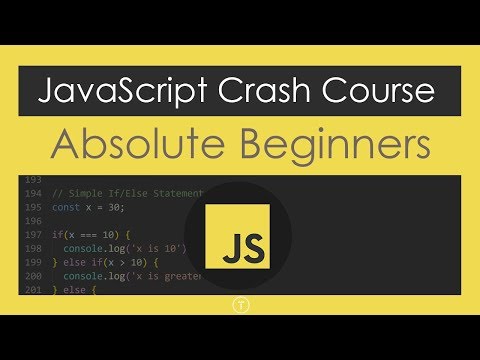 1:40:30
1:40:30
 0:48:17
0:48:17
 0:11:12
0:11:12
 1:09:34
1:09:34
 0:00:11
0:00:11
 1:37:14
1:37:14
 0:06:51
0:06:51
 0:03:58
0:03:58
 1:58:05
1:58:05
 0:00:12
0:00:12
 0:00:11
0:00:11
 3:14:03
3:14:03
 7:29:12
7:29:12
 0:08:51
0:08:51
 0:00:14
0:00:14
 21:14:42
21:14:42
 0:00:12
0:00:12
 0:00:31
0:00:31
 4:02:43
4:02:43
 0:12:03
0:12:03
 0:00:13
0:00:13
 0:00:13
0:00:13