filmov
tv
Part 1- Create your first Angular 5 Application | Install angular 5 using cli

Показать описание
OVERVIEW::
In this video I have explained, how to install angular 5 using CLI on your machine.
SOCIAL :
GET CODE HERE
INTRODUCTION :
Required software:
1. node js (Latest version)- ( Recommended- v8.9.3 (LTS))
2. Your favorite IDE (Recommended- Visual Studio Code)
3. Web browser like Chrome, Mozilla etc.
Follow below steps
3. After installing node js, open - node js command prompt / windows command prompt
4. Check node js version : "node -v"
5. Check npm js version : "npm -v"
6. Set up the development environment :
a) Install “Angular CLI” globally
b) Create new Project
c) Set application directory
d) Serve the application
RECOMMENDATION:
Part 2: Overview:
Part 3: Module and Component:
Part 4: How to use various Data Types in Angular 5
TAGS
Angular 5 tutorial
Angular 5 installation
Create first angular 5 application
Angular CLI installation
visual studio code
vs code
javascript
angular tutorial
technotips angular 5
ashish angular 5
In this video I have explained, how to install angular 5 using CLI on your machine.
SOCIAL :
GET CODE HERE
INTRODUCTION :
Required software:
1. node js (Latest version)- ( Recommended- v8.9.3 (LTS))
2. Your favorite IDE (Recommended- Visual Studio Code)
3. Web browser like Chrome, Mozilla etc.
Follow below steps
3. After installing node js, open - node js command prompt / windows command prompt
4. Check node js version : "node -v"
5. Check npm js version : "npm -v"
6. Set up the development environment :
a) Install “Angular CLI” globally
b) Create new Project
c) Set application directory
d) Serve the application
RECOMMENDATION:
Part 2: Overview:
Part 3: Module and Component:
Part 4: How to use various Data Types in Angular 5
TAGS
Angular 5 tutorial
Angular 5 installation
Create first angular 5 application
Angular CLI installation
visual studio code
vs code
javascript
angular tutorial
technotips angular 5
ashish angular 5
How to Create Your First GPT | Beginner's Guide to GPTs (Part 1)
Step-by-Step CrewAI Agent Build - Real Use Case! (Part 1)
Create Your First Scrapy Spider - Python Scrapy Beginner Series [Part 1]
Create Your First WordPress Plugin - Part 1
Create your first app for free in under 10 minutes
04 - C++ - Create Your First Class - Part 1
ETS for beginners Episode 2 : Create your first project part 1
Sketch2React - Beginner Tutorial Part 1 - Create your first code component
The Connection Series Part 1: How to Build Genuine Connections Anywhere 'Genuine Connections&ap...
Part 1 - Setup React.JS and Create Your First App(Step by Step)
Introduction to HTML || Your First Web Page || Part 1
Create your first chatbot using Power Virtual Agents - Part 1
React js for absolute beginners (part-1): Create your first component
FreeCAD 0.19 - Basic Course - Part 1 - Your start with FreeCAD (EN)
Part 1 • Create and Sell Your First Course With Teachable • Set Up Course • 1
Scratch Challenge: Create Your First Animation Part 1
Pygame - Create My First game using Pygame python || Pygame python tutorial #python #pygame
RealityCapture tutorial: How to create your first 3D model | Part 1 (legacy tutorial)
How to create your FIRST NEURAL NETWORK with TensorFlow!
Create Your First Website - Part 1
How to Make an App for Beginners (2020) - Lesson 1
How to create your first Expo app | Universal App tutorial #1
Helping Jim is Back! It's DEMOLITION Time - The Build (Part 1)
How To Build Your First Guitar : the ULTIMATE GUIDE FOR NON WOODWORKERS
Комментарии
 0:15:30
0:15:30
 0:28:32
0:28:32
 0:25:28
0:25:28
 0:20:10
0:20:10
 0:00:52
0:00:52
 0:17:34
0:17:34
 0:01:07
0:01:07
 0:03:38
0:03:38
 0:14:57
0:14:57
 0:13:02
0:13:02
 0:04:46
0:04:46
 0:03:18
0:03:18
 0:04:40
0:04:40
 0:27:50
0:27:50
 0:13:14
0:13:14
 0:03:44
0:03:44
 0:00:13
0:00:13
 0:16:27
0:16:27
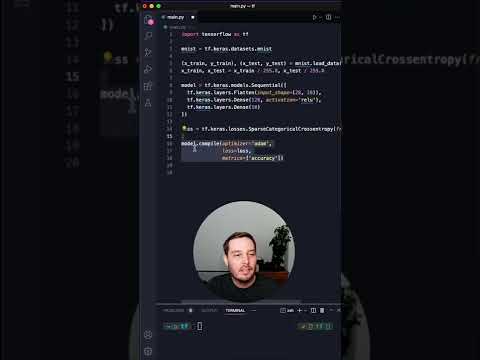 0:00:50
0:00:50
 0:13:01
0:13:01
 0:16:11
0:16:11
 0:09:27
0:09:27
 0:30:55
0:30:55
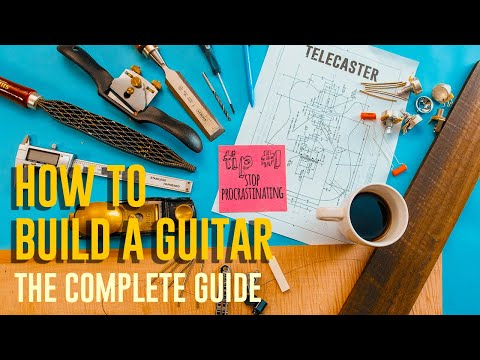 0:23:06
0:23:06