filmov
tv
How to make PowerPoint Slides advance automatically (2021)

Показать описание
In this Microsoft PowerPoint 2019 tutorial course you are going to learn how to make PowerPoint Slide advance automatically instead / without having to click the mouse button or the Space key so you will be able to play and show the Slideshow presentation continuously and with no interruptions so it will advance forward ( move forward ) and move from slide 1 to the end slide in a sequence. This PowerPoint tutorials for beginners will also work on PowerPoint 2016 and 2013.
More of our videos:
Like us on Facebook:
More of our videos:
Like us on Facebook:
How to create a presentation in PowerPoint
How I created these VIRAL POWERPOINTS 🥵🥵🥵
PowerPoint Tutorial for Beginners
PowerPoint for Beginners | Step by Step Tutorial to get started
How to make a good PowerPoint slide - Easy Tutorial
How to Create a Powerpoint Presentation | a Beginner's Guide
How To Create Professional PowerPoint Presentation Slides - Best PowerPoint Presentation
How to make a Professional PowerPoint Slides - Design Creative PowerPoint Slides - Create PPT slides
After Effects Template vs. PowerPoint Template #aftereffects #powerpoint #photoshop #shorts #short
CREATIVE 🔥 Animated PowerPoint Title Slide 🔥
The Beginner's Guide to Microsoft PowerPoint
Create PowerPoint Presentation Slides With #chatgpt | How to make PowerPoint Slides with ChatGpt
How to make an interactive PowerPoint presentation - PowerPoint basic training
Animated PowerPoint Slide Design Tutorial
Easy Modern PowerPoint Slide Tutorial
How to make PowerPoint Photo Slideshow
Animated PowerPoint Slide Tutorial 2023
Cinematic presentations in POWERPOINT 🤯 Step-by-step
Microsoft PowerPoint - Presentation Tutorial in 13 MINS! [ COMPLETE ]
Transform BULLET POINTS in PowerPoint 🙌🏼 #presentation #powerpoint
How To Create A PowerPoint Template (For Beginners 2022)
PowerPoint presentation transformation
5 QUICK Ways to Improve Your PowerPoint Design
How to use PowerPoint Slide Master
Комментарии
 0:00:59
0:00:59
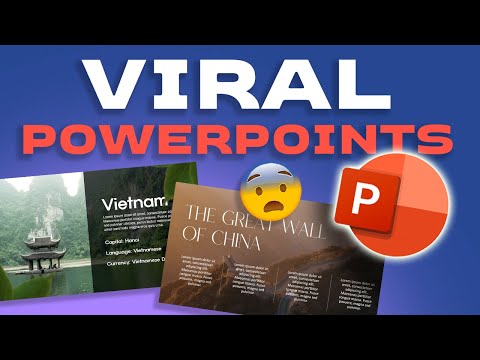 0:07:36
0:07:36
 0:20:28
0:20:28
 0:20:44
0:20:44
 0:10:36
0:10:36
 0:05:36
0:05:36
 0:03:48
0:03:48
 0:14:08
0:14:08
 0:00:44
0:00:44
 0:00:55
0:00:55
 0:23:13
0:23:13
 0:00:16
0:00:16
 0:08:02
0:08:02
 0:06:17
0:06:17
 0:09:13
0:09:13
 0:07:06
0:07:06
 0:04:54
0:04:54
 0:10:57
0:10:57
 0:13:05
0:13:05
 0:00:50
0:00:50
 0:04:31
0:04:31
 0:00:20
0:00:20
 0:09:47
0:09:47
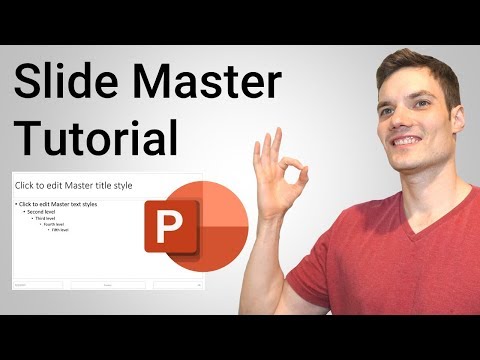 0:06:04
0:06:04