filmov
tv
Data Analyst Portfolio Project - Create Dashboard - Power BI & SQL

Показать описание
Welcome to the fourth video in my series on How to Build a Data Analyst Portfolio Project from Scratch!
In todays video I focus on loading data into Power BI to create a data model and the dashboard creation process. This is the dashboard I will use in my data analyst portfolio project at the end. It is a bit longer and I decided to keep this fairly unedited to show the moments where I make mistakes as I think it gives better view of the process.
Video Content:
0:00 Welcome
1:00 Load Data
2:18 Organize & Prepare Tables
4:30 Connect Tables for Data Model
5:17 Import Fact_Budget
07:18 Calculation Measures
08:58 Dashboard Design
14:37 Import Custom Visual
16:09 Measure Table
19:43 Pie Chart
20:45 Line Chart
22:26 Bar Charts
24:06 Map Graph
25:07 Top 10 Graphs
26:25 Gradient Bar Chart Color
27:24 Customer Details
27:46 Pivot Table
29:15 Publish to Workspace
30:05 Share Report Online
30:44 Wrap Up
You can browse the dashboard here if you want to see it online and try it out. Note that this is the final version which I hade made beforehand:
A data analyst portfolio project can be a great supplements to a resume when you apply for a job. The resume lists up which skills you have, but the data analyst project can showcase it and be something you can use to your advantage as you are trying to get a job.
Entire series:
// Ali
________________________
Let’s stay in touch:
📸 Instagram – @iamaliahmadd
#DataAnalyst #DataAnalytics #DataAnalysis #Data #Analysis #AliAhmad #PowerBI
In todays video I focus on loading data into Power BI to create a data model and the dashboard creation process. This is the dashboard I will use in my data analyst portfolio project at the end. It is a bit longer and I decided to keep this fairly unedited to show the moments where I make mistakes as I think it gives better view of the process.
Video Content:
0:00 Welcome
1:00 Load Data
2:18 Organize & Prepare Tables
4:30 Connect Tables for Data Model
5:17 Import Fact_Budget
07:18 Calculation Measures
08:58 Dashboard Design
14:37 Import Custom Visual
16:09 Measure Table
19:43 Pie Chart
20:45 Line Chart
22:26 Bar Charts
24:06 Map Graph
25:07 Top 10 Graphs
26:25 Gradient Bar Chart Color
27:24 Customer Details
27:46 Pivot Table
29:15 Publish to Workspace
30:05 Share Report Online
30:44 Wrap Up
You can browse the dashboard here if you want to see it online and try it out. Note that this is the final version which I hade made beforehand:
A data analyst portfolio project can be a great supplements to a resume when you apply for a job. The resume lists up which skills you have, but the data analyst project can showcase it and be something you can use to your advantage as you are trying to get a job.
Entire series:
// Ali
________________________
Let’s stay in touch:
📸 Instagram – @iamaliahmadd
#DataAnalyst #DataAnalytics #DataAnalysis #Data #Analysis #AliAhmad #PowerBI
Комментарии
 0:10:29
0:10:29
 1:01:21
1:01:21
 0:14:39
0:14:39
 1:17:09
1:17:09
 0:44:43
0:44:43
 0:57:55
0:57:55
 0:38:47
0:38:47
 0:07:53
0:07:53
 0:45:16
0:45:16
 0:09:33
0:09:33
 0:12:54
0:12:54
 0:18:30
0:18:30
 1:59:32
1:59:32
 0:14:00
0:14:00
 0:10:32
0:10:32
 1:09:38
1:09:38
 0:52:17
0:52:17
 0:21:50
0:21:50
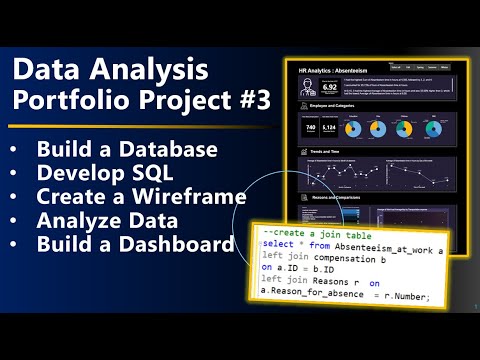 0:53:41
0:53:41
 6:37:00
6:37:00
 5:20:30
5:20:30
 0:07:16
0:07:16
 0:59:25
0:59:25
 0:24:18
0:24:18