filmov
tv
Top things to do after installing kali linux 2020

Показать описание
In this video we discuss the top things to do after installing kali linux 2020. This includes updating and upgrading our kali linux virtual box, installing vbox guest addon, enabling shared clipboard and drag and drop, installing hotp, and taking a snap shot. I hope you guys enjoyed this video.
Let us know if you like this top 5 style video. Thank you all for watching and be sure to subscribe and hit the bell icon so that you don't miss out on any new videos.
Discord:
Patreon:
Twitter:
@awakengaming83
0:00 - Intro
0:44 - Update & Upgrade
1:54 - Install Virtual Box Guest Edition
2:42 - Enable Shared Clipboard & Drag and Drop
3:32 - Install and Configure Htop
4:22 - Take a Snapshot
5:23 - Outro
#kalilinux #linux #howto #pentesting
Let us know if you like this top 5 style video. Thank you all for watching and be sure to subscribe and hit the bell icon so that you don't miss out on any new videos.
Discord:
Patreon:
Twitter:
@awakengaming83
0:00 - Intro
0:44 - Update & Upgrade
1:54 - Install Virtual Box Guest Edition
2:42 - Enable Shared Clipboard & Drag and Drop
3:32 - Install and Configure Htop
4:22 - Take a Snapshot
5:23 - Outro
#kalilinux #linux #howto #pentesting
The Top 7 Things To Do AFTER Becoming A US Citizen! (2025 Update)
TOP 5 THINGS TO DO IN AMSTERDAM 🇳🇱
Top 5 Funnest Things to do in Minecraft
Top 5 Things You *MUST* Do In The THIRD SEA - Blox Fruits
TOP 10 things to do in LAS VEGAS | City Guide
Top 10 Things to do Before You Die - #LiveAdventurously
Top Things To Do In Thailand (2023)
Top 5 things to do this summer ☀️ @ReaperKeigh
7 Must-Do Things in Portugal
TOP 5 things to do in COPENHAGEN
Top 35 Things to Do, Eat & See in Osaka - The Ultimate Osaka Travel Guide
Top things to do after booking a Royal Caribbean cruise - LIVE Chat
Top Things To Do After Installing Kali Linux in 2023!
Top 10 Best Things To Do in Amsterdam
17 TOP Things to do in CUSCO, Peru | Cusco Landmarks & Attractions That Will Blow You Away!
Top 5 things to do in Manchester #top #tourist #places #manchester #uk #travel #shorts
Top 5 things to do in Stockholm!
TOP 10 Things to do in Berlin | Germany Travel Guide in 4K
TOP 10 Things to do in LISBON - [2023 Lisboa Travel Guide]
Top 15 things to do in Osaka Japan | Osaka Travel Guide
TOP 24 BEST THINGS to do in HONG KONG 2023
TOP 10 things to do in SINGAPORE | Travel Guide 4K
Top 10 Things To Do in Turkey - A Traveler's Paradise
TOP 10 Things to Do in PARIS | France Travel Guide
Комментарии
 0:16:54
0:16:54
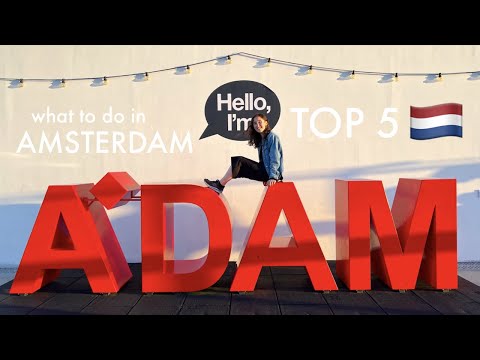 0:00:17
0:00:17
 0:00:30
0:00:30
 0:08:20
0:08:20
 0:05:54
0:05:54
 0:04:38
0:04:38
 0:08:02
0:08:02
 0:00:22
0:00:22
 0:00:23
0:00:23
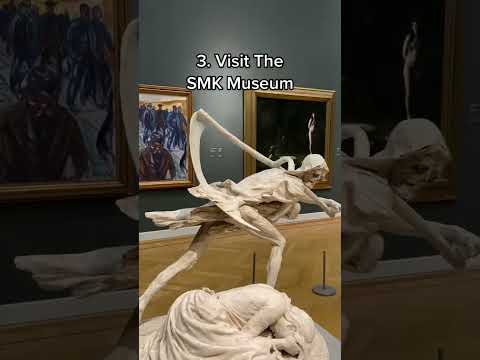 0:00:17
0:00:17
 0:13:46
0:13:46
 0:38:05
0:38:05
 0:29:02
0:29:02
 0:12:19
0:12:19
 0:14:23
0:14:23
 0:00:15
0:00:15
 0:00:23
0:00:23
 0:11:04
0:11:04
 0:12:33
0:12:33
 0:11:00
0:11:00
 0:20:37
0:20:37
 0:12:49
0:12:49
 0:16:07
0:16:07
 0:08:49
0:08:49