filmov
tv
Redux Toolkit Tutorial for Beginners | Learn Redux Toolkit with 3 Real-World Projects #rtk #yt
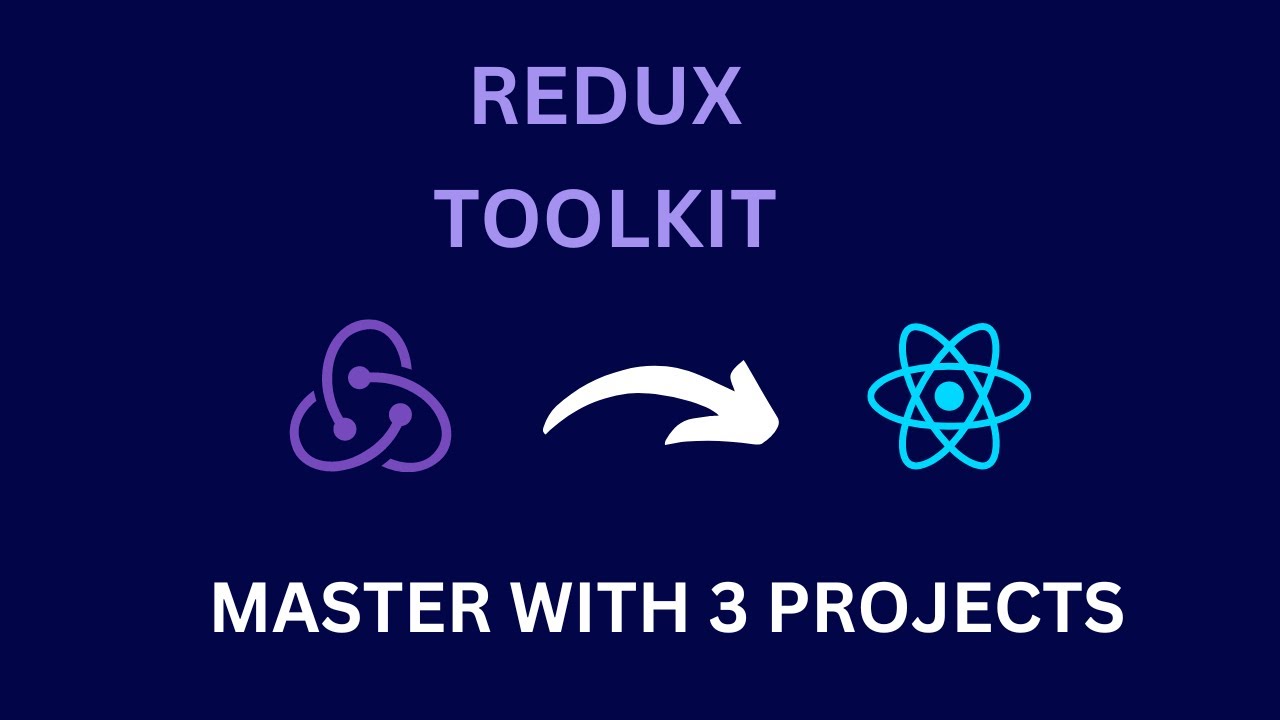
Показать описание
Welcome to this complete Redux Toolkit tutorial where you'll learn the core concepts of Redux Toolkit through three exciting projects: a Poll App, Counter App, and a Todo App. This step-by-step guide will take you from Redux Toolkit basics to advanced features, giving you a strong foundation in state management in React applications.
What You’ll Learn:
1. Introduction to Redux Toolkit:
- Start with the basics of Redux Toolkit—what it is, why it's the modern way to use Redux in React apps, and how it simplifies traditional Redux setup by reducing boilerplate code.
- Understand why Redux Toolkit is recommended for managing global state, making state updates cleaner and more predictable.
2. Setting Up Redux Toolkit:
- Learn how to set up Redux Toolkit in your React project from scratch. We’ll guide you through installing the necessary packages, creating the store using `configureStore`, and setting up the Provider to connect your Redux store to your React components.
3. Project 1: Counter App:
- Build a simple counter app to understand Redux Toolkit’s basic features. You'll create a slice for managing the counter state, generate actions for incrementing, decrementing, and resetting the counter, and link everything to your React components.
- By the end of this project, you’ll have a strong grasp of how actions and reducers work in Redux Toolkit and how state is updated in response to dispatched actions.
4. Project 2: Poll App:
- Next, we build a Poll App, where users can vote and see the results in real-time. This project dives deeper into Redux Toolkit by introducing state normalization and reusing slices for different pieces of state (e.g., poll options and votes).
- Learn how to manage complex data structures in Redux and see how Redux Toolkit can handle updates to multiple slices of state effectively.
- We also implement middleware to log actions, giving you insight into how Redux manages action flows.
5. Project 3: Todo App:
- Finally, we tackle a classic project: the Todo App. This app shows how Redux Toolkit can manage CRUD operations (Create, Read, Update, Delete) with multiple state slices and how to handle user interactions effectively.
- You'll also use selectors to filter and manipulate state before displaying it in your components, enhancing your ability to work with more complex states.
Key Concepts Covered:
- Redux Slices: Learn to use the `createSlice` function to manage state and actions in a more concise and organized way.
- Reducers: See how reducers automatically generate action creators based on the slice and how to handle state changes predictably.
- Actions & Dispatching: Learn how to dispatch actions in your React components to trigger updates to your state.
- Selectors: Use `useSelector` to extract and manipulate the state from the Redux store and pass it to your components.
- Middleware: Understand how Redux Toolkit’s built-in middleware like Redux Thunk can handle asynchronous tasks, such as API calls.
- Reusability: Implement reusable logic across multiple parts of your app, reducing duplication and making your code cleaner.
Why Redux Toolkit?
- Less Boilerplate: Redux Toolkit eliminates the need for writing extensive boilerplate code, making your Redux setup simpler and faster.
- Built-In Best Practices: It automatically includes best practices, like Redux Thunk for async logic, and helps you create highly maintainable code.
- Scalability: Learn how Redux Toolkit’s architecture helps scale your application by managing complex state and handling multiple slices of state efficiently.
Perfect for:
- Beginners who want to understand Redux Toolkit from the ground up with practical, hands-on projects.
- React Developers looking to enhance their state management skills and learn how to build scalable React apps using Redux Toolkit.
- Full-Stack Developers who want to manage complex state logic in their front-end projects with ease.
By the end of this tutorial, you’ll not only have built three functional projects, but you’ll also have a deep understanding of Redux Toolkit and how to apply it to real-world applications.
Make sure to follow along with the projects to practice and master Redux Toolkit. Don’t forget to like, subscribe, and turn on notifications for more content on React, Redux, and state management!
What You’ll Learn:
1. Introduction to Redux Toolkit:
- Start with the basics of Redux Toolkit—what it is, why it's the modern way to use Redux in React apps, and how it simplifies traditional Redux setup by reducing boilerplate code.
- Understand why Redux Toolkit is recommended for managing global state, making state updates cleaner and more predictable.
2. Setting Up Redux Toolkit:
- Learn how to set up Redux Toolkit in your React project from scratch. We’ll guide you through installing the necessary packages, creating the store using `configureStore`, and setting up the Provider to connect your Redux store to your React components.
3. Project 1: Counter App:
- Build a simple counter app to understand Redux Toolkit’s basic features. You'll create a slice for managing the counter state, generate actions for incrementing, decrementing, and resetting the counter, and link everything to your React components.
- By the end of this project, you’ll have a strong grasp of how actions and reducers work in Redux Toolkit and how state is updated in response to dispatched actions.
4. Project 2: Poll App:
- Next, we build a Poll App, where users can vote and see the results in real-time. This project dives deeper into Redux Toolkit by introducing state normalization and reusing slices for different pieces of state (e.g., poll options and votes).
- Learn how to manage complex data structures in Redux and see how Redux Toolkit can handle updates to multiple slices of state effectively.
- We also implement middleware to log actions, giving you insight into how Redux manages action flows.
5. Project 3: Todo App:
- Finally, we tackle a classic project: the Todo App. This app shows how Redux Toolkit can manage CRUD operations (Create, Read, Update, Delete) with multiple state slices and how to handle user interactions effectively.
- You'll also use selectors to filter and manipulate state before displaying it in your components, enhancing your ability to work with more complex states.
Key Concepts Covered:
- Redux Slices: Learn to use the `createSlice` function to manage state and actions in a more concise and organized way.
- Reducers: See how reducers automatically generate action creators based on the slice and how to handle state changes predictably.
- Actions & Dispatching: Learn how to dispatch actions in your React components to trigger updates to your state.
- Selectors: Use `useSelector` to extract and manipulate the state from the Redux store and pass it to your components.
- Middleware: Understand how Redux Toolkit’s built-in middleware like Redux Thunk can handle asynchronous tasks, such as API calls.
- Reusability: Implement reusable logic across multiple parts of your app, reducing duplication and making your code cleaner.
Why Redux Toolkit?
- Less Boilerplate: Redux Toolkit eliminates the need for writing extensive boilerplate code, making your Redux setup simpler and faster.
- Built-In Best Practices: It automatically includes best practices, like Redux Thunk for async logic, and helps you create highly maintainable code.
- Scalability: Learn how Redux Toolkit’s architecture helps scale your application by managing complex state and handling multiple slices of state efficiently.
Perfect for:
- Beginners who want to understand Redux Toolkit from the ground up with practical, hands-on projects.
- React Developers looking to enhance their state management skills and learn how to build scalable React apps using Redux Toolkit.
- Full-Stack Developers who want to manage complex state logic in their front-end projects with ease.
By the end of this tutorial, you’ll not only have built three functional projects, but you’ll also have a deep understanding of Redux Toolkit and how to apply it to real-world applications.
Make sure to follow along with the projects to practice and master Redux Toolkit. Don’t forget to like, subscribe, and turn on notifications for more content on React, Redux, and state management!
 0:37:01
0:37:01
 0:02:33
0:02:33
 3:59:39
3:59:39
 0:34:38
0:34:38
 0:19:28
0:19:28
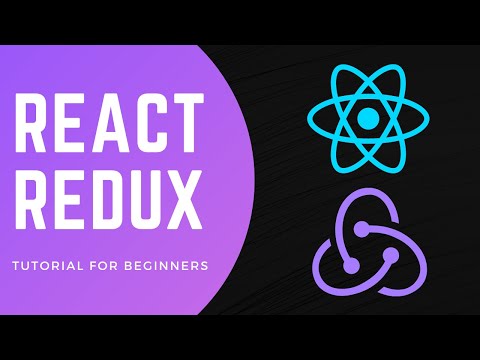 0:53:26
0:53:26
 0:20:49
0:20:49
 1:50:42
1:50:42
 0:48:30
0:48:30
 0:58:10
0:58:10
 1:41:34
1:41:34
 1:27:46
1:27:46
 0:55:10
0:55:10
 1:34:53
1:34:53
 0:17:53
0:17:53
![ReactJS Course [14]](https://i.ytimg.com/vi/yZqBVLcWSn8/hqdefault.jpg) 0:30:27
0:30:27
 0:03:17
0:03:17
 0:42:33
0:42:33
 7:47:45
7:47:45
 0:52:27
0:52:27
 0:53:34
0:53:34
 1:17:44
1:17:44
 1:10:18
1:10:18
 0:00:16
0:00:16