filmov
tv
How to Run WordPress on Localhost Using WAMP | WampServer Tutorial 2024

Показать описание
In this video, we’re going to learn how to run WordPress on localhost using Wamp. You can download Wamp from the official website as it is free, and you won’t face any complexity. Wamp is a popular software that developers use to run various projects on their localhost. We’re also going to show you how to download WordPress and install a fresh copy of WordPress on your localhost.
You also need to create and connect a database to your WordPress site. We will show you how you can create a database and then connect it to your WordPress website. We have dedicated videos on how to install WordPress on localhost using XAMP and MAMP, check the links in the description below for those tutorials, if you are interested.
Watch the full tutorial to understand how to run WordPress on localhost using Wamp. The WAMP server software package is very simple to use and a very efficient tool. Using Wamp you can easily install WordPress on localhost within a few minutes.
#WordPress #WAMP #Localhost
⭐️⭐️ Important links ⭐️⭐️
⭐️⭐️ ⭐️⭐️
📝 Video Chapters / Timestamps
00:00 Introduction
00:10 Downloading WAMP server
01:33 Installing WAMP server
04:04 Running WAMP localhost
05:29 Downloading WordPress
06:00 Extracting WordPress files
08:07 Creating a database
09:36 Installing WordPress
11:59 Loggin into the WordPress dashboard
12:25 Introduction to WordPress dashboard
13:44 WAMP toolbar options
15:35 Conclusion
⭐️⭐️ ⭐️⭐️
⭐️⭐️ Stay with us ⭐️⭐️
⭐️⭐️ ⭐️⭐️
You also need to create and connect a database to your WordPress site. We will show you how you can create a database and then connect it to your WordPress website. We have dedicated videos on how to install WordPress on localhost using XAMP and MAMP, check the links in the description below for those tutorials, if you are interested.
Watch the full tutorial to understand how to run WordPress on localhost using Wamp. The WAMP server software package is very simple to use and a very efficient tool. Using Wamp you can easily install WordPress on localhost within a few minutes.
#WordPress #WAMP #Localhost
⭐️⭐️ Important links ⭐️⭐️
⭐️⭐️ ⭐️⭐️
📝 Video Chapters / Timestamps
00:00 Introduction
00:10 Downloading WAMP server
01:33 Installing WAMP server
04:04 Running WAMP localhost
05:29 Downloading WordPress
06:00 Extracting WordPress files
08:07 Creating a database
09:36 Installing WordPress
11:59 Loggin into the WordPress dashboard
12:25 Introduction to WordPress dashboard
13:44 WAMP toolbar options
15:35 Conclusion
⭐️⭐️ ⭐️⭐️
⭐️⭐️ Stay with us ⭐️⭐️
⭐️⭐️ ⭐️⭐️
Комментарии
 0:08:08
0:08:08
 0:06:37
0:06:37
 0:12:08
0:12:08
 0:05:37
0:05:37
 0:30:50
0:30:50
 0:08:06
0:08:06
 0:03:31
0:03:31
 0:09:07
0:09:07
 0:15:00
0:15:00
 1:45:24
1:45:24
 0:25:49
0:25:49
 0:04:31
0:04:31
 0:11:12
0:11:12
 0:16:41
0:16:41
 0:15:16
0:15:16
 1:25:37
1:25:37
 0:00:33
0:00:33
 8:37:14
8:37:14
 0:17:29
0:17:29
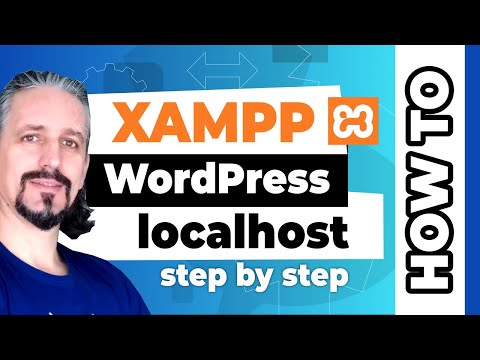 0:10:23
0:10:23
 0:04:01
0:04:01
 0:03:08
0:03:08
 0:02:42
0:02:42
 0:09:12
0:09:12