filmov
tv
MySQL Tutorial How to use Commit and Rollback TCL in Workbench

Показать описание
In this video we will see
How to use commit
How to use Rollback.
MySQL Workbench is a unified visual tool for database architects, developers, and DBAs.
MySQL Workbench provides data modeling, SQL development, and comprehensive administration tools for server configuration, user administration, backup, and much more.
MySQL Workbench is available on Windows, Linux and Mac OS X.
COMMIT: Commit statement commits the current transaction, which means making the changes permanent.
A transaction may involve update and or delete and or insert statements.
ROLLBACK: Rollback statement rolls back the present transaction, which means cancelling a transaction’s changes.
Follow on Facebook:
Subscribe to our other channel:
Telusko Hindi :
How to use commit
How to use Rollback.
MySQL Workbench is a unified visual tool for database architects, developers, and DBAs.
MySQL Workbench provides data modeling, SQL development, and comprehensive administration tools for server configuration, user administration, backup, and much more.
MySQL Workbench is available on Windows, Linux and Mac OS X.
COMMIT: Commit statement commits the current transaction, which means making the changes permanent.
A transaction may involve update and or delete and or insert statements.
ROLLBACK: Rollback statement rolls back the present transaction, which means cancelling a transaction’s changes.
Follow on Facebook:
Subscribe to our other channel:
Telusko Hindi :
MySQL - The Basics // Learn SQL in 23 Easy Steps
MySQL Workbench Tutorial
SQL Tutorial for Beginners [Full Course]
MySQL Full Course for free 🐬
SQL Tutorial for Beginners
Introduction To MySQL | MySQL Workbench Tutorial | MySQL Basics For Beginners | Simplilearn
Learn SQL In 60 Minutes
SQL Tutorial - Full Database Course for Beginners
Login and Register in PHP and MYSQL XAMPP Database (With Source Code ) 🐳
MySQL Database - Full Course
Python MySQL Tutorial - Setup & Basic Queries (w/ MySQL Connector)
Learn the Basics of MySQL Workbench
MySQL Workbench Tutorial | Introduction To MySQL Workbench | MySQL DBA Training | Edureka
16 | Create a Database in MySQL PHP Tutorial | 2023 | Learn PHP Full Course for Beginners
MySQL: How to create a DATABASE
MySQL Tutorial
MySQL Crash Course | Learn SQL
Introduction to MySQL Workbench
Tutorial 9- MYSQL Stored Procedures -MySQL Complete Playlist
MySQL Full Course 2023 | MySQL Tutorial For Beginners | SQL Full Course | SQL Training | Simplilearn
MySQL: How to create a TABLE
MySQL Tutorial For Beginners | Introduction to MySQL | Learn MySQL | MySQL Training | Edureka
How To Install MySQL (Server and Workbench)
MySQL tutorial for beginners (intro + installation) 🐬
Комментарии
 0:17:17
0:17:17
 0:17:49
0:17:49
 3:10:19
3:10:19
 3:00:00
3:00:00
 0:44:57
0:44:57
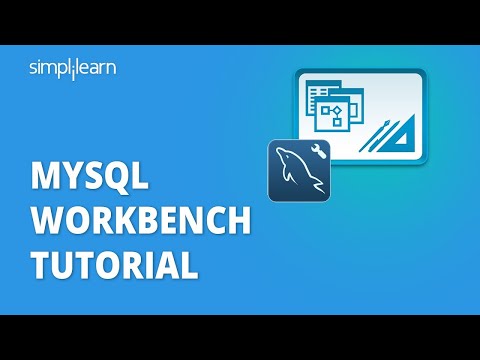 0:45:53
0:45:53
 0:56:24
0:56:24
 4:20:39
4:20:39
 0:21:02
0:21:02
 1:59:31
1:59:31
 0:13:10
0:13:10
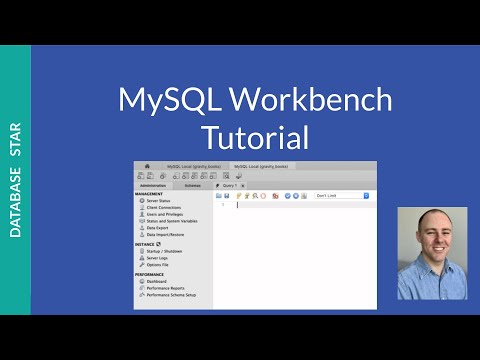 0:14:44
0:14:44
 0:39:36
0:39:36
 0:12:55
0:12:55
 0:04:01
0:04:01
 0:41:10
0:41:10
 1:11:35
1:11:35
 0:11:45
0:11:45
 0:10:01
0:10:01
 9:52:57
9:52:57
 0:08:10
0:08:10
 2:05:58
2:05:58
 0:05:58
0:05:58
 0:10:30
0:10:30