filmov
tv
Daily Attendance with Google Forms and Sheets
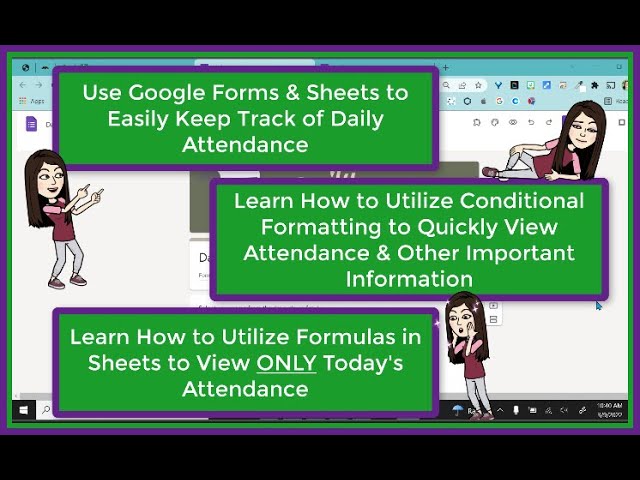
Показать описание
Use Google Forms and the corresponding Response Sheet to quickly and easily view Daily Attendance. Watch the video to learn how to customize formulas and conditional formatting to automate this process. Perfect option for attendance tracking, lunch counts, field trip counts, special day selections, and much more.
Комментарии