filmov
tv
How to add a network on MetaMask manually | zkSync Era network

Показать описание
This is a step-by-step tutorial on how to add a network manually on MetaMask. 😊
How to add zkSync Era network on MetaMask
Network Name: zkSync Era Mainnet
Chain ID: 324
Currency Symbol: ETH
#metamask #zksyncera #zksync
Like, share, and SUBSCRIBE! 😄
DISCLAIMER:
👉This video was made by the content creator of Maca₿er$e channel as a walkthrough guide on the select app or site.
👉 Maca₿er$e channel encourages its viewers to do their own research on the site or app featured in this video.
👉This is not a financial advice or a how-to-get-rich scheme.
👉There is no assurance that the viewers will earn or will experience the same as shown in the video. Use the site/app at your own risk.
👉The site or app featured in this video is not error free. It may or may not be available by the time you have watched this video.
👉The content creator spent enough time and patience to verify and review the site or app in this video.
👉Maca₿er$e channel or its content creator will NEVER contact you directly to ask for donations, deposits, personal details, or security details like password, pin code, or one-time password. Do not give any of those details to anyone! BEWARE OF POSERS AND SCAMMERS!
👉This video and its description may contain affiliate or referral links. This means that the content creator may get a small commission if you click on them without extra cost to you.
How to add zkSync Era network on MetaMask
Network Name: zkSync Era Mainnet
Chain ID: 324
Currency Symbol: ETH
#metamask #zksyncera #zksync
Like, share, and SUBSCRIBE! 😄
DISCLAIMER:
👉This video was made by the content creator of Maca₿er$e channel as a walkthrough guide on the select app or site.
👉 Maca₿er$e channel encourages its viewers to do their own research on the site or app featured in this video.
👉This is not a financial advice or a how-to-get-rich scheme.
👉There is no assurance that the viewers will earn or will experience the same as shown in the video. Use the site/app at your own risk.
👉The site or app featured in this video is not error free. It may or may not be available by the time you have watched this video.
👉The content creator spent enough time and patience to verify and review the site or app in this video.
👉Maca₿er$e channel or its content creator will NEVER contact you directly to ask for donations, deposits, personal details, or security details like password, pin code, or one-time password. Do not give any of those details to anyone! BEWARE OF POSERS AND SCAMMERS!
👉This video and its description may contain affiliate or referral links. This means that the content creator may get a small commission if you click on them without extra cost to you.
 0:02:01
0:02:01
 0:05:41
0:05:41
 0:01:16
0:01:16
 0:02:35
0:02:35
 0:01:44
0:01:44
 0:04:10
0:04:10
 0:01:48
0:01:48
 0:00:30
0:00:30
 1:00:22
1:00:22
 0:01:16
0:01:16
 0:01:34
0:01:34
 0:01:41
0:01:41
 0:01:08
0:01:08
 0:01:03
0:01:03
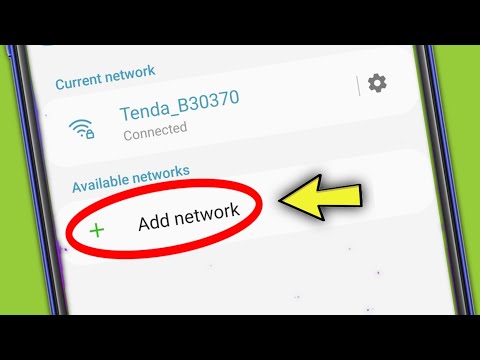 0:01:25
0:01:25
 0:01:45
0:01:45
![[How To] Add](https://i.ytimg.com/vi/Iaz2iV8z1eI/hqdefault.jpg) 0:01:33
0:01:33
 0:01:11
0:01:11
 0:01:35
0:01:35
 0:01:50
0:01:50
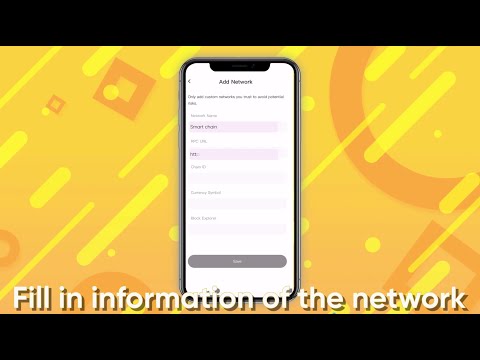 0:00:37
0:00:37
 0:01:45
0:01:45
 0:02:15
0:02:15
 0:01:59
0:01:59