filmov
tv
How To Clone Virtual Machine in VirtualBox 6.1
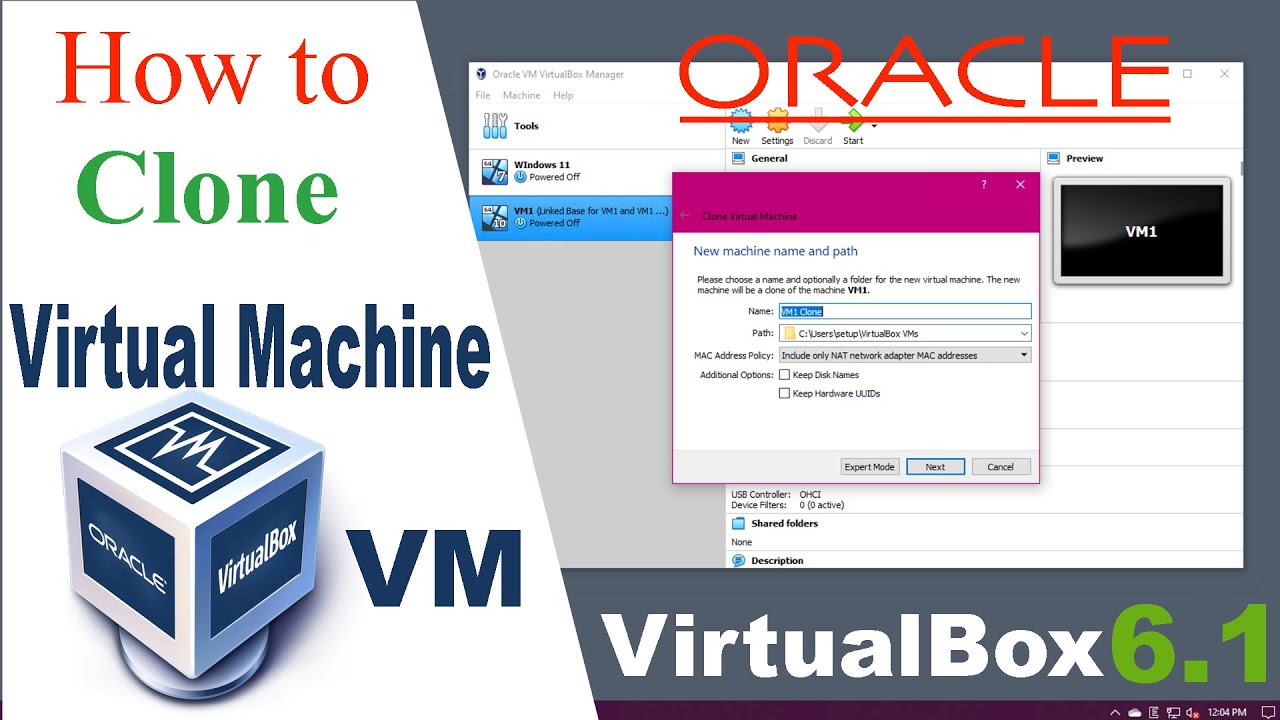
Показать описание
How To Clone Virtual Machine in VirtualBox
Cloning a virtual machine is useful in a number of scenarios. For example, if you want to do some experiments with a virtual machine configuration or want to test the different guest operating systems or want to take the backup a VM, creating a clone of a virtual machine would be a wise decision. This feature is available in the all major virtualization vendors including Microsoft, VMware, and VirtualBox. In this post, we will explain how to clone virtual machine in VirtualBox.
## Full Clone vs Linked Clone
Before cloning a VirtualBox virtual machine, first, we would like to explain the different types of cloning modes of VirtualBox. There are two types of Clone Modes in VirtualBox: Full Clone and Linked Clone.
1. Full Clone: If you create a clone using this mode, all the depending disk images will be copied to the new destination folder. The cloned VM can fully operate without the need of the source VM.
2. Linked Clone: If you create a cloned VM using the linked mode, the new differencing disk images will be created and the parent disk images will remain the source disk images. A linked VM cannot be operated without the source VM.
## Creating a cloned virtual machine
To clone a VirtualBox virtual machine, you need to perform the following steps:
1. Open Oracle VM VirtualBox
2. In the VirtualBox Manager console, shutdown the virtual machine, click Close and then click on Power Off
3. Select and right-click the virtual machine that you want to clone and then click Clone.
4. Under New machine name and path choose a name and optionally a folder for the new virtual machine and then click Next. The new machine will be a clone of the selected virtual machine. In our case, it is Windows 10
5. Under Clone type choose the type of clone you wish to create and then click Clone. There are two options available, Full clone and Linked Clone.
6. Wait until Oracle VM VirtualBox finishes the process of cloning the virtual machine.
## Remove a cloned virtual machine
To clone a VirtualBox virtual machine, you need to perform the following steps:
1. Open Oracle VM VirtualBox
2. In the VirtualBox Manager console, shutdown the virtual machine, click Close and then click on Power Off
3. Select and right-click the virtual machine that you want to remove and then click Remove.
=====================================
LIKE || COMMENT || SHARE || SUBSCRIBE!
=====================================
↬ Twitter:
----------------------------------------------------------------------------
Cloning a virtual machine is useful in a number of scenarios. For example, if you want to do some experiments with a virtual machine configuration or want to test the different guest operating systems or want to take the backup a VM, creating a clone of a virtual machine would be a wise decision. This feature is available in the all major virtualization vendors including Microsoft, VMware, and VirtualBox. In this post, we will explain how to clone virtual machine in VirtualBox.
## Full Clone vs Linked Clone
Before cloning a VirtualBox virtual machine, first, we would like to explain the different types of cloning modes of VirtualBox. There are two types of Clone Modes in VirtualBox: Full Clone and Linked Clone.
1. Full Clone: If you create a clone using this mode, all the depending disk images will be copied to the new destination folder. The cloned VM can fully operate without the need of the source VM.
2. Linked Clone: If you create a cloned VM using the linked mode, the new differencing disk images will be created and the parent disk images will remain the source disk images. A linked VM cannot be operated without the source VM.
## Creating a cloned virtual machine
To clone a VirtualBox virtual machine, you need to perform the following steps:
1. Open Oracle VM VirtualBox
2. In the VirtualBox Manager console, shutdown the virtual machine, click Close and then click on Power Off
3. Select and right-click the virtual machine that you want to clone and then click Clone.
4. Under New machine name and path choose a name and optionally a folder for the new virtual machine and then click Next. The new machine will be a clone of the selected virtual machine. In our case, it is Windows 10
5. Under Clone type choose the type of clone you wish to create and then click Clone. There are two options available, Full clone and Linked Clone.
6. Wait until Oracle VM VirtualBox finishes the process of cloning the virtual machine.
## Remove a cloned virtual machine
To clone a VirtualBox virtual machine, you need to perform the following steps:
1. Open Oracle VM VirtualBox
2. In the VirtualBox Manager console, shutdown the virtual machine, click Close and then click on Power Off
3. Select and right-click the virtual machine that you want to remove and then click Remove.
=====================================
LIKE || COMMENT || SHARE || SUBSCRIBE!
=====================================
↬ Twitter:
----------------------------------------------------------------------------
 0:05:04
0:05:04
 0:02:43
0:02:43
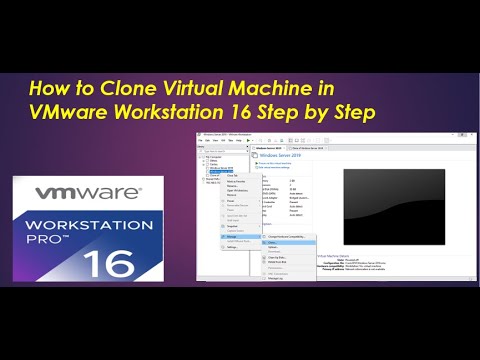 0:02:41
0:02:41
 0:07:45
0:07:45
 0:02:18
0:02:18
 0:06:46
0:06:46
 0:07:21
0:07:21
 0:05:39
0:05:39
 0:39:42
0:39:42
 0:04:18
0:04:18
 0:03:12
0:03:12
 0:01:13
0:01:13
 0:00:23
0:00:23
 0:06:04
0:06:04
 0:02:18
0:02:18
 0:10:58
0:10:58
 0:10:53
0:10:53
 0:01:44
0:01:44
 0:04:52
0:04:52
 0:02:57
0:02:57
 0:02:41
0:02:41
 0:02:56
0:02:56
 0:03:42
0:03:42
 0:08:52
0:08:52