filmov
tv
Days Gone | Asus Rog ALLY gameplay | testing all graphics

Показать описание
Days Gone | Asus Rog ALLY gameplay | testing all graphics
#AsusRogAlly #AsusRogAllyGameplay #AsusRogAllyMGT
Chapters
00:00 Let’s begin
00:30 Low graphics, Turbo mode
01:50 Low graphics, Performance mode
02:40 Low graphics, Silent mode
03:06 Medium graphics, Turbo mode
04:04 Medium graphics, Performance mode
04:44 High graphics, Turbo mode
05:35 Very High Graphics, Turbo mode
06:37 Custom settings, Turbo mode
10:30 Let’s reach 60 FPS with high quality graphics
#AsusRogAlly #AsusRogAllyGameplay #AsusRogAllyMGT
Chapters
00:00 Let’s begin
00:30 Low graphics, Turbo mode
01:50 Low graphics, Performance mode
02:40 Low graphics, Silent mode
03:06 Medium graphics, Turbo mode
04:04 Medium graphics, Performance mode
04:44 High graphics, Turbo mode
05:35 Very High Graphics, Turbo mode
06:37 Custom settings, Turbo mode
10:30 Let’s reach 60 FPS with high quality graphics
Days Gone - Low vs Ultra Graphics (GTX 1650)
Days Gone on Asus Rog Strix G15
Days Gone Remastered PS5 Review - The Definitive Version
New Days Gone Broken Road Update is INCREDIBLE...
Rog Ally Days Gone SDCard AFMF vs Lossless Scaling Frame Generation Performance Analysis Radeon 780M
How to FIX Days Gone Not Responding!
Skriveni Kraj | Secret Ending Days Gone Remastered PC 4K
Days Gone Remastered Edition Performance Steam Deck Steam OS & Rog Ally AFMF 2.1 Frame Gen Windo...
Days Gone PC vs PS5 - Graphics Comparison
Days Gone : RTX 3090 + i9 11900K l 4K l
Days Gone Load Time on My Asus rog stix G15 #shorts
Days Gone | Asus Rog Ally X handheld gameplay and best settings
Best HDR Settings - Days Gone Remastered - HDR Tech Review PS5 / PS5 Pro
Asus Rog ALLY RSR Radeon Super Resolution + Days Gone | amazing experience for games without FSR 2
Days Gone - Ray Traced GI Graphics Mod - Photorealistic and Filmic Reshades [4K]
How to FIX Days Gone Connection Error / Server Error!
Rog Phone 5s Days Gone (Windows) Gameplay Chikii Android Cloud Gaming
Days Gone PC - Best Settings and Performance Optimization Guide
How to BOOST FPS and FIX LAG in Days Gone! Optimization Guide
How to Get More FPS on Daysgone
Days Gone Save file location/Backup and Load game from backup files.
New Days Gone 1.81 Update 🧟♂ Patch Notes & Info Gaming News 2021
Asus ROG Ally X & Z1 Extreme Days Gone Update
Days Gone RTX 3080 Ryzen 7 5800X Full HD | HIGH | FPS | Benchmark | Gameplay
Комментарии
 0:00:10
0:00:10
 0:00:15
0:00:15
 0:10:10
0:10:10
 0:00:24
0:00:24
 0:10:27
0:10:27
 0:06:44
0:06:44
 0:02:19
0:02:19
 0:13:11
0:13:11
 0:02:54
0:02:54
 0:08:41
0:08:41
 0:00:41
0:00:41
 0:00:48
0:00:48
 0:04:20
0:04:20
 0:07:30
0:07:30
 0:11:21
0:11:21
 0:03:23
0:03:23
 0:12:15
0:12:15
 0:07:02
0:07:02
 0:07:49
0:07:49
 0:00:47
0:00:47
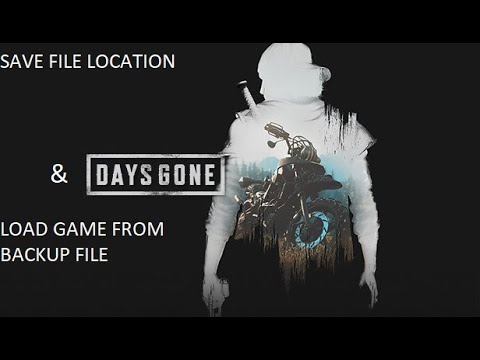 0:04:25
0:04:25
 0:03:09
0:03:09
 0:34:59
0:34:59
 0:00:06
0:00:06