filmov
tv
Understanding I/O Speed in C: Efficient Input and Output Functions Explained

Показать описание
Discover how to efficiently handle input and output in C programming. Learn the differences between various `I/O functions` such as `scanf`, `fgets`, `printf`, and `puts` for optimal performance.
---
Visit these links for original content and any more details, such as alternate solutions, latest updates/developments on topic, comments, revision history etc. For example, the original title of the Question was: input and output speed between functions
If anything seems off to you, please feel free to write me at vlogize [AT] gmail [DOT] com.
---
Understanding I/O Speed in C: Efficient Input and Output Functions Explained
When starting out with C programming, one may wonder about the efficiency of different input and output (I/O) functions. As a newbie, you might notice that functions like scanf() and fgets() take a comparable amount of time for simple string inputs. But what happens when the input size becomes significantly larger? This post aims to clarify the performance differences among various I/O functions and guide you to the most efficient options.
Common Input Functions in C
Let’s take a closer look at the common input functions - their features, strengths, and weaknesses:
scanf()
Functionality: This function is great for parsing formatted data from user input.
Blocking: It waits for the user to finish entering data (blocking call).
Optimal Use Case: When you need formatted input from a user.
fgets()
Functionality: Reads a string from a file stream and allows you to specify the maximum size to avoid buffer overflow.
Performance: Slightly more efficient if you only need to read input without parsing.
Optimal Use Case: Reading a whole line of text without needing to parse individual elements immediately.
getchar()
Functionality: Reads a single character at a time from input.
Efficiency: Not ideal for large inputs since it involves multiple function calls which can slow down the process.
Optimal Use Case: Situations where you need to process input character by character.
gets()
Warning: This is a dangerous function because it does not check the length of the input, making it prone to buffer overflow.
Recommendation: Avoid using gets() altogether to ensure safe programming.
Common Output Functions in C
Now let’s explore the output functions available in C:
printf()
Functionality: Output formatted data to the console.
Flexibility: Allows extensive formatting options, making it very versatile.
puts()
Functionality: Outputs a string followed by a newline.
Efficiency: Generally faster than printf() when no formatting is required since it directly sends the string to the output.
putchar()
Functionality: Outputs a single character.
Best for: Situations where individual characters need to be printed.
Comparing the Performance
Input Comparison
When comparing:
[[See Video to Reveal this Text or Code Snippet]]
versus
[[See Video to Reveal this Text or Code Snippet]]
scanf() is usually faster for simple, direct input if you are only gathering integers.
fgets() combined with sscanf() can be more flexible, especially when dealing with input validation but may incur slight overhead due to additional parsing.
Output Comparison
For outputting:
[[See Video to Reveal this Text or Code Snippet]]
and
[[See Video to Reveal this Text or Code Snippet]]
puts() is generally faster than printf() due to its simplicity and efficiency in directly outputting strings without formatting directives.
Remember: puts() appends a newline automatically, while printf() does not.
Conclusion
In general, the performance difference between these I/O functions can be marginal for small amounts of data. However, for larger inputs or more complex programs, being mindful of which I/O function to use can enhance your program's efficiency.
Summary:
Use scanf() for formatted input when necessary.
Use fgets() for safer and flexible string input handling.
Prefer puts() for simple string outputs over printf() if no formatting is needed.
By understanding the strengths and limitations of these functions, you will be better equipped to make informed decisions in your C programming ventures. The choice of the right function can lead to improved performance, especially in larger applications.
---
Visit these links for original content and any more details, such as alternate solutions, latest updates/developments on topic, comments, revision history etc. For example, the original title of the Question was: input and output speed between functions
If anything seems off to you, please feel free to write me at vlogize [AT] gmail [DOT] com.
---
Understanding I/O Speed in C: Efficient Input and Output Functions Explained
When starting out with C programming, one may wonder about the efficiency of different input and output (I/O) functions. As a newbie, you might notice that functions like scanf() and fgets() take a comparable amount of time for simple string inputs. But what happens when the input size becomes significantly larger? This post aims to clarify the performance differences among various I/O functions and guide you to the most efficient options.
Common Input Functions in C
Let’s take a closer look at the common input functions - their features, strengths, and weaknesses:
scanf()
Functionality: This function is great for parsing formatted data from user input.
Blocking: It waits for the user to finish entering data (blocking call).
Optimal Use Case: When you need formatted input from a user.
fgets()
Functionality: Reads a string from a file stream and allows you to specify the maximum size to avoid buffer overflow.
Performance: Slightly more efficient if you only need to read input without parsing.
Optimal Use Case: Reading a whole line of text without needing to parse individual elements immediately.
getchar()
Functionality: Reads a single character at a time from input.
Efficiency: Not ideal for large inputs since it involves multiple function calls which can slow down the process.
Optimal Use Case: Situations where you need to process input character by character.
gets()
Warning: This is a dangerous function because it does not check the length of the input, making it prone to buffer overflow.
Recommendation: Avoid using gets() altogether to ensure safe programming.
Common Output Functions in C
Now let’s explore the output functions available in C:
printf()
Functionality: Output formatted data to the console.
Flexibility: Allows extensive formatting options, making it very versatile.
puts()
Functionality: Outputs a string followed by a newline.
Efficiency: Generally faster than printf() when no formatting is required since it directly sends the string to the output.
putchar()
Functionality: Outputs a single character.
Best for: Situations where individual characters need to be printed.
Comparing the Performance
Input Comparison
When comparing:
[[See Video to Reveal this Text or Code Snippet]]
versus
[[See Video to Reveal this Text or Code Snippet]]
scanf() is usually faster for simple, direct input if you are only gathering integers.
fgets() combined with sscanf() can be more flexible, especially when dealing with input validation but may incur slight overhead due to additional parsing.
Output Comparison
For outputting:
[[See Video to Reveal this Text or Code Snippet]]
and
[[See Video to Reveal this Text or Code Snippet]]
puts() is generally faster than printf() due to its simplicity and efficiency in directly outputting strings without formatting directives.
Remember: puts() appends a newline automatically, while printf() does not.
Conclusion
In general, the performance difference between these I/O functions can be marginal for small amounts of data. However, for larger inputs or more complex programs, being mindful of which I/O function to use can enhance your program's efficiency.
Summary:
Use scanf() for formatted input when necessary.
Use fgets() for safer and flexible string input handling.
Prefer puts() for simple string outputs over printf() if no formatting is needed.
By understanding the strengths and limitations of these functions, you will be better equipped to make informed decisions in your C programming ventures. The choice of the right function can lead to improved performance, especially in larger applications.
 0:05:40
0:05:40
 0:00:25
0:00:25
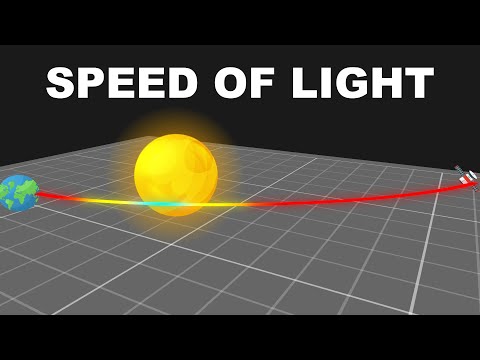 0:08:13
0:08:13
 0:19:05
0:19:05
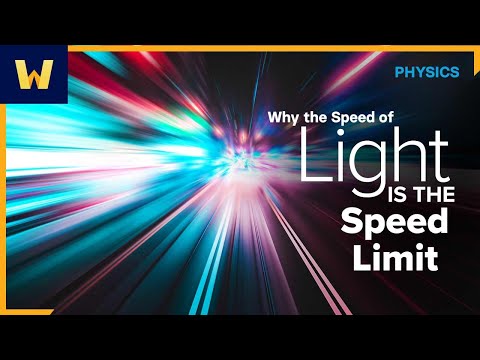 0:27:55
0:27:55
 0:09:34
0:09:34
 0:11:35
0:11:35
 0:00:22
0:00:22
 0:15:22
0:15:22
 0:30:12
0:30:12
 0:12:46
0:12:46
 0:01:04
0:01:04
 0:11:36
0:11:36
 0:00:42
0:00:42
 0:01:01
0:01:01
 0:00:37
0:00:37
 0:09:35
0:09:35
 0:06:19
0:06:19
 0:01:01
0:01:01
 0:00:24
0:00:24
 0:09:13
0:09:13
 0:08:53
0:08:53
 0:21:52
0:21:52
 0:00:19
0:00:19