filmov
tv
How to Send a Virtual Card | Extend Academy

Показать описание
Use Extend to easily create and send virtual cards on demand with the business credit card you already use.
You can send a virtual credit card to anyone in your organization who needs to charge a business expense, including team members, contractors, vendors, or even yourself.
Fund a virtual card from your registered credit card or from a budget allocated to you by your finance team.
Use virtual cards to:
- Empower your workforce: Allowing employees to pay with a virtual card is more convenient and ensures you can manage business purchases securely and efficiently, enhancing overall employee spend management.
- Pay vendors quickly and easily: Using virtual cards ensures speedy and effortless transactions, making them ideal as a freelancer payment method or to take care of vendor and subscription payments.
- Manage expenses by client or project: Virtual cards for spend management unlock precise tracking of expenses on a client or project basis, offering a sophisticated solution for company spend management.
- Capture more data: Each virtual card transaction provides detailed data, aiding in reconciliation and analysis for CFOs and financial teams looking for payment innovation.
- Streamline bookkeeping: Simplifying your accounting processes is simple with a spend management app. Simply integrate virtual cards with your accounting software and watch bookkeeping and reconciliation become more efficient and accurate.
📲 Download the app:
👋 Stay connected:
👉 Keep watching:
Chapters:
00:00 Introduction
00:14 Choose the recipient
00:31 Name your card
00:42 Choose the funding source and credit limit
00:53 Determine the active until date
01:14 Select any expense categories
01:38 Add attachments
01:49 Include any notes
02:09 Create the virtual card
#VirtualCard #SpendManagement #fintech #CreditCardHacks #PaymentInnovation #ExpenseManagementApp
You can send a virtual credit card to anyone in your organization who needs to charge a business expense, including team members, contractors, vendors, or even yourself.
Fund a virtual card from your registered credit card or from a budget allocated to you by your finance team.
Use virtual cards to:
- Empower your workforce: Allowing employees to pay with a virtual card is more convenient and ensures you can manage business purchases securely and efficiently, enhancing overall employee spend management.
- Pay vendors quickly and easily: Using virtual cards ensures speedy and effortless transactions, making them ideal as a freelancer payment method or to take care of vendor and subscription payments.
- Manage expenses by client or project: Virtual cards for spend management unlock precise tracking of expenses on a client or project basis, offering a sophisticated solution for company spend management.
- Capture more data: Each virtual card transaction provides detailed data, aiding in reconciliation and analysis for CFOs and financial teams looking for payment innovation.
- Streamline bookkeeping: Simplifying your accounting processes is simple with a spend management app. Simply integrate virtual cards with your accounting software and watch bookkeeping and reconciliation become more efficient and accurate.
📲 Download the app:
👋 Stay connected:
👉 Keep watching:
Chapters:
00:00 Introduction
00:14 Choose the recipient
00:31 Name your card
00:42 Choose the funding source and credit limit
00:53 Determine the active until date
01:14 Select any expense categories
01:38 Add attachments
01:49 Include any notes
02:09 Create the virtual card
#VirtualCard #SpendManagement #fintech #CreditCardHacks #PaymentInnovation #ExpenseManagementApp
 0:00:42
0:00:42
 0:09:16
0:09:16
 0:00:42
0:00:42
 0:07:52
0:07:52
 0:00:56
0:00:56
 0:12:26
0:12:26
 0:03:31
0:03:31
 0:00:34
0:00:34
 0:06:17
0:06:17
 0:00:20
0:00:20
 0:00:26
0:00:26
 0:07:27
0:07:27
 0:14:08
0:14:08
 0:00:21
0:00:21
 0:09:04
0:09:04
 0:03:46
0:03:46
 0:00:25
0:00:25
 0:00:23
0:00:23
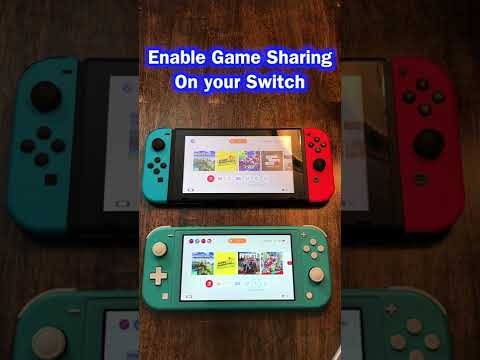 0:00:25
0:00:25
 0:00:20
0:00:20
 0:00:15
0:00:15
 0:00:20
0:00:20
 0:03:04
0:03:04
 0:02:15
0:02:15