filmov
tv
Can't Connect Google Pixel to a PC? Not Recognized from Windows 11 Fixed

Показать описание
In this tutorial, I’ll show you how to fix the issue of your Google Pixel not being recognized by Windows 11. Whether you're using a Pixel 6 Pro or another model, this step-by-step guide covers everything from basic checks to installing the correct drivers.
📌 Why Does This Happen? This issue can occur due to a faulty USB cable, damaged USB ports, or missing drivers on your PC. In this video, I’ll guide you through fixing it without the need to enable USB Debugging—by simply installing the right drivers and correcting the MTP USB driver settings.
⏰ Chapters:
0:00 Intro
0:40 Common Causes for USB Connection Issue
1:10 How to correctly set the Pixel’s USB mode to 'File Transfer.'
1:40 Installing Google USB Drivers on Windows 11
2:22 Fixing the MTP USB Device in Device Manager
3:00 Testing the Connection After Installing Drivers
3:35 Alternative Troubleshooting Steps
Other Key Topics Covered:
~~~~~
➤ USB Connection Not Working with Windows 11
➤ How to Fix Missing Google Pixel USB Drivers
➤ MTP Device Not Recognized on Windows 11
➤ USB File Transfer Not Showing in Windows 11
➤ How to Update USB Drivers for Android Devices
➤ How to Fix Android Phone Not Connecting to Windows 11
Relevant Links:
~~~~
➤ How to Install Windows 11 24H2 on Unsupported PC (Early Access) 2024
➤ 15 Tricks to Speed Up Windows 11 (Best Settings)
➤ How to Enter Recovery Mode When Nothing Else Works
#GooglePixel #Windows11 #AndroidFileTransfer
📌 Why Does This Happen? This issue can occur due to a faulty USB cable, damaged USB ports, or missing drivers on your PC. In this video, I’ll guide you through fixing it without the need to enable USB Debugging—by simply installing the right drivers and correcting the MTP USB driver settings.
⏰ Chapters:
0:00 Intro
0:40 Common Causes for USB Connection Issue
1:10 How to correctly set the Pixel’s USB mode to 'File Transfer.'
1:40 Installing Google USB Drivers on Windows 11
2:22 Fixing the MTP USB Device in Device Manager
3:00 Testing the Connection After Installing Drivers
3:35 Alternative Troubleshooting Steps
Other Key Topics Covered:
~~~~~
➤ USB Connection Not Working with Windows 11
➤ How to Fix Missing Google Pixel USB Drivers
➤ MTP Device Not Recognized on Windows 11
➤ USB File Transfer Not Showing in Windows 11
➤ How to Update USB Drivers for Android Devices
➤ How to Fix Android Phone Not Connecting to Windows 11
Relevant Links:
~~~~
➤ How to Install Windows 11 24H2 on Unsupported PC (Early Access) 2024
➤ 15 Tricks to Speed Up Windows 11 (Best Settings)
➤ How to Enter Recovery Mode When Nothing Else Works
#GooglePixel #Windows11 #AndroidFileTransfer
Комментарии
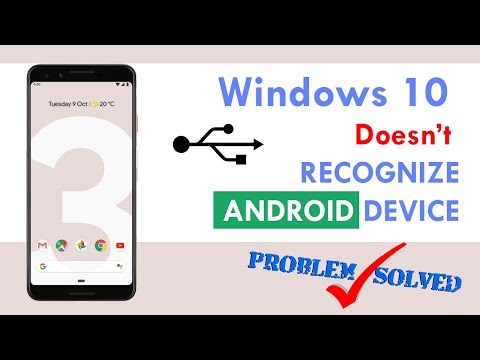 0:00:38
0:00:38
 0:02:21
0:02:21
 0:01:26
0:01:26
 0:01:17
0:01:17
 0:03:21
0:03:21
 0:01:17
0:01:17
 0:09:55
0:09:55
 0:04:23
0:04:23
 0:04:43
0:04:43
 0:06:41
0:06:41
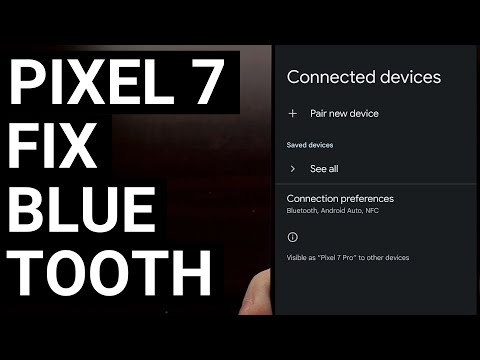 0:08:46
0:08:46
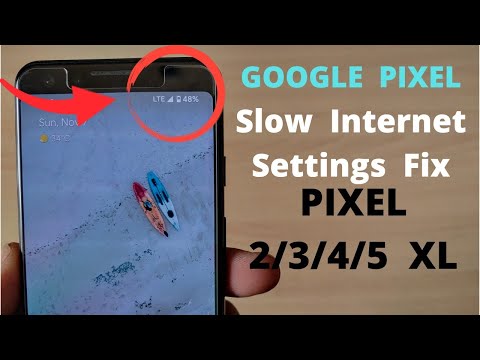 0:02:18
0:02:18
 0:02:14
0:02:14
 0:00:32
0:00:32
 0:06:49
0:06:49
 0:05:01
0:05:01
 0:01:24
0:01:24
 0:01:00
0:01:00
 0:01:35
0:01:35
 0:01:14
0:01:14
 0:02:25
0:02:25
 0:02:51
0:02:51
 0:03:58
0:03:58
 0:00:30
0:00:30