filmov
tv
Oracle MICROS Simphony: configuring P400 payment terminals in EMC

Показать описание
In order to use a P400 Payment Terminal, it will need to be configured in Enterprise Management Console, or EMC. Learn how to complete the configuration steps in EMC with this short video.
Follow us here:
Oracle MICROS Simphony: configuring P400 payment terminals in EMC
Install Simphony on the Oracle MICROS Workstation 6
Oracle MICROS Simphony: add a tip with a Workstation 6 and a P400
Oracle MICROS Simphony: configure the order and pay device in EMC
Install Simphony on the Oracle MICROS Express Station 400
Oracle MICROS Simphony: run a sale with a Workstation 6 and a P400
Oracle MICROS Simphony: configuring E285 payment devices in EMC
Oracle MICROS Simphony: refund a check with a Workstation and a P400
Install Simphony on the Oracle MICROS Workstation 3
Oracle Micros inMotion Mobile App - Oracle Micros Simphony POS Training and Support
Simphony Functions Not Used Very Often
Advanced Tender Media Functions in Simphony
Unbox and set up the Oracle MICROS Express Station 400
Add a Logo on Guest Check Headers in Simphony
How Does Engagement Work in Simphony?
SYMPHONY TUTORIAL - Reporting
Introducing Oracle MICROS Simphony Mobile Order and Pay
Oracle MICROS Simphony: splitting a bill with mobile order and pay
Oracle Micros Point of Sale Systems (POS) - Integrations made possible with Simphony
Point–of–“Sail” Simphony Webinar
Unbox and set up Oracle MICROS Workstation 3
Oracle MICROS Simphony: unboxing the order and pay device
How Do I Split a Check in Simphony?
Oracle MICROS Simphony: mobile order and pay
Комментарии
 0:02:18
0:02:18
 0:03:17
0:03:17
 0:01:01
0:01:01
 0:02:54
0:02:54
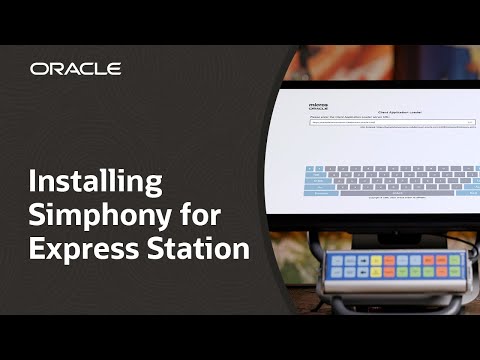 0:02:11
0:02:11
 0:01:31
0:01:31
 0:02:18
0:02:18
 0:01:51
0:01:51
 0:02:36
0:02:36
 0:04:12
0:04:12
 0:17:55
0:17:55
 0:15:59
0:15:59
 0:03:59
0:03:59
 0:08:28
0:08:28
 0:02:10
0:02:10
 0:00:32
0:00:32
 0:00:49
0:00:49
 0:02:50
0:02:50
 0:02:27
0:02:27
 0:26:33
0:26:33
 0:04:46
0:04:46
 0:04:10
0:04:10
 0:01:55
0:01:55
 0:02:53
0:02:53