filmov
tv
How to remove TEST MODE Windows 11 | Disable Watermark 2021

Показать описание
How to remove test mode Windows 11 | Disable Watermark 2021
#windows11 #watermark #testmodewatermark
Friends, Welcome To JeeniTECH - Here Windows 11 test mode remove or disable - If you are searching for How to remove test mode Watermark in Windows 11 you must watch this video.
CODE: bcdedit /set TESTSIGNING OFF
Steps to Remove Test mode Watermark in Windows 11:
-------------------------------------------------------------------------------------------------------
01. Click on search icon
02. Type cmd in the Search box.
04. and then click Run as administrator.
05. At the command prompt, type the following text,
" bcdedit /set TESTSIGNING OFF "
06. and then press Enter: bcdedit /set TESTSIGNING OFF.
07. Close the Command Prompt window, and then restart your computer.
Steps to Remove Test mode Watermark in Windows 10/8.1/7:
-------------------------------------------------------------------------------------------------------
01. Click Start
02. and then type cmd in the Search box.
04. and then click Run as administrator.
05. At the command prompt, type the following text, and then press Enter: bcdedit /set TESTSIGNING OFF.
06. Close the Command Prompt window, and then restart your computer.
Video Highlights
-------------------------------------------------------------------------------------------------------
00:00 Introduction About Video
00:10 Open command prompt windows 11
00:32 How to remove TEST MODE Windows 11
00:44 Disable Test mode Watermark Windows 11
00:58 Result removed Successfully test mode windows 11
This Video Helpful for :
how to remove test mode in windows 10
what is test mode windows 10
windows 10 test mode in bottom right corner
test mode windows 10 home
how to remove test mode windows 10 pro build 18362
windows 10 test mode enable
enable test mode windows 7
how to remove test mode watermark in windows 10
Recommendations:
-------------------------------------------------------------------------------------------------------
* Samsung J6 Flash With Odin *
Social Media :
-------------------------------------------------------------------------------------------------------
Follow us on:
-------------------------------------------------------------------------------------------------------
#windows11 #watermark #testmodewatermark
Friends, Welcome To JeeniTECH - Here Windows 11 test mode remove or disable - If you are searching for How to remove test mode Watermark in Windows 11 you must watch this video.
CODE: bcdedit /set TESTSIGNING OFF
Steps to Remove Test mode Watermark in Windows 11:
-------------------------------------------------------------------------------------------------------
01. Click on search icon
02. Type cmd in the Search box.
04. and then click Run as administrator.
05. At the command prompt, type the following text,
" bcdedit /set TESTSIGNING OFF "
06. and then press Enter: bcdedit /set TESTSIGNING OFF.
07. Close the Command Prompt window, and then restart your computer.
Steps to Remove Test mode Watermark in Windows 10/8.1/7:
-------------------------------------------------------------------------------------------------------
01. Click Start
02. and then type cmd in the Search box.
04. and then click Run as administrator.
05. At the command prompt, type the following text, and then press Enter: bcdedit /set TESTSIGNING OFF.
06. Close the Command Prompt window, and then restart your computer.
Video Highlights
-------------------------------------------------------------------------------------------------------
00:00 Introduction About Video
00:10 Open command prompt windows 11
00:32 How to remove TEST MODE Windows 11
00:44 Disable Test mode Watermark Windows 11
00:58 Result removed Successfully test mode windows 11
This Video Helpful for :
how to remove test mode in windows 10
what is test mode windows 10
windows 10 test mode in bottom right corner
test mode windows 10 home
how to remove test mode windows 10 pro build 18362
windows 10 test mode enable
enable test mode windows 7
how to remove test mode watermark in windows 10
Recommendations:
-------------------------------------------------------------------------------------------------------
* Samsung J6 Flash With Odin *
Social Media :
-------------------------------------------------------------------------------------------------------
Follow us on:
-------------------------------------------------------------------------------------------------------
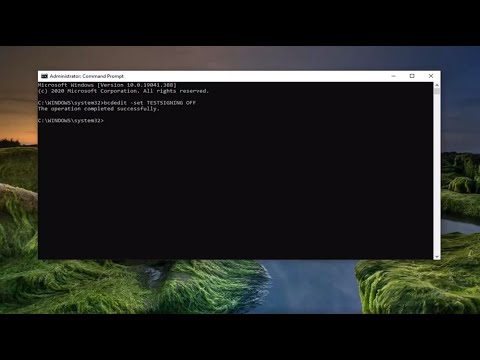 0:01:47
0:01:47
 0:02:13
0:02:13
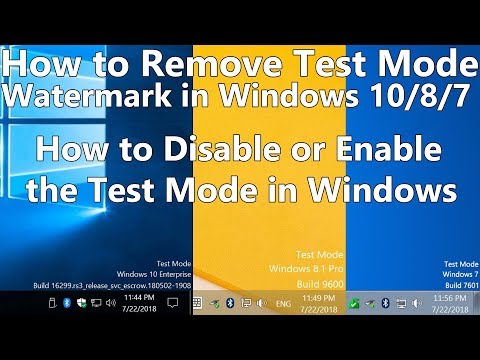 0:01:07
0:01:07
 0:02:17
0:02:17
 0:03:14
0:03:14
 0:02:00
0:02:00
 0:00:49
0:00:49
 0:00:57
0:00:57
 0:28:21
0:28:21
 0:02:16
0:02:16
 0:01:12
0:01:12
 0:00:52
0:00:52
 0:02:10
0:02:10
 0:07:21
0:07:21
 0:03:14
0:03:14
 0:01:28
0:01:28
 0:00:12
0:00:12
 0:01:26
0:01:26
 0:01:11
0:01:11
 0:06:14
0:06:14
 0:03:18
0:03:18
 0:05:14
0:05:14
 0:02:35
0:02:35
 0:01:11
0:01:11