filmov
tv
Build a Desktop Database Application With Tkinter || ⭐⭐Complete Project⭐⭐

Показать описание
In this video, we learn how to build an application with a graphical user interface (GUI). This is a great video to learn how to use the Tkinter library as well as be introduced to some very important Python skills.
- - - - - - - - - - - - - - - - - - - - - - - -
⭐⭐Contents of the video⭐⭐
1. Desktop Database App - How The Output Will Look Like
2. User Interface Design
3. Frontend Interface
4. Backend
5. Connecting the Frontend to the Backend, Part 1
6. Connecting the Frontend to the Backend, Part 2
7. Creating a Standalone Executable Version of the Program
- - - - - - - - - - - - - - - - - - - - - - - -
Credit :
The creator of this content is Ardit Sulce. This video was created with a combination of all other videos of the course 'The Python Mega Course: Build 10 Real World Applications' on Udemy.
License: Creative Commons Attribution-ShareAlike 4.0 International License
Creator: Ardit Sulce
- - - - - - - - - - - - - - - - - - - - - - - -
- - - - - - - - - - - - - - - - - - - - - - - -
⭐⭐Contents of the video⭐⭐
1. Desktop Database App - How The Output Will Look Like
2. User Interface Design
3. Frontend Interface
4. Backend
5. Connecting the Frontend to the Backend, Part 1
6. Connecting the Frontend to the Backend, Part 2
7. Creating a Standalone Executable Version of the Program
- - - - - - - - - - - - - - - - - - - - - - - -
Credit :
The creator of this content is Ardit Sulce. This video was created with a combination of all other videos of the course 'The Python Mega Course: Build 10 Real World Applications' on Udemy.
License: Creative Commons Attribution-ShareAlike 4.0 International License
Creator: Ardit Sulce
- - - - - - - - - - - - - - - - - - - - - - - -
2 How to Create Simple C# Desktop Application? (Creating and Connecting Database)
Create a Winforms database app tutorial
How to turn a spreadsheet into a database-driven web application
Make Application With Database Can Access in Many Computers
How to Build a Database App in Visual Studio in Less than 10 Minutes
Add a Local Database to Desktop App. C# Winforms WPF Part 1
DATABASE PRACTICAL FULL 3: MIS DATABASE|TABLES, FORMS, QUERIES, RELATIONSHIPS AND REPORTS
Creating Employee Management Database in MS Access FULL LESSON | Leave Management
Add generative AI capabilities to your web apps, leveraging vector databases and caching
How to convert MS Access database into web application?
Build a Mobile App with a Database in 5 Minutes
Learn How to Create a Database | First Steps in SQL Tutorial
Connect C++ app with Database (How to Insert/Read/Update/Delete from DB with C++ app)
Create Free MySQL Database Online
How to install C# application with database on Client machine [2017]
How the Backend works? Server, Application, Database, and API ( by CodeON Jason K )
C# Tutorial - How to Connect and Use Local Database in Visual Studio 2019 | FoxLearn
Top 10 Best Databases For Web Applications To Use | #webapp #database #programming
Converting Website into PC Software(setup.exe) with live Database
Creating a Database-Driven Website and Application Without Coding
Develop with SQL on your desktop using the Azure SQL Database emulator | Azure Friday
Database vs Spreadsheet - Advantages and Disadvantages
C#.NET | Create .EXE Setup File With SQL Database in Windows Application Form | CODERBABA
How to Create Setup.exe in Visual Studio 2019 with SQL Database | FoxLearn
Комментарии
 0:07:48
0:07:48
 0:17:47
0:17:47
 0:03:40
0:03:40
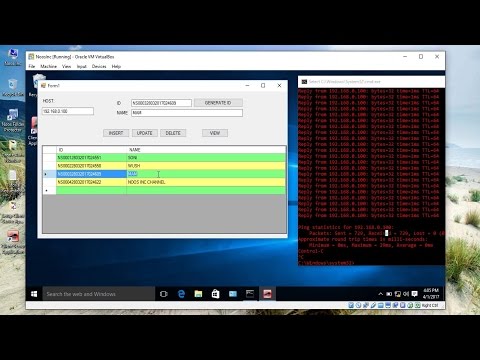 0:41:25
0:41:25
 0:09:58
0:09:58
 0:11:12
0:11:12
 0:20:00
0:20:00
 0:54:07
0:54:07
 0:11:03
0:11:03
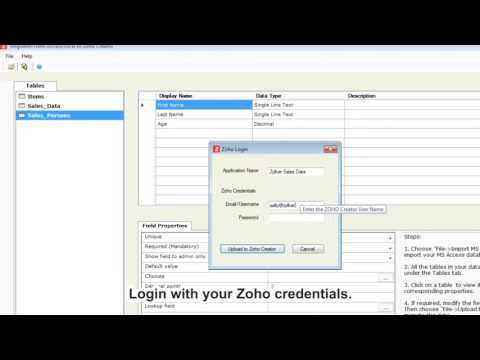 0:01:58
0:01:58
 0:04:47
0:04:47
 0:07:00
0:07:00
 0:19:57
0:19:57
 0:09:36
0:09:36
 0:09:27
0:09:27
 0:02:41
0:02:41
 0:09:47
0:09:47
 0:05:03
0:05:03
 0:24:04
0:24:04
 0:37:09
0:37:09
 0:20:31
0:20:31
 0:07:06
0:07:06
 0:20:45
0:20:45
 0:13:02
0:13:02