filmov
tv
How to set alarm on Philips Clock Radio

Показать описание
In this video, I'll show you step by step how to set up alarm clock on Philips Clock Radio. The product used in this video is called Philips Clock radio AJ3115. The above steps should be very similar to any other Philips Clock radio. Unfortunately, setting up alarm clock isn't as simple as you'd like it to be. You could set up 2 alarms. You don't have much options in adjusting alarm's volume. Once, you've set up the alarm clock, then it's pretty easy to turn ON or OFF, change from FM radio alarm to a Buzzer, etc.
Summary of the main features of Philips Clock Radio
Turn OFF the radio if it is ON!
Set alarm clock 1 (AL 1) for the Weekdays (Monday to Friday).
Set alarm clock 2 (AL 2) for the Weekends (Saturday & Sunday).
Hold AL1 for minimum 2 seconds.
AL1 FM - when alarm is ringing, volume rises gradually. You cannot adjust the volume alarm manually.
AL1 Buzzer - volume will be at default level and cannot be adjusted manually.
Snoozes for 9 minutes!
If AL1 is ringing, then press AL1 to turn off the alarm.
To turn off the alarm: If you've set the AL1 alarm, then simply press the AL1 twice to toggle & turn it off. Similarly for AL2.
More videos on Philips Products
#BhupinderTube #product #review #philips
Summary of the main features of Philips Clock Radio
Turn OFF the radio if it is ON!
Set alarm clock 1 (AL 1) for the Weekdays (Monday to Friday).
Set alarm clock 2 (AL 2) for the Weekends (Saturday & Sunday).
Hold AL1 for minimum 2 seconds.
AL1 FM - when alarm is ringing, volume rises gradually. You cannot adjust the volume alarm manually.
AL1 Buzzer - volume will be at default level and cannot be adjusted manually.
Snoozes for 9 minutes!
If AL1 is ringing, then press AL1 to turn off the alarm.
To turn off the alarm: If you've set the AL1 alarm, then simply press the AL1 twice to toggle & turn it off. Similarly for AL2.
More videos on Philips Products
#BhupinderTube #product #review #philips
Комментарии
 0:02:20
0:02:20
 0:00:56
0:00:56
 0:00:19
0:00:19
 0:00:26
0:00:26
 0:02:39
0:02:39
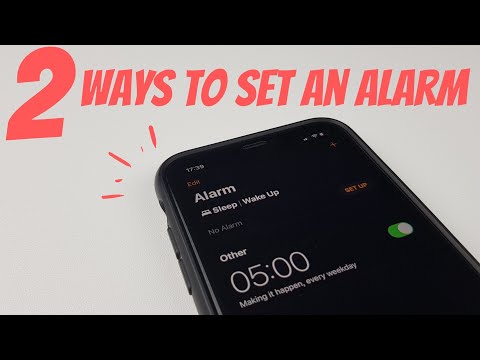 0:02:04
0:02:04
 0:00:17
0:00:17
 0:01:26
0:01:26
 0:03:19
0:03:19
 0:00:49
0:00:49
 0:00:11
0:00:11
 0:00:16
0:00:16
 0:01:26
0:01:26
 0:00:20
0:00:20
 0:00:18
0:00:18
 0:00:27
0:00:27
 0:00:55
0:00:55
 0:01:33
0:01:33
 0:01:22
0:01:22
 0:01:03
0:01:03
 0:02:14
0:02:14
 0:02:47
0:02:47
 0:00:22
0:00:22
 0:00:22
0:00:22